Episode 224: HubSpot Internal Notification Workflow Tips
Welcome to HubShots Episode 224: HubSpot Internal Notification Workflow Tips This episode we discuss: The Power of Pillows New Google Analytics V4...

This episode we discuss:
You can listen to this episode of the show here.
Did a colleague forward this episode to you? Sign up here to get yours every Friday.
Recorded: Monday 02 November 2020 | Published: Friday 06 November 2020
How much time do you spend analysing your results versus implementing campaigns.
There’s an old content marketing mantra that for every hour you spend creating content, you should spend an hour promoting content. On top of that we’d add that you need to spend time analysing the results.
Here’s a few key areas you can easily analyse results in HubSpot:
We expand on this in shot 3 below.
Action item: carve out an hour or two this week to check through some of your HubSpot analytics reports.
A few quick item of interest we noticed:
A reminder that HubSpot provides full form analytics for all the forms, so you can see an overview of how your forms are working on your site(s):
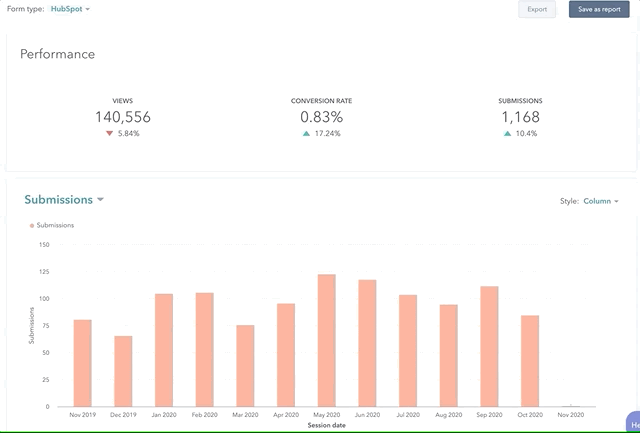
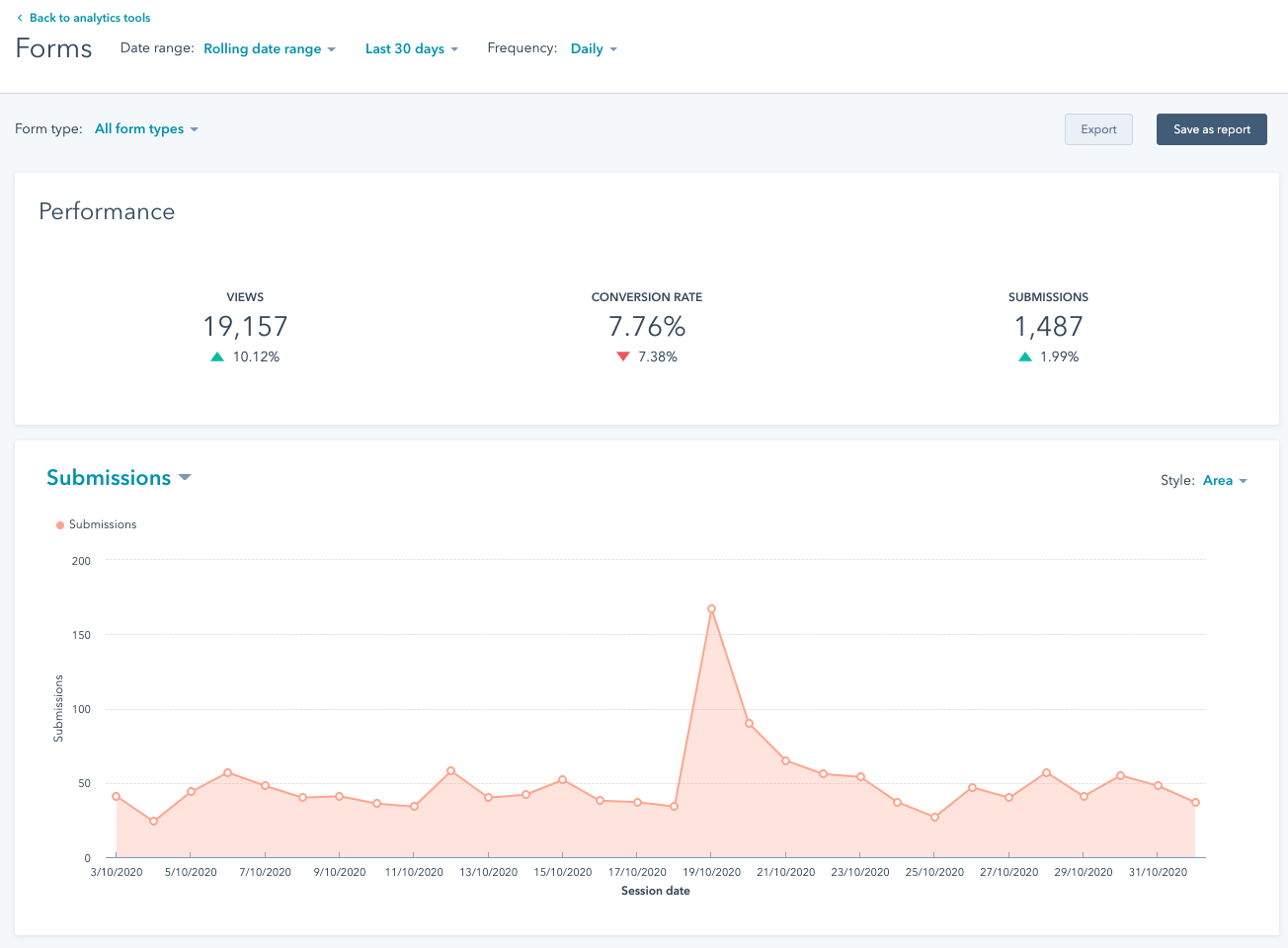
And you can also drill into individual forms:
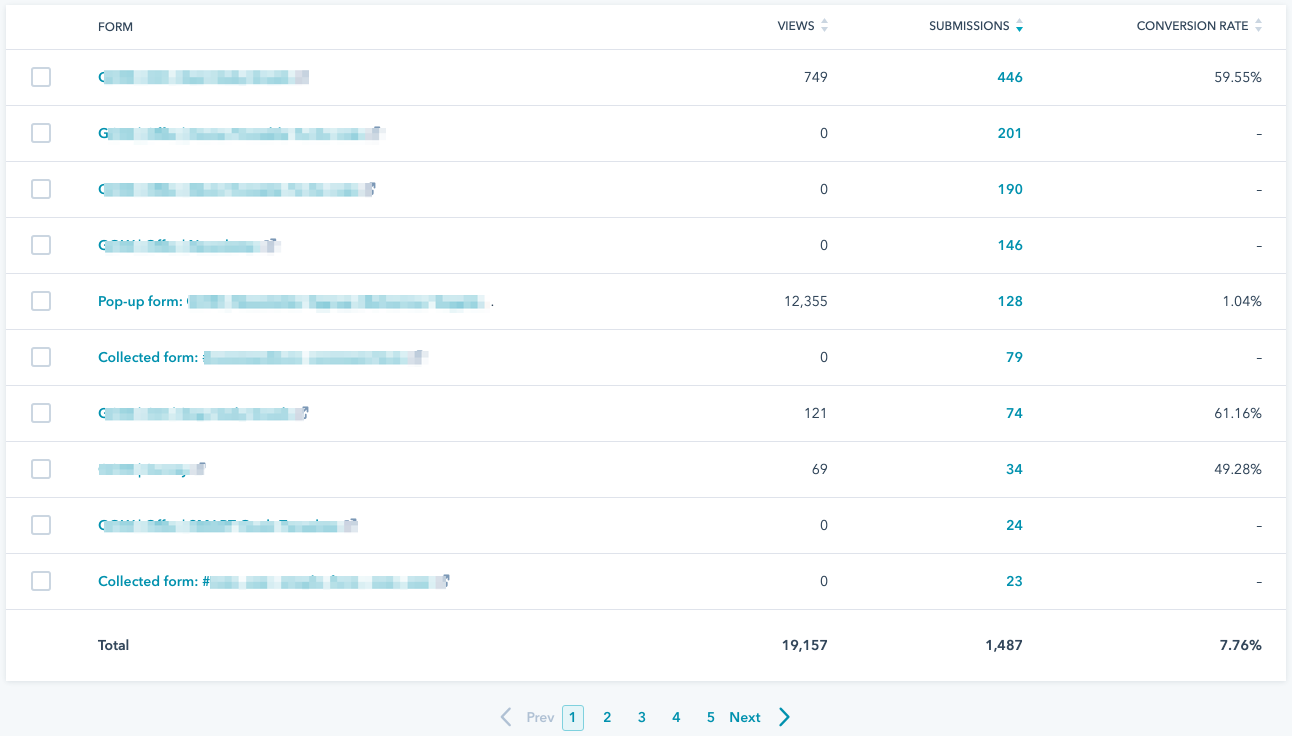
Notice how some forms have 0 views - this is due to forms that are recorded via integrations eg if you have a popup form tool (non HubSpot) on your site, which is integrated into HubSpot. Eg in the above screenshot, some of the forms are OptinMonster forms.
This also means that conversation rate won’t be calculated for those non HubSpot forms.
A test we are doing to sell lower value products using Shopify basic plan. The integration between HubSpot and Shopify is good. One of the key things is seeing the abandoned checkout and those in pending checkout.
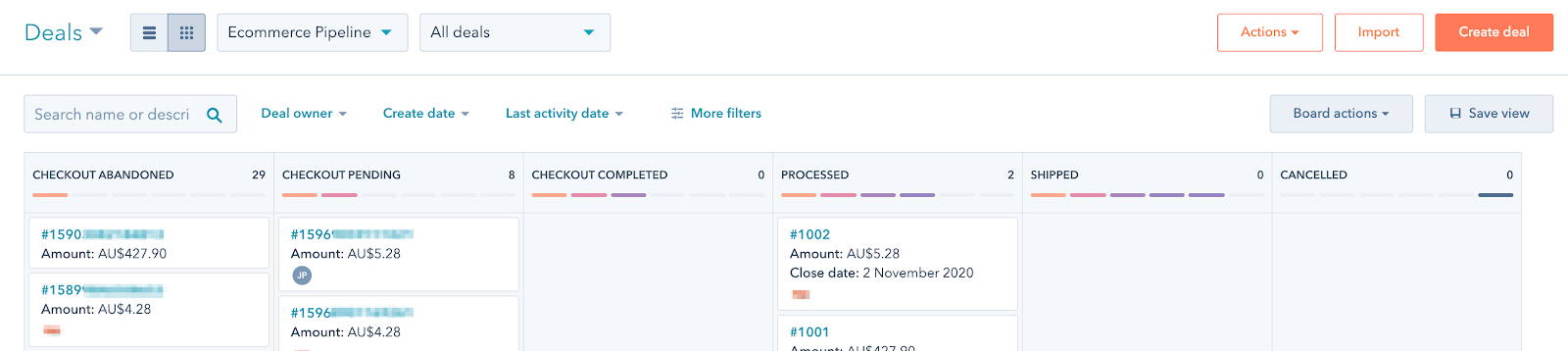
Next steps would be to send offers to those you know if they don’t checkout or to understand why they did not checkout!
Like many things in marketing, it depends.
For forms it depends on the type of form - here’s some typical guidance:
When creating a quote, on the Your Info tab it includes details of the Sender.
Part of the sender information is the sender’s phone number. However it doesn’t seem to pull this through from anywhere (was expecting it to come from my Profile details).
Contacted HubSpot Support and they are investigating - it may be a bug!
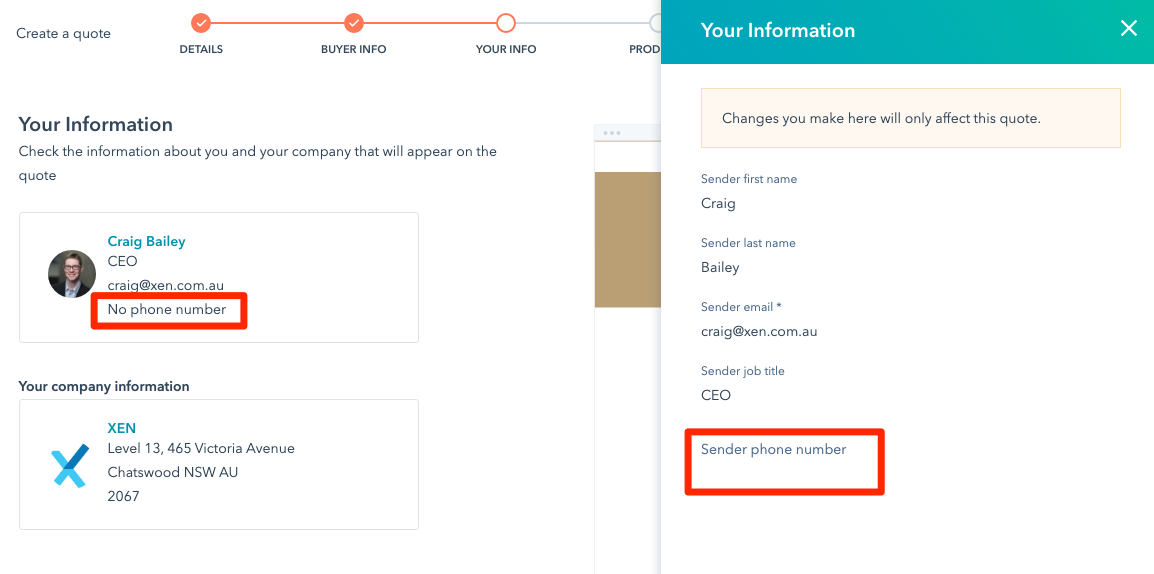
You would have seen this on Google My Business and how important it is becoming especially when waiting in line for ice cream!
Here is an example of our local Baskin-Robbins store and what you would see on a typical listing and on Google Maps:
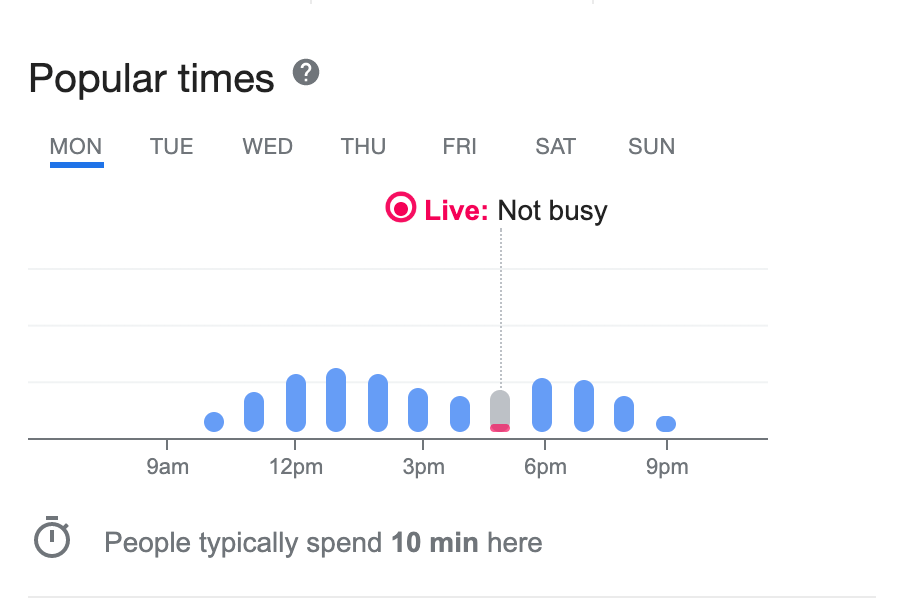
So how does Google work this out. To calculate busyness insights, they analyse aggregated and anonymized Location History data from people who have opted to turn this setting on from their Google Account. This data is instrumental in calculating how busy a place typically is for every hour of the week. The busiest hour becomes their benchmark—and we then display busyness data for the rest of the week relative to that hour.
Takeaway: make sure you keep your Google My Business data current so customers are aware of timings!
One of our large international clients has a seemingly slow process for getting anything live and in-market. At first this was frustrating (especially compared to other clients) but over time we’ve grown to appreciate that the slow speed to market is more than made up for by continual new campaigns.
A campaign may take 3-4 months to get live, but every month there are 2-3 new campaigns going live.
And here’s what a campaign looks like - it’s very simple:
And then do it again, and again, and again.
This client now has a marketing juggernaut that continues to grow each month.
It took months to get the initial campaign live, but now there is just an unstoppable momentum.
This approach may look overly simplistic, but it works. Simple works.
Here’s the takeaway: Take the long view: plan multiple, simple campaigns every month. Rinse and repeat.
For all our Apple listeners!
Especially when you are using your iPhone to take pictures, share documents etc. This is a great way to quickly and easily share resources with your friends and also your other devices saving you time.
"Anyone who claims to be a leader must speak like a leader. That means speaking with integrity and truth."
Connect with HubShots here:
Connect with Ian Jacob on LinkedIn and Craig Bailey on LinkedIn
HubShots, the podcast for marketing managers and sales professionals who use HubSpot, hosted by Ian Jacob from Search & Be Found and Craig Bailey from XEN Systems.
HubShots is produced by Christopher Mottram from Podcastily.
Please share this with colleagues - it helps us improve and reach more marketers.

- Hi everyone, and welcome to HubShots episode 226. In this episode, we look at the value of carving out time for analysis, HubSpot form analytics, using Shopify and HubSpot, and what is a good conversion rate? You're listening to Asia Pacific's number one HubSpot focus podcast, where we discuss HubSpot tips, tricks and strategies for growing your sales, marketing and service results. My name is Ian Jacob from Search & Be Found and with me is Craig Bailey from XEN systems. How are you Craig?
- Really well, and you know what? In this episode's inbound photo of the week, I really want to chat about analysis time, carving out analysis time. It seems like we're so busy doing stuff. We don't ever get time to review stuff. And it's more important than ever I think, to be actually spending time analyzing the results we're getting looking for insights. It sounds obvious, but it's actually very hard to do. And you know how in content marketing, there's an old adage of for every hour that you spend creating content you need to spend an hour promoting content? That kind of 50-
- Great. I'm actually gonna add something to hack and should spend another hour analyzing the results. How much time do you get to analyze stuff these days Ian?
- I think I analyze when I get to trouble Craig. In saying that, that's obviously the first time people often go to analyze things, right? Something's not working and I need to find out how to fix this. But I guess how we came across this today in the show is, we were thinking about, well, what are the parts of hubs what we haven't utilized in a while, right? And we came across the form analytics and I thought to myself, "oh, that's interesting digging a bit deeper." I'm like, "oh my goodness." Like, there is so much gold in here that we could actually utilize to make things better. So here are a few things we're gonna highlight to listeners of the tools within HubSpot that can make things better. And the first one is the form submission analytics. And there's so much gold in here. Understanding how you can utilize that to get better results. The next one would be email analytics, and another one is, calls to actions or CTAs as we know them in the system. And even I'll even go one further from all of this, you could look at blog analytics, that's the, you can look at sales analytics, like there's so much of stuff. And I think it's a very wise thing to do to set time aside to make this happen.
- One of the reasons we wanted to call out these three specifically, is because they are often overlooked. I think everyone knows to go and look at landing page analytics. Everyone knows to go under the reports menu and check out general website analytics. But these three forms, submissions, emails and CTAs are often overlooked and provide a ton of value, and we'll come to that in shot three.
- All right, onto our quick shots of the week Craig, and here is a quick shot, and it is the HubSpot Slack integration updates. And this is to view a Slack card, on your HubSpot contact record and the ability to connect to us like an ability to contact your Slack account to multiple HubSpot accounts.
- You know what I find interesting? They're always integrating with Slack and there's in workflows. You can write to Slack channels-
- Correct.
- And workplace.
- I have not seen a single mention of teams ever. I think from HubSpot. I mean, there are integrations I believe, I haven't used them, but-
- Yes, there is. It's all about Slack, isn't it?
- And again, I'm pretty sure they're doing this based on data that they have within the system, right? And what people are using, so...
- It'll be interesting to see how that changes. Won't it?
- I absolutely think so. I think it is something that will change over time as we go more enterprise, we'll start to see things shift.
- All right. Now, listeners onto our HubSpot marketing feature. The weekend, this is taking from our growth thought of the week, which is about HubSpot form analytics. And it's a reminder to us about the richness and the fullness of the form analytics that's available within HubSpot, and the things you can utilize to make things better. So, Craig, what are a few of those things?
- Well, first of all, is the overall view of analytics of all the forms. And we've got screenshots in the show notes which you can check out later, but if you're just listening to this in the car, just to describe some of the things. So you get the overall all your forms, you'll get a sense of the views, I got a sense of how many submissions they were and then conversion rates. And from there you can actually drill in and see an overview of all individual forms, for their submissions and get their conversion rate. And then you can drill into an individual form and see its conversion rate and things like impressions and conversion rate as well. So it's quite comprehensive from the high level, right down to individual forms. And that can be I guess, illuminating in terms of which forms are working. I particularly like the list of all the different forms. I can say all the forms, how they're compared to each other. Some are winning particularly well, and then others don't perform. One little caveat that I will mention though is if you have an integration with a form tool, for example in one of our sites, we use a tool called opt-in monster. It's been there forever, so legacy thing. We just connect that to HubSpot, and so those forms submissions do come in to HubSpot. They're treated as a non HubSpot form, and so you don't see views. You do see submissions, but you don't see views. So therefore without the number of views, you can't get a conversion rate. But if they're HubSpot forms, you will see those conversion rates. And later on the show we actually talk about what's actually a good benchmark in terms of those conversion rates. How do you find these Ian? Do you find you're using them with clients working out, what's working? And in terms of things that do work, are there particular areas that work well in your experience?
- One thing I've found out Craig is if you've got one form, for example, a pop-up form running across multiple pages or a series of pages, understanding on which page it's actually performing better is one of the key things. And then thinking about, well, do we need to create a separate popup form for the other pages? Or do we be more targeted with the pop-up form that's on the page that's working? So that's one of the key uses. The other things that we've often been asked about is if people are filling out this form? Where are their sources? Or where the best point of performing sources that the people are converting from? And this can vary from page to page and form to form. So it's another really good thing to drill down, to work out. Is it working? And if you use the forms in a smarter module, right? You could potentially switch forms out based on even the channel they're coming from and the information you're collecting. So just be aware of that.
- It's a really good tip. Another thing with the individual form analytics, you get to see the flow of how many views they got, how many times people saw the form. So it might've, it might be on a page, but it was below the fault. How many times people saw the form. And then when they started filling out the form how many people completed filling out the form? We've discussed this on the show a while back. And it's really interesting to see forms where people start filling them out, but then give up and abandon the form and that's often a good insight into something not working on your form. Maybe too many fields, maybe there wasn't a field that they thought was optional but then it was mandatory so they abandoned the form. Really good insights there to act on.
- So our listeners, go and have a look at your form analytics and see what you can make better to grow better. Now onto our sales feature of the week Craig. And this is talking about connecting Shopify with your HubSpot account and then utilize the data that you're getting inside HubSpot. Now when you do connect HubSpot with Shopify, you will notice it'll create an automatic deal pipeline which is called the e-commerce pipeline. And all the transactions go into that. Now just be aware that if you're not using sales professional, you can't edit the products, right? So you might see products in there but you might then not be able to edit them in the deal. So that's one thing to be aware of. So, but I like how it's gone and credit all of this stuff. One of the things that has really helped us with certain customers that use Shopify or are testing things out and they might not have abandoned cart sequences or they might not know what's going on, is that they look and see how many people have been the cart or have stopped at the checkout and just gives them an understanding as to what's going on. So when we were trialing this out with a customer of ours, they were taking a bit of time. I think I've shared this story before to get everything sorted. I think we left a product on the site. And so listeners, this is HubSpot site. So we embedded, we used at what they call a buy button in Shopify to put the product into the site. And they realized they had all these people that actually gone to the checkout and they looked at the value of the pipeline, and they're like, "oh, this is actually, there's some abilities to this." So that was kind of the first kick up the butt to get things moving. And now that it is working, we're gonna see what's gonna happen with this. But it's been a good, it's been a good test. And so I wanted to highlight to people is that, now that we've got done this first step, the next part is you could start creating offers, you could start doing your abandoned cart, nurture sequence. And there are so many other nurture sequences that you could do of people that have actually looked at buying a product. Even to the point of where we know that particular products that this relate to is we could actually run an offer because I created a list of all the people that have viewed these pages within HubSpot active list. We can now send them an offer to actually go buy the product online. Which is a fair chunk of people. So, it was interesting to say the least.
- Yeah, I think this is really powerful. And this is just one of those simple integration pieces. It's all about integration. It's a deeply powerful. I know, what is it? Simply deeply, deeply simple. What is it now I keep losing track Ian?.
- You can choose two, right? Or three, it's like-
- I hear that's right is- Simple and powerful choose two,
- That's right.
- There's that, yeah that's right.
- But you can have them both.
- Yeah, you got that, yeah, that's it.
- All right, now here is a HubSpot listed question of the week. Thank you Amanda, for these question.
- Hi Amanda.
- What is a good form conversion rate? And like many things in marketing, I think this depends, Craig. And we had a little interesting conversation about the STEMI before the show started. And so wanted to highlight some things here. A generic newsletter signup is about 2%.
- That's a good result I think. Yeah, generic newsletter signup, 2%.
- And a compelling newsletter signup, that's tailored to the page and doesn't show already to subscribers would be 20%.
- Look, 20% might sound like a huge form conversion rate but it is that. And one of the key things is don't keep showing it to people of sign up. So if they've already subscribed, don't show it to them. 'Cause that impacts your conversion rates. Yeah, but compelling. And we've all seen those newsletter signups that just got sign up and get our latest news. It's like, why? Who wanna do it? Well, if there's a compelling signup. And by the way, on e-commerce sites, I know they'd love to throw a coupon code in there. Even those tend to get ignored these days unless they're compelling. So get 20% off this product that you're on the page looking at right now, it's much more compelling than just sign up to a new set on good, a coupon code.
- And finally a contact us page, rough conversion rates from about 10%.
- Yeah, and also the best converting offers landing pages, that are specifically tailored to a specific audience, have a specific message of high value. And some of our landing pages , I mean, I've shown you these before in like 40% to 50% conversion rates. One in two people signing up for an appropriate offer that is achievable. So we've got the whole range there. Next time someone says, "oh, what's a good form conversion rate?" You can say, "oh, anything from 1% or 2% up to 40% or 50%. It depends."
- That's right. And I know when I was talking to Amanda about this, one of the key things was chain a lot of media. So she gets lots of visits because people see her in the media, but then she also sells a lot of programs to people so she has a different conversion rate on those. So, it's kind of a mixture of things because the site's not purely e-course.
- Yeah. So conversion rate, including giving money. Is that right?
- Correct.
- Yeah, that's always gonna be much lower, isn't it? E-commerce conversion rates tend to be in the single digits, 2, 3% on a well-performing site.
- So just be aware of those listeners. And again, like we talked about form analytics, use that to determine a lot of this and see where your benchmarking and how you can improve that. And keep a track of it, because it'll actually help you. All right. Until I got through the week, Craig. What is it?
- Just a little one. When you create codes, you're using codes actually, what do you need for codes? HubSpot pro? Sales pro?
- Sales pro.
- Sales pro, yeah. So if you've got sales pro when you're creating codes, it walks you through a nice little step. And on one of the tabs, it's called, your info. And that's who you are, sending the code. And there's a little thing says, phone number. And I've been scratching my head, tryna work out where it pulls the phone number from? 'Cause it never shows, I have to enter it each time. It doesn't pull from my notifications, my profile. So can't work out where it was. I've contacted the HubSpot support, they're on the case as usual, they're excellent. But we don't have a result yet. So dear listener, if you're scratching your head tryna work out where the sender phone number comes from? Well, you're not alone. If we find an answer, we'll let you know.
- That's right, Craig. And I think some people might have quotes available to them in this current period. After they've had all the promotions.
- All right. Onto our marketing tip of the week, Craig. And I wanted to highlight this. It's talks about the behind the scenes, popular times, and live business information. Now this is-
- I love this. busy-ness information. And why I wanted to highlight this was that you see this on Google my business when you search for location. So in the example I've given here is a local ice cream shop, Baskin-Robbins. And you will often see this on the Google my business. And it's kind of a bit down the side of the page. It'll tell you popular times. And just so you understand how busy places are. And Google talks about this in terms of maps, but I want to talk about in terms of Google my business and how important that is in terms of your location, the details you have and how people are visiting. And how does Google work this out. To calculate a business insight, the analyze an aggregate and anonymize location history data from people who've opted in turn this setting on their Google account, and the data instrument tool to calculating how busy a place typically is every hour of the week. And the busiest hour becomes the benchmark. And then they display the business data on the rest of the week relative to that busiest hour. So this is really interesting and it's even broken down by days so you can see that. And it'll tell you if it's live, if there's, they're able to feed data into it right now, so they can tell you what's going on. Because there could be a spike on a particular day, for example, on the 31st of the month, Baskin-Robbins, I know has a sale on their take-home tubs, right? They have 31% off. So on that particular day, this data is gonna get skewed. And that's why I find this really fascinating when I'm looking at this in stores.
- I think this is so interesting. And in the graph you've gotten the show notes. Listeners, so I'll just explain, it's got the Baskin-Robbins timeframe and that 5:00 pm, it just goes dead. And I was like, "wow, I wouldn't have thought that." Especially when it's so busy at six o'clock. And of course, as you highlighted to me, it's like, "wow, that's when everyone's going home." And then six o'clock as well it's after dinner maybe. So I wonder what they could do with this data.
- So Craig, you know what's interesting if you look at the dial or the screenshot I've taken, you will see there is a pattern, right? And here you'll see the bar where it's live and where it says not busy. But you can actually see the bar is a lot higher than the live, where it is in the live sections.
- Oh.
- So I think that's a really interesting bit of information right there and I just realized-
- So hang on. So does this, I've misread it then? So is that actually saying 5:00 pm is actually busier than 4:00 pm?
- Correct, it is. But at the current times when it's giving live data, it's actually saying it's a lot less busy at this point in time when we-
- Right, it is about now it's not busy, but normally it would be busier. Okay, gotcha.
- Correct. And I didn't realize that until we were just talking about it.
- Yeah, that makes sense 'cause I was wondering, I was like, "why is it something I did then?" But yeah, it's just this particular day, Monday
- Exactly.
- I took this screenshot.
- And you know what's also interesting listeners, you will see, they're able to tell how long people typically spend there. And so here people spend 10 minutes typically, which kind of makes sense because people are going and they're standing, they might stand in the line and then they try a few flavors out, then they decide what ice cream they're gonna have. So that sounds about right, right? So it's actually quite interesting to see the kind of data that's getting picked up.
- All right, Craig, onto our insight of the week. And I thought this is gold. The power of continual incremental campaign implementation.
- We should turn that into something like CICI. Continuing incremental campaign implementation. Ian, look, lemme give you a little backstory to this. Because we've been working with this client, very large client, international client. When we first started with them, which was September last year, so 14 months ago. The thing that surprised me was how slow they were to move. It was taking three months or so just to get a campaign in market. Getting a landing page and a few things in place. So they're with HubSpot so we can move quickly and I was finding it frustrating, how long it took internally for them to get something ready, and then it comes back, and there's all this process. And I was like, "wow, this is taking forever." Especially compared to some of our other clients. But the other thing that I didn't realize at the time is that they were doing multiple pieces at the same time. So while they were taking longer, they were at least doing them in parallel. Now fast forward to a couple of months later and okay, it takes three months to get the first campaign live, but then we're getting one or two live and then the next month. Oh, there's another one or two campaigns going up. Oh, and then the month after, there's like two or three campaigns, week building momentum. You come to 12 months, 14 months later, they have got a ton of campaigns in the market and then generating a ton of leads. And it's just this juggernaut that now has momentum. And so the reason I raised this is because we often want very quick results. And as agencies, we're under a lot of pressure to get quick results with most of our clients. We weren't with this client, they never put pressure on us. They just really wanted to get these things rolling out. And so the takeaway from this is, take for long-term view. Because they have such a moat now. And I'm quite pleased to say they're getting hundreds of leads per month now. Whereas when we started they were getting one or two, trickle here, and even after three or six months, I was getting nervous. It's like, "Oh, we're getting, oh what?" Five to 10 leads a week, if on a good week. Cause a fuck, Wow, and 'cause they're paying us a lot of money, I'll say, and they're putting a lot of money into some of these assets that are built internally and with other agencies and things like that, I was like, "wow, but here's the thing. My just the, my momentum I have now." And we're putting two to three campaigns in market every month. It is just a momentum that is growing and growing. It's unstoppable. So that's the takeaway. Take the long view, plan multiple, simple campaigns, every month, rinse and repeat. And by the way, I think it's worth mentioning what a campaign is, 'cause it is very simple. It's very much okay. Get an asset that could be a label, could be a video, get a HubSpot landing page and thank you page. Put a HubSpot email, nurture together. And simple three or four follow-up emails, promote on Facebook, Instagram, LinkedIn, Google ads. We're also doing Cora and Pinterest and Spotify ads for them as well, Get the reporting in place, 'cause you must make sure that it's reporting so you can track it and then you tweak and optimize, that's it. That's the campaign. It's not comp, this is campaign 101.
- 101.
- 101, and it's just rinse and repeat and a few new campaigns are run and it's very, very powerful. So I thought that's been a lesson to me, I have to be patient, I'm normally quite impatient. Be patient, watch this and the clients will be very happy with the results. And I just wanna get, I just wish I had more clients like this now. Because we do have the time, it's now just growing and growing. It's like compound interest in a bank now. It's just growing of its own accord. So listeners, I hope that's useful. How do you find your clients? Is this something that you've got the, I guess the ability to work with in your clients this kind of slow and steady juggernaut approaching.
- I am finding that on some of them Craig. But again, I think you're right in saying, is understanding the client and understanding how quickly they want things right, and how long-term their view is. And I think you've demonstrated really clearly to everyone, is that having that long-term view and understanding the moat you're building, so building those landing pages and building those assets is what is paying off today with what you're receiving. And I think in its simplest form listeners, just think about networks of roads and estates of houses being built. If you are the owner of that, you're collecting rent, you're making people get around easier and everything just works better and people are happy to pay for it. So I think we've got to change our thinking, don't we, Craig?
- I think so. It reminds me of that quote, is it might be Bill Gates or actually it's someone else, I forget who came up with the quote, but it's, "We overestimate what we can do in a year and underestimate what we can do in 10 years at the long-term." Well, in marketing it's almost take that down by an order of magnitude. We overestimate what we can do in a month, but we underestimate what we can do in a year. Just putting in a 12 months of just solid, methodical campaign, after campaign, after campaign, not getting distracted by shiny objects and the little things over here and all we've got just slow and steady, quality wins the race.
- All right, Craig. And now onto app feature of the week. And this is for all Apple listeners out there, and it's to do with Airdrop. And why am I talking about this? Because a lot of people that use Apple devices are not aware that Airdrop is available to easily transfer pictures, files, and all sorts of things, right? Or you used to share things through. And they end up emailing themselves, messaging themselves, and doing all sorts of things and creating more work for themselves. So I wanted to highlight this because I've been showing this a few of my friends I work with and I've said and they've been trying to email me and do it. I'm like, "no, just airdrop it to me." And they're like, and it's quite funny once they get it, they're like, "this is gold." They're airdropping things to their Mac, to their iPads and all sorts of places. And we often forget, they're often easier ways to do things and we just haven't changed the way we're doing things. And so, just wanna highlight listeners, think about all the things you're doing every day, and what is the one thing you can change that would make your life easier? Inherit is Airdrop.
- This is a good one. And you know what? Though Airdrop, have you ever wondered when you should reboot your Mac? Basically my tip, if Airdrop's not working, time to reboot your Mac. 'Cause I just did that before, I'm like, "oh, the Airdrop is not working, and some Bluetooth headsets." And to something that stuff up, Okay, time for a reboot. Airdrop is my reboot indicator they gave Ian- Another-
- That's right. Another great news.
- All right, onto our resource of the week, listeners and there's a great resource here. It's called Facebook for Business News. And this is a side that I'd never discovered before but it's got all the news related to Facebook that businesses would want from, new courses and new, just new things that are happening. Some research, et cetera. So I encourage you to look at that. There are also free Facebook lessons available for people if they wanna understand how to make better ads, how to get better imagery for your Facebook assets. Lots of really good things in there. So have a look because you might actually learn something. If you can't make things 1% better Craig?
- We better off today.
- And finally onto our quote of the week, Craig, all over to you.
- "Anyone who claims to be a leader, must speak like a leader. That means speaking with integrity and truth." Well, that's a quote for them times. And this one is from Kamala Harris. And this is the week folks, we're recording this on Monday, the 2nd of November. It's gonna be hopefully a much more, well, let's just see what we're feeling next-
- Let's see what happens by the end of the week, Craig. We're not calling anything. All right, listeners. Thank you for tuning in, again please follow us on YouTube, Spotify, Facebook, LinkedIn, Instagram. please connect with Craig and myself on LinkedIn. Please send us a note to say that you're listening to the show, we love hearing from you guys. If you do have any questions or you need help with HubSpot, you can book time in our calendars and we will be happy to help you out. So just go to hubshots.com and book a time that's suitable for you. Oh, Craig until next week,
- Catch you later Ian.
- Hey there, thanks for listening to this episode of HubShots. To get the latest show notes, HubSpot tips, and marketing resources, sign up at hubshots.com. You can also book time with us to help you grow better with HubSpot.
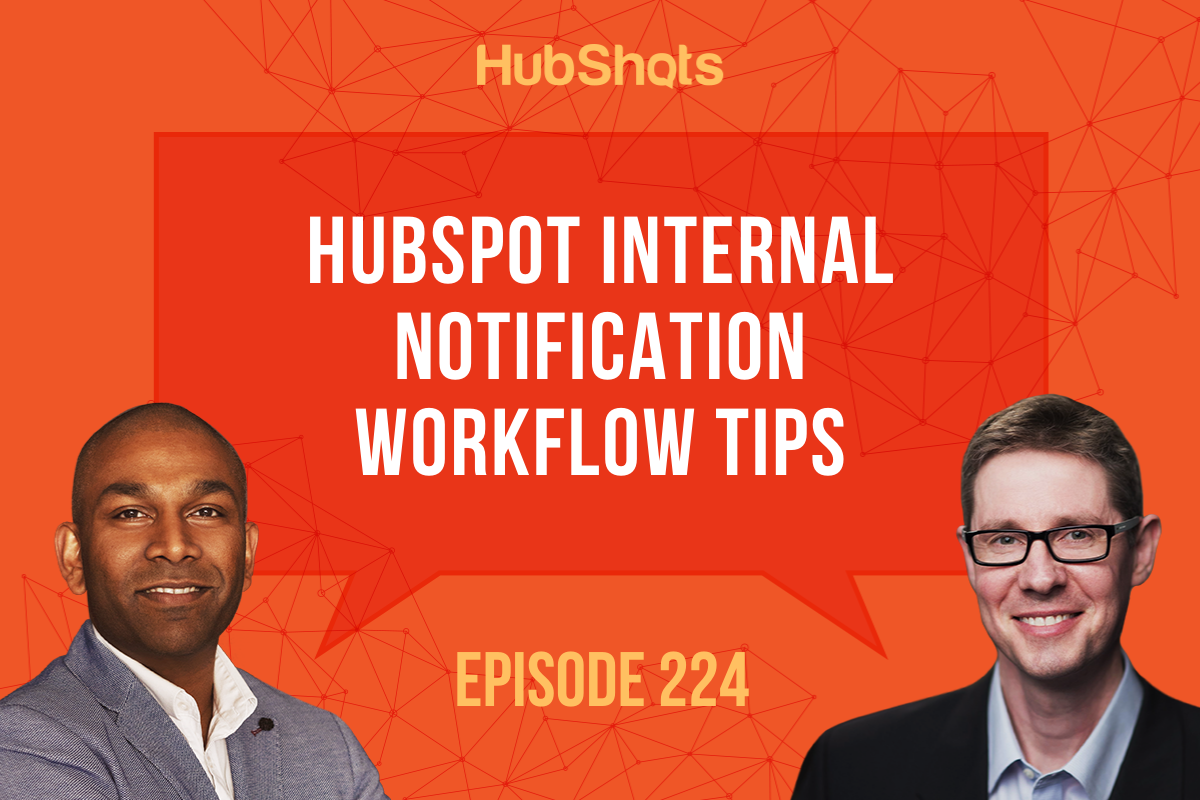
Welcome to HubShots Episode 224: HubSpot Internal Notification Workflow Tips This episode we discuss: The Power of Pillows New Google Analytics V4...

Welcome HubShots Episode 286: HubSpot Campaign Analytics, HubSpot Comments, Actions Menus reminder, Can you convert an Automated Email to Regular? ...

Welcome to HubShots Episode 239: HubSpot Snippets, HubSpot RSS Emails This edition we dive into: Our upcoming HubShots 28-Day Challenge Subscribe...