Episode 234: What is CRM?
Welcome to HubShots Episode 234: What is CRM? This edition we dive into: Thinking about CRM and how it relates to marketing HubSpot’s SEO audit...

This episode we chat about HubSpot’s Not Another State of Marketing report, plus tweaks to blog SEO, and how to get free Moz SEO training.
Listen to the episode here: https://soundcloud.com/hubshots/196-keep-on-learning
Welcome to HubShots - APAC's number 1 HubSpot focussed podcast - where we discuss HubSpot tips & tricks, new features, and strategies for growing your marketing results.
HubShots, the podcast for marketing managers and sales professionals who use HubSpot, hosted by Ian Jacob from Search & Be Found and Craig Bailey from XEN Systems.
Subscribe to our YouTube channel here: https://www.youtube.com/channel/UCD3Uo4X-IxPJLE8ygPDQhNQ
Subscribe to our Spotify channel here: https://open.spotify.com/show/7oee8w41riN5aRNrLKT2ar
Join the Facebook group here: https://www.facebook.com/groups/hubshots/
Follow us on Twitter here: https://twitter.com/hubshots
Follow us on Instagram here: https://www.instagram.com/hubshotspodcast/
Follow us on LinkedIn here: https://www.linkedin.com/company/hubshots/
Recorded: Thursday 26 March 2020 | Published: Friday 03 April 2020
Connect with Ian on LinkedIn here: https://www.linkedin.com/in/ianjacobau/
Connect with Craig on LinkedIn here: https://www.linkedin.com/in/craigbailey/
How quickly the world changes. Listening to our most recent episode, and it seems woefully out of date with where we are today in terms of the Coronavirus. Shout out to Kayla.
One for the SEO nerds, you now have specific control over the page title (what Google uses and you see in the browser tab) versus the blog title (what you see at the top of the blog post):
https://www.hubspot.com/product-updates/specify-a-unique-html-title-for-blog-posts
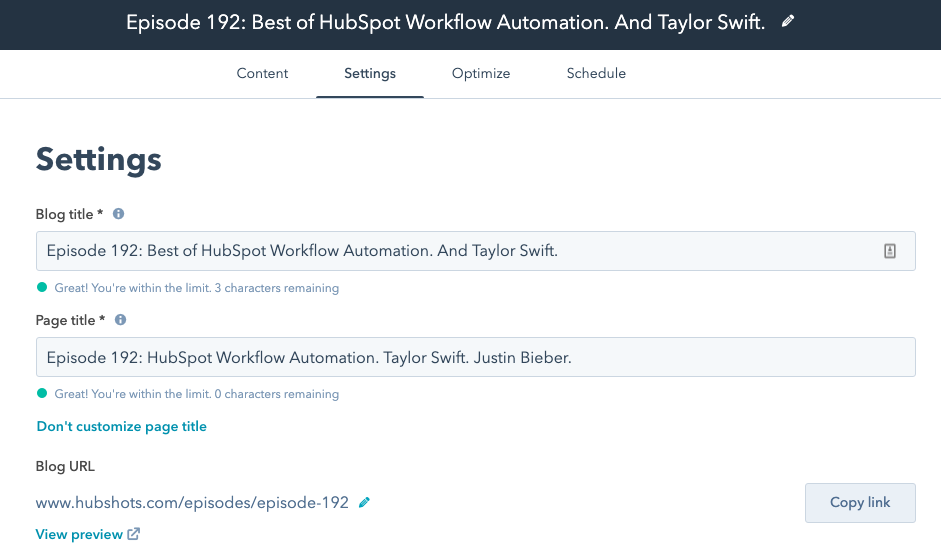
In a response to the current social and economic climate we find ourselves in HubSpot are adding free tools. Businesses of all types and sizes are finding themselves in the position of having to move whole portions of their operation online. To help businesses adapt, HubSpot is making meetings, quotes, e-signature, and 1:1 video creation tools completely free for 90 days from activation.
Bonus feature: you can now merge deals:
https://knowledge.hubspot.com/deals/merge-deals
How to trigger workflows based on a contact property changing:
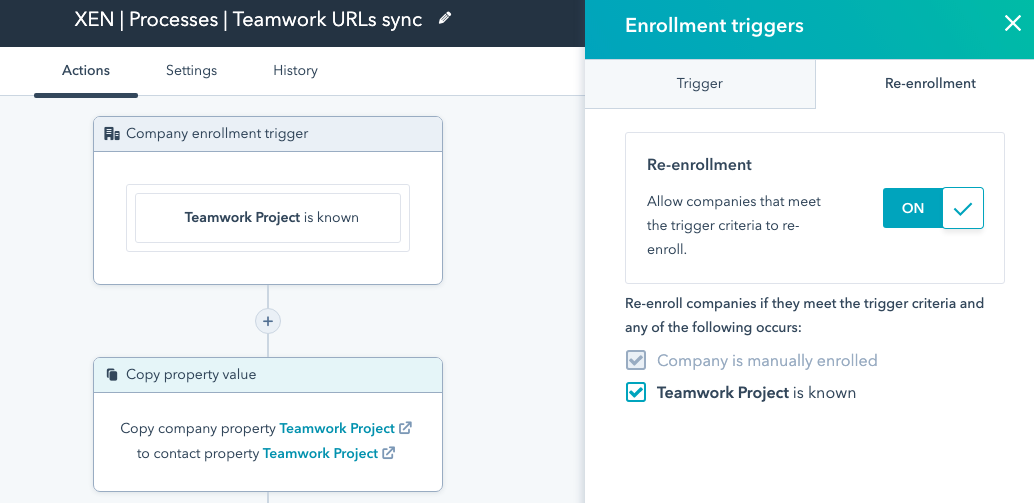
Summary: use the ‘is known’ criteria and enable Re-enrollment.
Signing up for something and getting it free for 90 days but then having to upgrade to keep it.
Bonus gotcha: Zoom’s HubSpot integration isn’t working (sad face)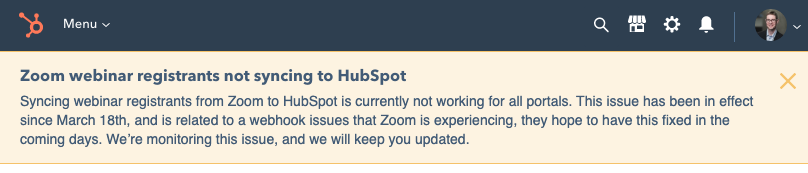
There is a bunch of training becoming free or at low cost in the current climate. Our advice it to use your extra time to upskill and have an end in mind. Don’t go signing up for everything! Stay focussed grass hopper!
Example: Moz are making most of their academy free for the next few months:
Pricing pages that use the ‘monthly price paid annually’ approach.
I really hate this, when they don’t actually offer any monthly options.
Please stop this.
HubSpot maintains business continuity and disaster recovery plans focusing both on preventing outage through redundancy of telecommunications, systems and business operations, and on rapid recovery strategies in the event of an availability or performance issue.
Whenever customer-impacting situations occur, HubSpot’s goal is to quickly and transparently isolate and address the issue. Identified issues are published on HubSpot’s status site and are subsequently updated until the issue is resolved. Learn more in HubSpot's Security Overview.
Here’s what HubSpot was announcing 12 months ago…
HubSpot adds ability to connect multiple Shopify stores:
https://www.hubspot.com/product-updates/connect-multiple-shopify-stores-to-hubspot
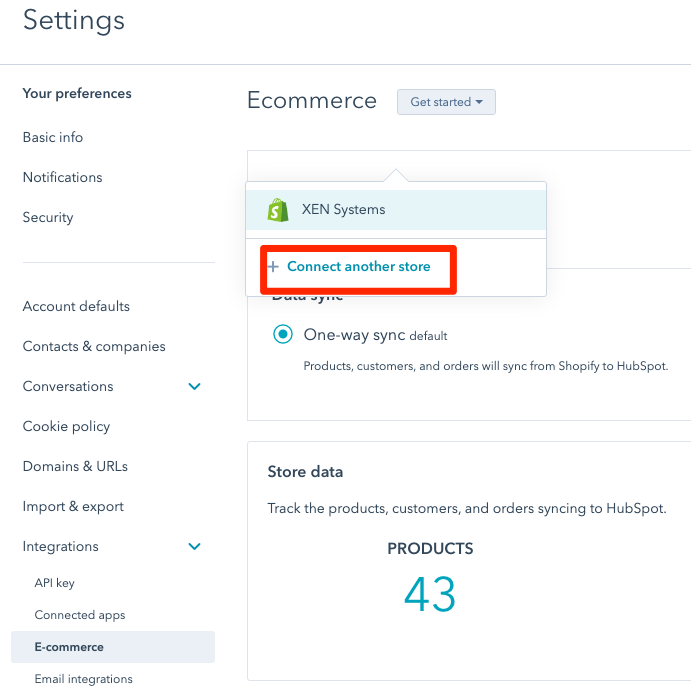
What has happened to their ecommerce focus lately? Seems to have been neglected.
HubSpot’s Not Another State of Marketing Report:
https://www.hubspot.com/state-of-marketing
In particular, so you can check out the new form format they are testing:
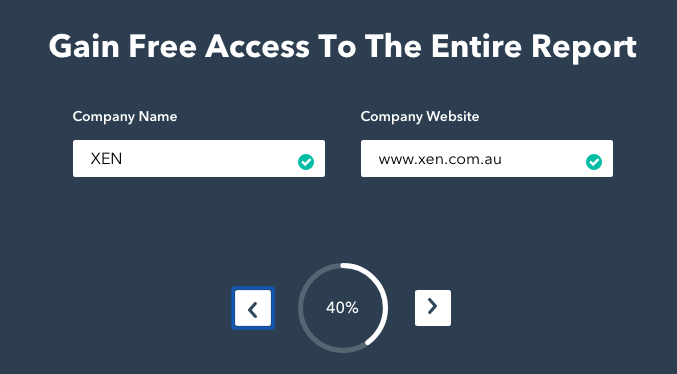
Download it, if for no other reason than to see Kipp’s jumper.
Let’s go through one section each week - this week: Social Media stats.
Compare what people invest in: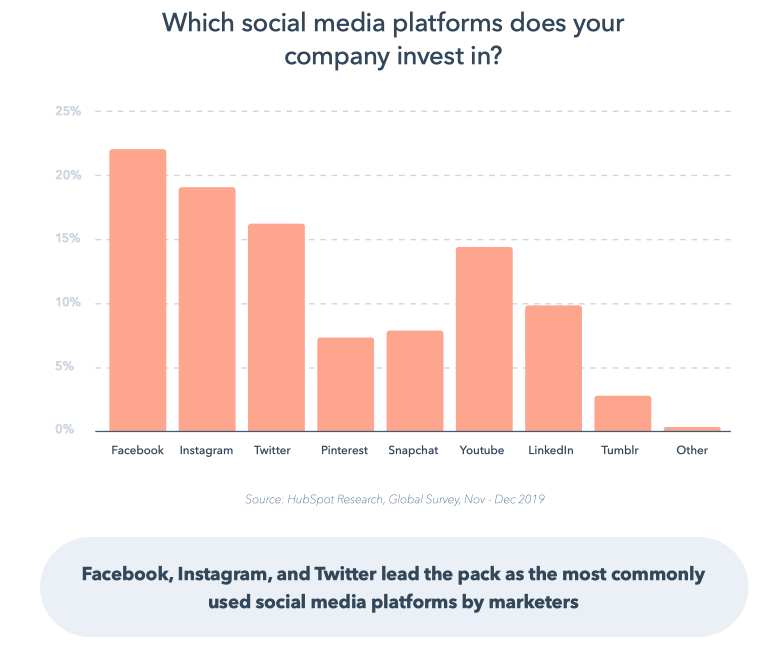
To what they see ROI from:
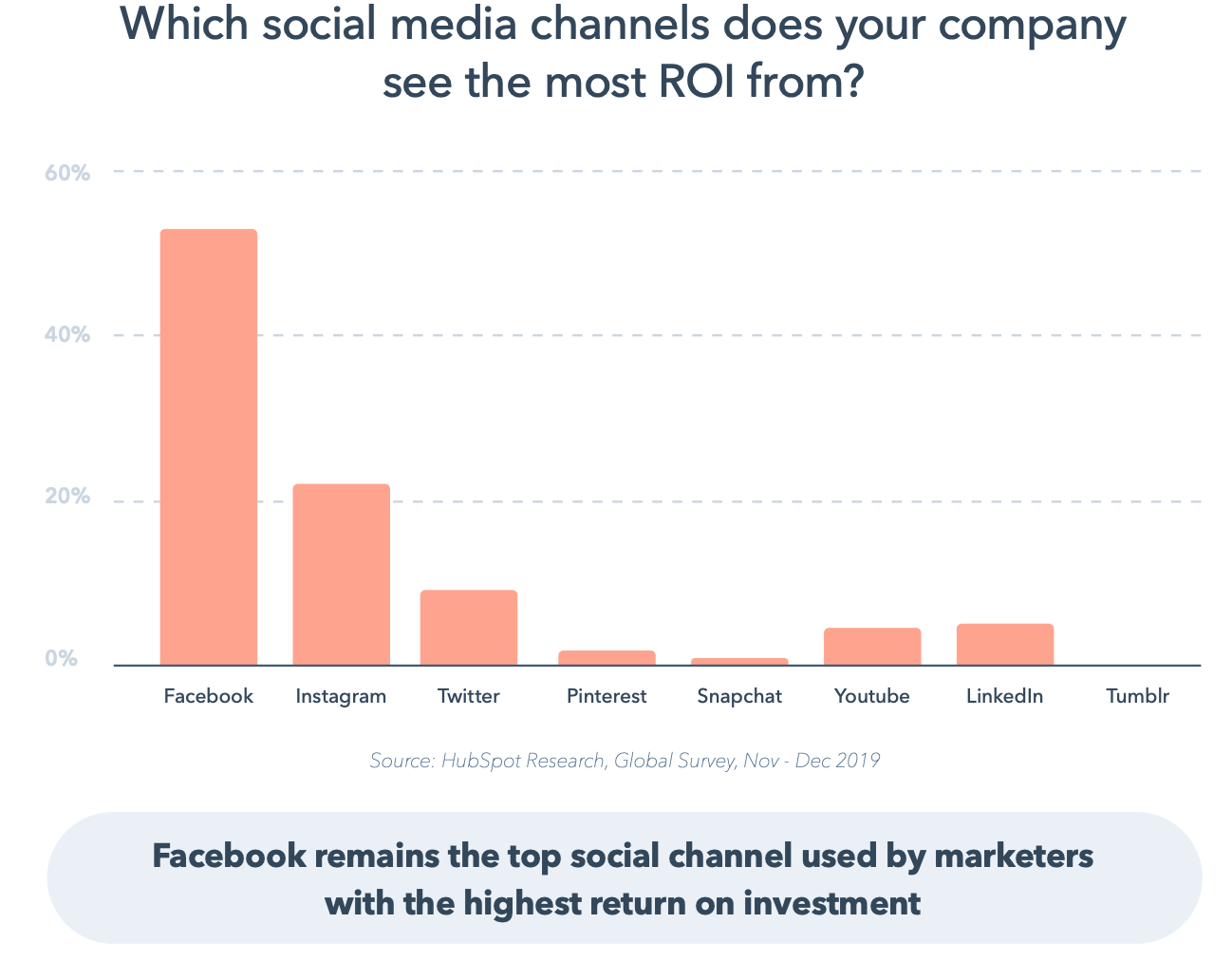
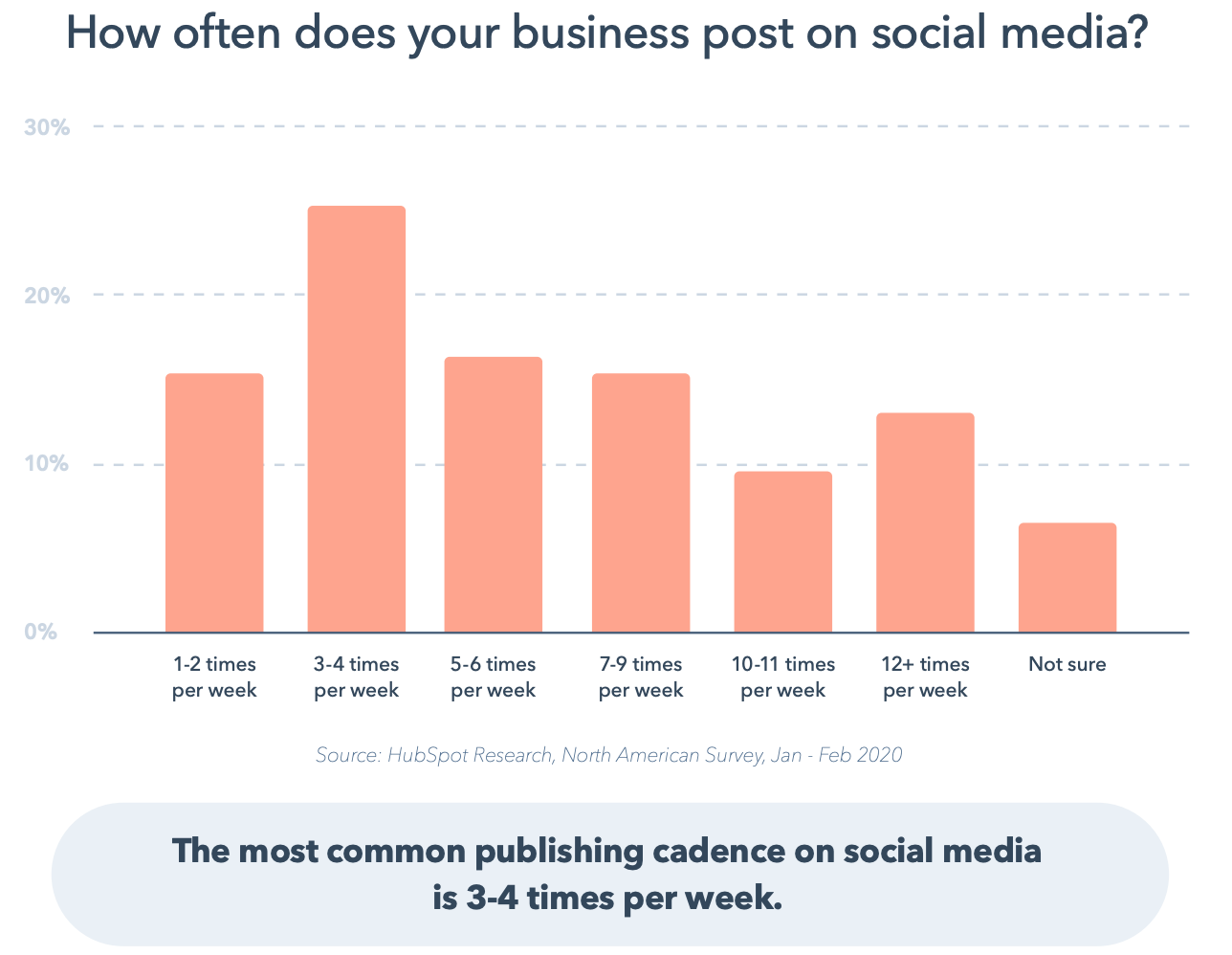
Everyone has the potential to become an encourager. You don't have to be rich. You don't have to be a genius. You don't have to have it all together. All you have to do is care about people and initiate.
https://www.hubspot.com/product-updates/control-file-visibility-in-the-file-manager
Please rate and leave us some feedback as this helps us improve and reach more marketers.

- Hi everyone. Welcome to HubShots episode 196. In this episode, we chat about HubSpot's Not Another State of Marketing report, plus tweaks to Blog SEO and how to get free Moz SEO training. You're listening to Asia Pacific's number one HubSpot focus podcast where we discuss HubSpot tips, tricks and strategies for growing your sales and marketing results. My name is Ian Jacob from Search And Be Found and with me is Craig Bailey from Zen Systems. How are you Craig?
- Well, happy and healthy, I'm happy to say, but wow, what a change it is in just a short week. And you know, earlier this afternoon I was just listening back to one of our episodes, the most recent one, cause it just went live or it'd just been published, and I thought, oh, I'll just listen to it, make sure it's okay as I normally do, and what we talked about then, in the coronavirus, I'm like, oh man, that that sounds like months ago.
- Yes.
- It's just changed so rapidly. And so even as people hear this episode in a week's time, I'm sure it will have changed even more drastically. It's just amazing what's going on. But I hope you're well and happy as well.
- I am, thank you Craig, and thankfully all of our clients and family and people we deal with are happy, which is really good so.
- That's good. By the way, shout out to Kayla for listening and sending me some very kind words. Thanks for that much appreciated.
- Listeners, thank you for connecting with Craig and myself, and for those that haven't please connect with us on LinkedIn. And put a quick note that you do listen, so we don't put you into that box where everyone's barking to us. And we love to hear from you guys, and we hope to hear many great stories on the other side of what's going on now and to be a part of that journey. All right Craig, so what's a HubSpot Marketing Feature of the Week?
- This is just a little feature, It's an update to the blogs' functionality. So this is for the SEO nerds. So previously you'd have a blog post title, and HubSpot would use that as the page title, I'll explain the difference in a second, but now they've added the ability to tailor each. So, if you go into a blog post and you're in the settings, you can actually set the blog title, which is what you normally would have done, and so I've got a screenshot where we would have the blog title of a previous HubShots episode. Now that's what appears at the top of the page. But now you can also set the page title, which is what appears in the browser tab and is also what Google uses when it's indexing your site. So previously, they'd both be the same. But now, you can actually craft your title for the browser tab and for Google, and have a separate one for the actual top of the blog posts. So, most people will be listening to this going, I really don't care, and that's fine, just keep on,
- keeping on.
- keeping on as you did, but for the SEO nerds, this is a nice little feature, which we do take advantage of.
- Absolutely. Now a HubSpot Sales Feature of the Week, Craig, and that is in response to the current social and economic climate that were living in, HubSpot have actually added more free tools this week. Now I will say this is just for the first 90 days. They're doing this because they're saying businesses are finding themselves in a position of having to move whole portions of their operation online. So for help people adapt, they're making meetings, courts, e-signatures and one-on-one video creation tools completely free for 90 days from activation.
- Look, I think that's really good, I'm gonna talk about that in the HubSpot gotcha of the week a bit later, in some ways it's a great feature, but I wish they called it 90-day trial, and so you know, you sign up for trials and software and if they just said, "You know, instead of 14-day trial, "you're getting 90 day trial." I think that's better. But this, otherwise it's feels like it's,
- It's misleading.
- A lot of people are doing this. It's a little bit disingenuous. It's kind of like we're doing this due to the current crisis. It's like, no, we're just trying to lock you in and get you, you know, hooked on the product and then you're gonna have to upgrade and I find that a little bit unsavory, but lots of people are doing it, and I guess it's gonna work, and it's a land grab at the moment,
- That's right.
- So I totally understand. And you've got a bonus Craig, about now you can merge deals in HubSpot, so...
- yeah, just quietly slipped that one in HubSpot, so you can merge deals similar to how you merge contacts and other things as well. So this is these incremental changes they put in, you know, there's a soft one, oh yeah, we'll just tweak this, tweak this, it goes out, so it's really nice.
- All right, onto our HubSpot Extra of the week, Craig, and this is to trigger workflows based off Contact Properties changing.
- I'll explain the context for this. I wanted to be able to trigger a workflow, on a Contact Property changing. And also on a Company Field changing as well. And in this particular scenario, we use teamwork and so against clients, we like to record the teamwork project URL. So if anyone's in HubSpot, an account manager looking at a contact, ah, they quickly wanna jump over to teamwork. So, what I wanted to do was, well, we'll just update that on one contact. I want that to update on all the company, the contacts in, and for then from the company to update it on all the contacts on the company. But then what I wanted is what if we change that URL, or put another project that's top of mind? I wanted it to then go and do all the others. So, I was looking, and it turns out it's actually surprisingly simple. How do you trigger when there's a field, any trigger workflow when the property actually changes? It's already there, but it changes. And it's not intuitive, but the way it is is you have re-enrollment enabled when you use the is-known criteria. So properly, if you do the criteria filter and you get is-known, and that will actually trigger again if the property changes. In fact, anytime that property changes, the is-known trigger, triggers again. So then you just enable re-enrollment. So it's quite good. However, there's one little gotcha, which is if you completely clean it out, make it blank, it gets rid of it. So I know we've talked about this before on the show, but I just wanted to mention again and set some context around it 'cause it's actually saving us a lot of time.
- And it's one of those things as you get more advanced in your journey with HubSpot, and you're doing more things with workflows, these are the kind of little nuggets that you will find, that will make a massive difference to changing the way you operate. So I encourage you to look at that. Now, Craig, let's go and do a HubSpot gotcha of the Week, and this is about signing up for something, for free for 90 days, and then having to have to upgrade it. Like that's just bollocks.
- Well, you've just talked about it previously in shot three, so I've alluded to this, but yeah, I'm sort of doing it. The one I noticed was Google, one suffering is Hangouts, or the enterprise version of Hangouts for it, and like, there's all these little mini-upgrades and it's kinda like, okay, well that's good, but in the end of May or whenever they've said, it kinda disappears again. So, you kinda get used to a product or a feature and then it goes away. So, and that might be fine, maybe it's worth the money on your upgrade, but I'm labeling it here as a gotcha, because it's given to you or made available in your account. It's almost like you don't opt in in some ways, it's made about what you get used to and then you're caught. And I, and that's why I call it a gotcha. And lots of companies are doing it. And the thing of that I don't like, it's under the guise of we're helping you out in these hard times, and I feel it's, no, you're just helping out your pipeline.
- All right, I kind of read it, and I had this feeling of, oh, that's not really free. It's really a trial for 90 days.
- Yeah, it's a trial. And just call it a trial, we're extending our trial from 14 days to 90 days or 30 days from to 90 days, that's fine. And put a thing that your trial will expire and whatever, given all the trial, normal trial experience, I think it's much better. Now, I do have a bonus gotcha, which is, at this time of all times, the HubSpot-Zoom integration is not working.
- And that is very sad Craig, considering we're all trying to use Zoom Webinar.
- This is when as, trying to get the whole Webinar piece going, and by the way, I don't think this is a problem with HubSpot. I think this is on Zoom's end. And yeah, you just can't have those triggers in place for things like that's, bad timing.
- But you know what, I take my hat off to Zoom, I have had, I would like, I've introduced it to family, I've introduced it to church. I mean I'm using it pretty much every day. It's like a core app that we've being using.
- It's so good.
- You know what, to be honest, given what is going on currently and where we are, I have not had a failure of Zoom on anything. And you know, I think even this morning, I was on a business connect, like we usually have on a Thursday morning, and we'll usually get about 20 people in a room, in a location, we had over 150 people online on that meeting. And I was like, wow. And then this is like all of us trying it, and I was like, man this is really good and it worked perfectly. So I take the hats off to those guys.
- All right, I totally agree. Zoom, very, very impressive.
- All right, now on to our marketing tip of the week, Craig, and there is a bunch of training that has become free, or is in very low cost in the current climate. And my advice to you is be diligent with the training that is available because I mean, I guess we're very used to great train from Academy, from Moz, from lots of these really well-established businesses. And I think one of the things you can happen here, is you can go in and go, I'm gonna sign up for all of these stuff, right? And you just get overwhelmed with stuff. And I wanna encourage you guys to stay focused, so work out what is the end in mind. So, you know, if your team needs upscaling in sales then go and find relevant sales training, that is really good. If it's marketing, I'd recommend HubSpot or we've got a Moz making their academy free for the next few months. Those are really good places to go. But what I would say is be very intentional. Use the time wisely that you have, and be intentional so you can get an outcome that you want. Don't do anything and everything.
- Oh I think that's good advice. You can get overwhelmed and then it's sort of like analysis paralysis, so many things to go into and look at but, I do wanna call out the Moz one, we've got the link the academy.moz.com. Can go there, they have the instructions. They, you just have to put in a coupon code and you can get most of their courses for free. These are all paid courses by the way. So we sign up for that this morning 'cause Moz's stuff is excellent, and I think you can't go wrong on the marketing side if you go through the HubSpot Academy, which of course is free all the time, just music all the time, it's fantastic. Get something like Moz Academy as well and then combined with a few other courses from you to me, I think you're pretty set. That'll cover most all of your marketing pieces that you need, especially from an implementation and technical point of view. Perhaps not so much strategically, but yeah, get into this, now it's the time for learning.
- Now, into our inside of the week, Craig?
- Okay, I'm gonna have a bit of a windshield. But I know this is an insight or more of a range in the week, but have you seen there's pricing pages where they say $59 per month and then underneath in small letters, if paid annually. And then you go, oh, okay, well what's the monthly price? There's no monthly price. In fact, there's no monthly option at all. You can only pay annually and yet they put this monthly price and it's mysterious. It's very misleading because you cannot pay monthly. Now when they have a price that's say $70 per month, $59 per month, you've paid annually, fine with that. Pay, you know, pay for the whole year and get a discount. I'm totally fine with that. But when there's only that monthly price, paid annually and that's the only option, it's bad. Please stop this. I'm seeing it more and more. Just stop it.
- You're right, and I think it's like we've discussed on many episodes, Craig, is about being real with people, being transparent, just telling them as it is. Don't try and hide behind all of these, we'll make a monthly figure then charge them for a year. It's annoying because you know what? It's not the experience you're expecting to have when you get out the other end. All right, Craig know our business inside of the week. Now I wanted to talk about this because this is a common question we've been asked in terms of why I am very aware of this is I, my background is I came from working in a bank in a Macquarie Bank in Australia, and I was actually on the business continuity team and disaster recovery and we used to run tests for these things. Now people are like, what on earth is going on, right? What is this? Basically we used to simulate if we lost the whole building and all of these systems had to come back up tomorrow, where would people go? What would people use? Where would they sit? What systems would he bring up first? You know, basically how do we operate if we had obliterated half our business. So, that worked into the business continuity and the disaster recovery and how we planned for that. So, who would come in, who would not come in, where would people remotely work from? And these are the scenarios we used to run. And we still go, this is never gonna happen you know, and here we are sitting down today. If you haven't worked out your business continuity and you haven't worked out how your business is gonna run, this is a really key aspect and I highlight this because in HubSpot's response they talk about this, which is actually really good. And I want to say what they have actually highlighted. It says business continuity and disaster recovery plans focuses both on the prevention of the outage through redundancy of telecommunications systems and business operations on a rapid recovery strategy in the event of and availability or performance issue. Whenever a customer impacting situation occurs, HubSpot goes to quickly and transparently isolate and address the issue identified issues that publish on HubSpot status site which is on status.hubspot.com and I subsequently update it until the issue is resolved. And you can go and learn more as HubSpot has a security of view which I've been asked for a few times recently and they've got a whole document about how they have put together their security and how it's all monitored, et cetera. This is really important, like we're living in times where these things are gonna be more and more coming to the forefront of conversations with people. Even in your own business. I know for a fact, I always ask people when they've got sitting in their offices and they've got fixed connections, they got phones on their desks. I said, tomorrow if the power went out, you guys would not be working. I said like, what's your business continuity plan to keep working? Like what does that look like? Does it mean we use mobile data? You know, we pick this up, we connect our laptops. Do the phones work? Can we access our email? Can we access the systems that we need to use? Or is everything sitting in a cupboard behind here and everything gets shut down? Like this, these are really important things. And I encourage people to look at it. This is such a good time. We are in a situation where a lot of businesses would have had to think about this on the go in the last couple of weeks, but think about yourselves as businesses. What have you done to take the necessary steps to have business continuity and to have recovery in the event of a disaster taking place?
- I think that's a really good point and then what the thing I like at the end of, they've got their security overview as well. I'll tell you what's gonna be important in about a month's time is when all these people that have gone to work from home, this whole remote process, it's been rolled out urgently. The security protocols, seven million players and we're gonna say massive scale hacking going on from all these remote workers. I'm very afraid of this. We're actually looking at internally just in our small team about how do we really beef up our security because it will, there'll be attack vectors everywhere and it's gonna be a bit of a free for all. So I'm very concerned about that. So I am glad to see that in your notes here about HubSpot's security over you on that point, but I think it's worth highlighting that to listeners and just looking down. So what we're actually doing, one of the key things we're doing is we're putting two factor authentication on everything. HubSpot has two-factor authentication, putting that on just about every tool that we use in order to protect, you know, at least some part, that kind of access. But it's a really important pace.
- Now Craig, this is a really good segue into understanding what two-factor authentication is because people will often see it in possibly in their HubSpot accounts or being able to enable it and you might see a little shield that it pays next to a person's name if you are able to see users. Why is it important?
- Yeah, it's an extra layer. It's not foolproof itself, but at its simplest, it won't be mean. Here's an example scenario. You'd log into HubSpot, but before it allows you through, it sends a code to your mobile. So it might be a text message or probably more ideally you've got the Google Authenticator app or the LastPass Authenticator app and you're getting a code to enter in. So just means you have to in some way have proven that you're the person that's logging in through your mobile device. Okay, so that's an extra layer. It's not foolproof, but it's kind of like they'll go, the hackers are gonna go for easiest pickings first. So it just gives you a little bit of extra protection. It does raise other issues, what's if you lose your phone, et cetera or that kind of stuff but usually they are catered for in those two-factor authentication protocols.
- Excellent. Now, Craig, what was HubSpot announcing 12 months ago in our throwback of the week?
- I just thought this was interesting. They were announcing a new feature where you can add multiple Shopify stores into your HubSpot portal. Previously it'd been one and you can do multiple. I've got a screenshot of ours, we've got one connected. But then I was thinking the reason I highlighted this is because, have you seen anything from HubSpot lately about what they've got on their eCommerce strategy? It's almost like they've neglected it and in fact they've reduced some of the Shopify integration paces into the product libraries and things like that. So, I don't know what they're doing. It's like they've just forgotten about eCommerce.
- In saying that they brought the buy button now if you've got sales professional in sales enterprise. And maybe that's fulfilling need for people that are using HubSpot currently. So, maybe that's the reason. Now, our resorts are the weak Craig is the not another state of marketing report by HubSpot, and we touched on this last week in terms of the form. Oh I think the week before, in terms of these funky new form that they're testing out. You know, I would encourage everyone to just get the report, even if it's for no reason then to see keeps jumper. Didn't you agree Craig?
- You're gonna see, I will tell you grow. You gotta stay in the fed was kids channel three in there. So let's go through this quickly 'cause we're coming up to time because there's a whole bunch of sections in the report, but...
- We'll pick a section each week.
- Yeah, we'll do a section each week and we're just gonna chat about this state of social media marketing and, you've pulled out a few interesting graphs in there.
- Yeah, so I'm gonna talk you through the first time which is says which social media platforms do companies invest in? Now, it says that Facebook, Instagram, and Twitter lead the pack and most commonly use social media platforms by marketers.
- I thought it was interesting to compare that to when they said, in which social media channels do you get the most ROI from?
- That's right. Facebook far overwhelmingly more than any other, followed by Instagram and Twitter. What was really interesting, we have Pinterest and Snapchat scratching the ground there, and YouTube and LinkedIn not far off that.
- I bet a lot of that's because they're not measuring it properly. So, you know people, we've talked about this on our show actually probably a year ago on how we're using Pinterest to build marketing audiences.
- Correct, yes.
- So, it doesn't really drive ROI directly, but it builds remarketing on instances so then from those that remarketing and pushes through, right? But I wonder if people are measuring this correctly, like if they're investing so much in Pinterest but getting no ROI from it. Why are they doing it? It's interesting. Well, I guess we don't get those kinds of insights from this report, but it's just interesting. It's, I guess it's just a snapshot of behaviors from people who bothered to,
- Answer.
- or respond to this .
- And this is from HubSpot's global research survey in November and December 2019. So this is where these numbers are coming from.
- I think they surveyed 3,400 agencies. So reasonably large sample size, yeah.
- Now I thought another one people were going, well that's great but how often do businesses post on social media? And the most common publishing cadence on social media was three to four times a week. That was probably the largest but the next most evenly spread was one to two, five to six, seven to nine and 12 plus times which was rather interesting in terms of the percentage of people that did that. So, I guess what would be the next thing from here is that based on the amount of posts that they're making, what's the return? Are they getting on social based on the posting frequency?
- That's interesting. It seems higher than it has been in previous years. Hey, I'll just go back, do you know those previous chance for looking at social channels and then Tumbler was in there? I don't see TikTok in there in.
- No, you know what?
- Any money they report next year will just be TikTok, TikTok everywhere.
- Well, Snapchat is scratching the bottom. So, you know,
- Yeah, sure.
- that will be off the report next year. All right, Craig, on talk quote of the week and this is from John C. Maxwell, and it says everyone has the potential to become an encourager. You don't have to be rich. You don't have to be a genius. You don't have to have it all together. All you have to do is care about the people and initiate. Now Craig, what's a bonus you've got for us?
- Just running the product updates about control file visibility. I'll just pop that in there. I might talk about it next episode.
- Excellent. Well listeners, thank you for listening to this episode, episode 196 of HubShots. We hope that you have enjoyed this and we hope you are all safe wherever you are and we hope your families are safe and we hope that your businesses are getting through this period. If there is in any way that Craig, or myself, or our community can help you be will, so please reach out to us via LinkedIn or Instagram or Facebook and let us know we'd be more than happy to help you guys. Well, Craig, until next time.
- Thank you for listening to this episode of HubShots. For showrunners, resources, HubSpot news including practical strategies you can implement, visit us at hubshots.com.

Welcome to HubShots Episode 234: What is CRM? This edition we dive into: Thinking about CRM and how it relates to marketing HubSpot’s SEO audit...

Welcome to HubShots Episode 241: The one with the Kevin Bacon animated gif in it This edition we dive into: Whether you actually read these notes ...
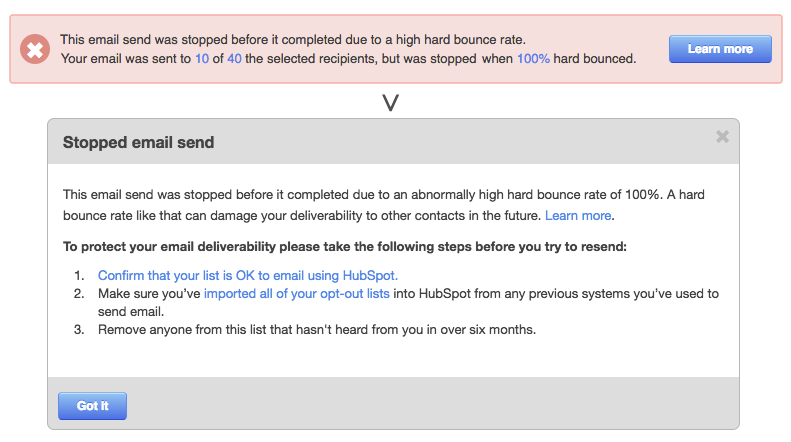
Welcome to Episode 79 of HubShots! Welcome to HubShots, the podcast for marketing managers who use HubSpot hosted by Ian Jacob from Search & Be Found...