Episode 213: HubSpot Conversations Trends, HubSpot Sequences
Welcome to HubShots Episode 213: HubSpot Conversations Trends, HubSpot Sequences This episode we discuss Conversations trends, HubSpot Email...
Welcome to HubShots - APAC's number 1 HubSpot focussed podcast - where we discuss HubSpot tips & tricks, new features, and strategies for growing your marketing results.
This episode we chat about adding ad reports on HubSpot dashboards, avoiding template gotchas, and whether you need to prepare for CCPA.
Listen to the episode here: https://soundcloud.com/hubshots/183-hubspot-ads-reports-on-dashboards-hubspot-template-gotcha-ccpa/
HubShots, the podcast for marketing managers and sales professionals who use HubSpot, hosted by Ian Jacob from Search & Be Found and Craig Bailey from XEN Systems.
Subscribe to our YouTube channel here: https://www.youtube.com/channel/UCD3Uo4X-IxPJLE8ygPDQhNQ
Subscribe to our Spotify channel here: https://open.spotify.com/show/7oee8w41riN5aRNrLKT2ar
Join the Facebook group here: https://www.facebook.com/groups/hubshots/
Follow us on Twitter here: https://twitter.com/hubshots
Follow us on Instagram here: https://www.instagram.com/hubshotspodcast/
Follow us on LinkedIn here: https://www.linkedin.com/company/hubshots/
Connect with Ian on LinkedIn here: https://www.linkedin.com/in/ianjacobau/
Connect with Craig on LinkedIn here: https://www.linkedin.com/in/craigbailey/
Recorded: 14 November 2019 | Published: 13 December 2019
Connect with us on LinkedIn
Connect with Ian on LinkedIn here: https://www.linkedin.com/in/ianjacobau/
Connect with Craig on LinkedIn here: https://www.linkedin.com/in/craigbailey/
HubSpot has increased the number of workflows in Enterprise portals from 500 to 1000.
Would love to know how many portals were hitting the 500 workflow limit. And how many does HubSpot itself have? Would love to know.
There are a bunch of Ads related reports you can add to your dashboard:
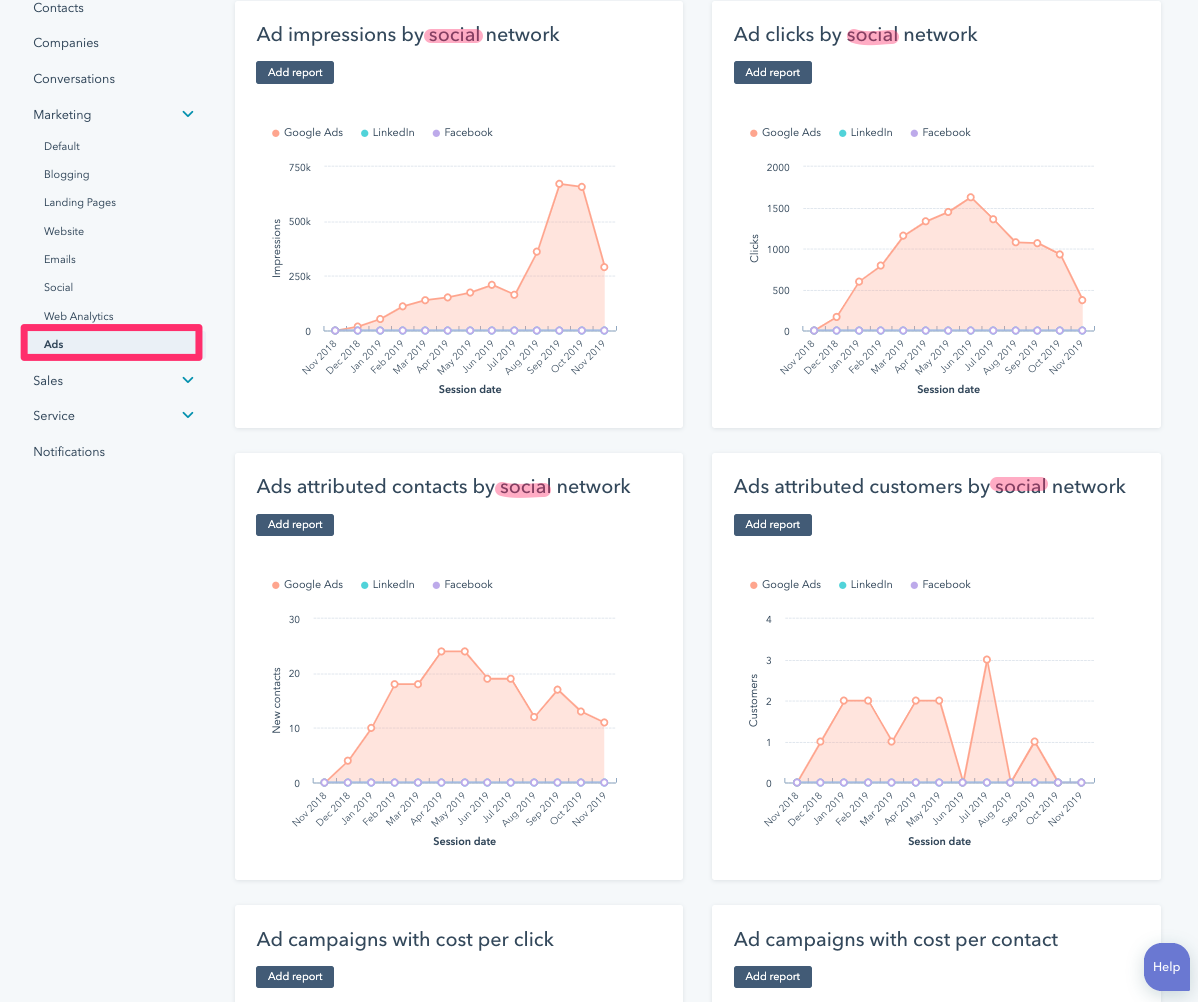
Why? Save time writing emails and taking notes
You can create shortcuts to your most common responses in emails and notes logged in HubSpot CRM. Quickly send emails and log notes without having to type the same thing over and over! This also includes have personalisation in your snippets.
Users often forget it is available in your email too!
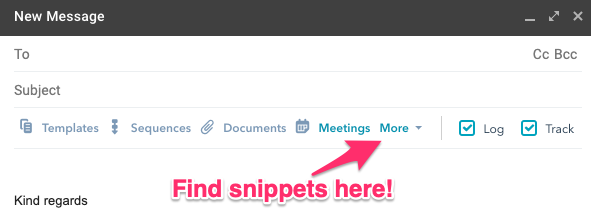
CCPA overview by Kyle on HubSpot Academy:
https://academy.hubspot.com/lessons/ccpa?library=true
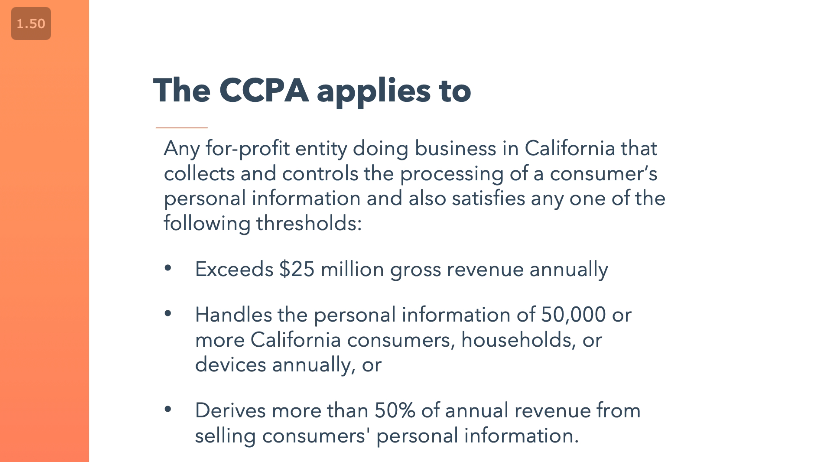
CCPA = California Consumer Privacy Act:
https://en.wikipedia.org/wiki/California_Consumer_Privacy_Act
PieSync login process is infuriating - sends you a verification code to your email every time you need to login. We have abandoned using PieSync due to this.
Adding Rich Text modules to templates - need to set the default text to be blank, otherwise, you’ll suddenly start seeing this kind of text appear on pages that use the template:
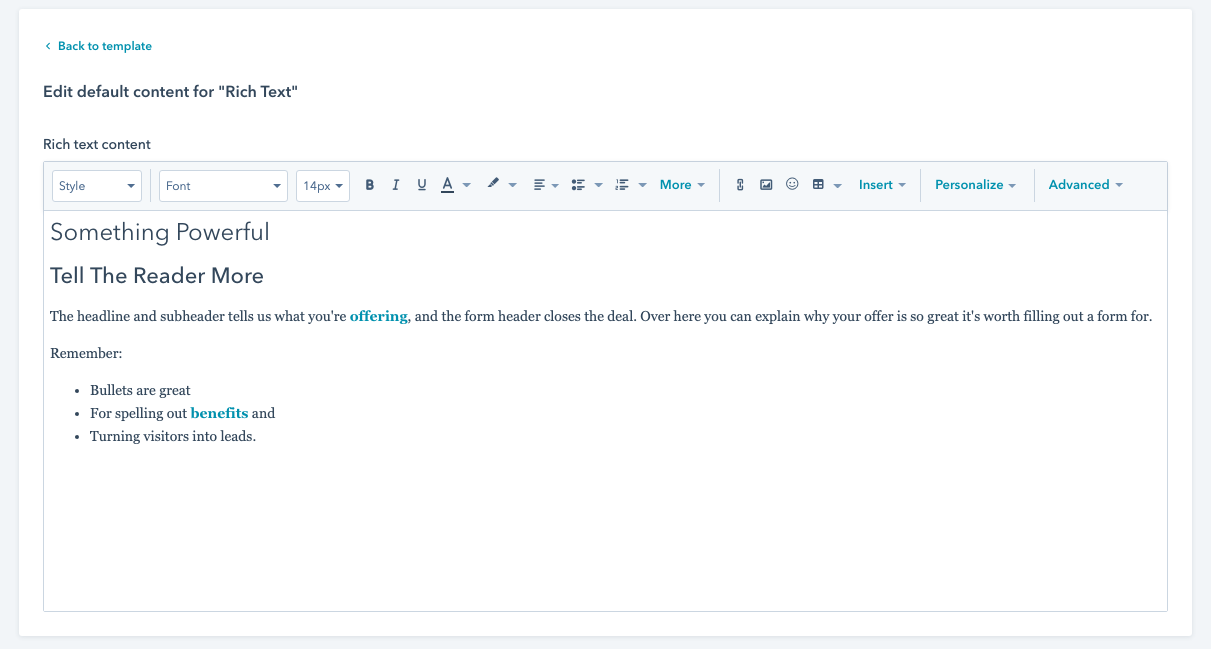
Either clear it out altogether or set it to something that will be relevant on the page eg on a Thank you page:
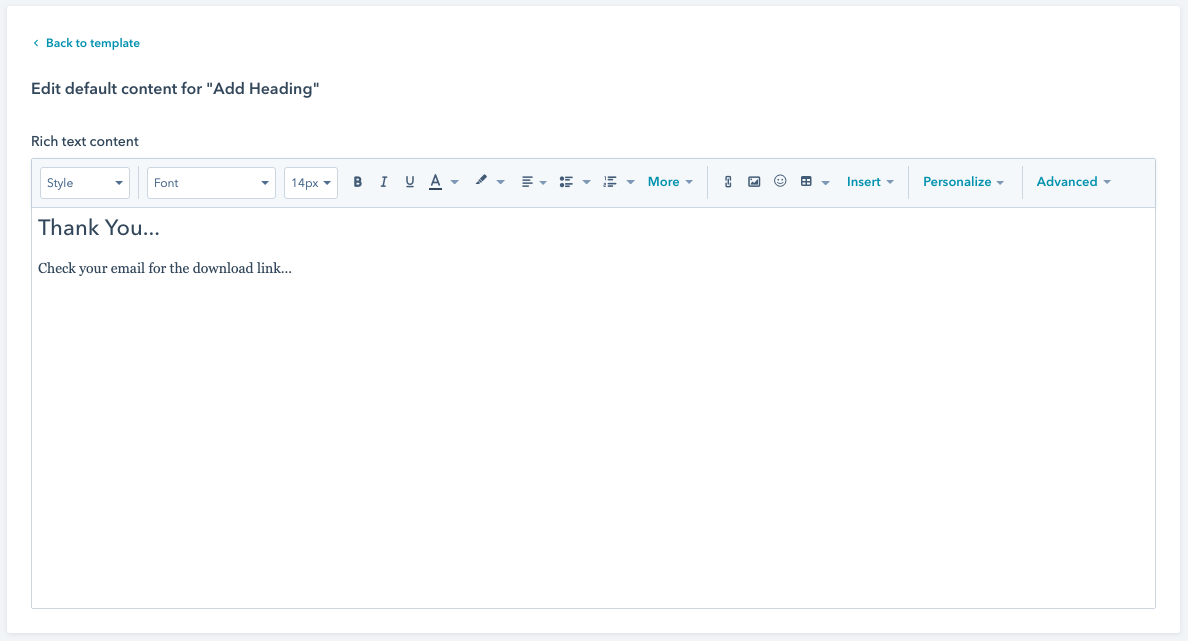
Resending emails to get a better open rate. So what we did was create an active list:
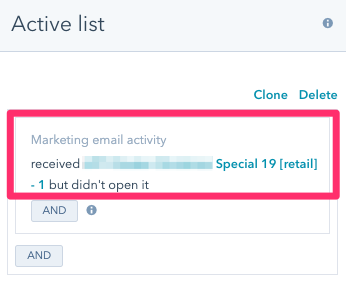
We then cloned the email and changed the Subject and sent it a few days later. You will see we managed to get an additional 22%-26% open rate.
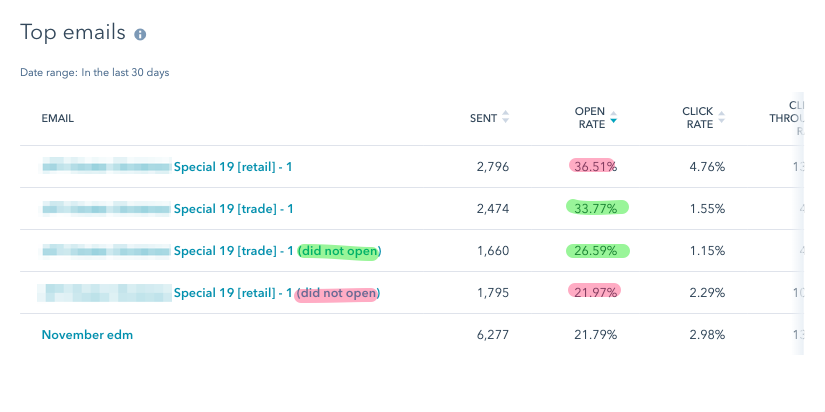 Shot 6: Insight of the Week
Shot 6: Insight of the Week
Being Better Versions of Ourselves (as Marketers):
https://www.craigbailey.net/a-better-version-of-yourself/
Incremental improvement => compounds
Marketing from the trenches
https://podcasts.apple.com/us/podcast/marketing-from-the-trenches-podcast/id1471485833
Good episode chatting about what’s working on Facebook these days:
From Will Wang at Growth Labz:
https://www.growthlabz.com/blog/
Basecamp have released a free Personal version:
"Coming together is a beginning, staying together is progress, and working together is success."
– Henry Ford
HTTP status codes:
https://www.contentkingapp.com/academy/http-status-codes/
SEObook: Brands versus Ads:
http://www.seobook.com/brands-vs-ads
Please rate and leave us some feedback as this helps us improve and reach more marketers.

- [Ian] Hi everyone, welcome to HubShots episode 183. In this episode we chat about adding ad reports on HubShots dashboards, avoiding template gotchas, and whether you need to prepare for CCPA. You're listening to HubShots the podcast for marketing majors and sales professionals who are using HubSpot hosted by myself, Ian Jacob, from search and be found, and Craig Bailey from Xen Systems. How are you Craig?
- [Craig] I'm really good, how are you Ian?
- [Ian] Excellent.
- [Craig] You've had a long day haven't you?
- [Ian] It feels like that.
- [Craig] Yeah we need to go and get dinner after this, don't we?
- [Ian] That's correct. Well Craig onto our growth thought of the week.
- [Craig] You know I just wanted to say, I'm trying to get to use LinkedIn more.
- [Ian] So am I actually.
- [Craig] Not necessarily to sell or even for mark, 'cause we've done paid marketing through LinkedIn but I'm just trying to get connections with people. I think that's going to be my network--
- [Ian] Yes.
- [Craig] For connecting with people because as you know I'm not on Facebook, I avoid Instagram, I just lurk on Twitter, I kinda lurk on LinkedIn. I'm actually gonna try and use it to connect with people, coming out of my shell a bit so with that in mind, I've put both our personal LinkedIn profiles, not the HubShots one, but our personal LinkedIn profiles in shot on show notes so-- [Ian] And yeah if you're connecting tell us your listeners of the show.
- [Craig] Yeah, connect with us, 'cause I would like, I get so many connections, which I kinda accept a lot of them with random people just connecting and they just wanna sell me stuff--
- [Ian] Correct.
- [Craig] I'd much rather connect with our listeners so that if they've got a question you know just ask a question, I'd love to be helping people on LinkedIn rather than kind of batting away people trying to sell me stuff that is not a fit at all.
- [Ian] That's right, I agree with you Craig. So yes listeners connect with us, we'd love to hear from you guys. Alright Craig onto marketing feature of the week, hot off the press--
- [Craig] Well before we get to your nice find with the ads reports, this announcement that HubSpots increased the number of work flows you can have in an enterprise portal from 500 to a thousand. First of all I didn't know there was a limit so--
- [Ian] Well you know what, I didn't know there was a limit until I saw that message in my portal.
- [Craig] I wondered, well I'm assuming the limit was there and they have increased it because people have been hitting their limit and so they're probably going, "Oh, we need to increase this," I would love to know how many portals are hitting the limit, I'd love to know the telemetry on this. Obviously HubSpot has all of this, like I'd love to see some of those portals if someone needs 600, 700, work flows, like I was looking at our portal and I think ours is pretty complex around a bunch of businesses out of it.
- [Ian] Yes.
- [Craig] That you know my wife--
- [Ian] Correct.
- [Craig] And my own businesses, and I was like well we've got about 200 work flows in our portal and we're pretty complex, pretty sophisticated. I'd love to see some of these big ones that need more than 500. I'd love to see them. Not only the breakdown but how they use--
- [Ian] How complex they are.
- [Craig] Yes. Because some of the portals we go into with our bigger clients, when we take up the portals, they're like massively complex work flows always branching, all kinds of things going on, like how does someone maintain this? And that's something we look at with our, we've got a HubSpot health check audit service that we do, I'd love to get a sense of some of those big ones. I would love to know HubSpots work flows, you know I'd almost take a job at HubSpot just so that I could peek into their work flows and get a sense of how, 'cause they've got, not only would they have so many across all their regions but they have had them for years.
- [Ian] That's right.
- [Craig] I would like to go in chronological order and go back to some of their work flows that they first created years ago, right at the start, and just see how that's changed. I think that would be fascinating to see the evolution of how they've used work flows.
- [Ian] Yeah, absolutely right, Craig.
- [Craig] Anyway, that was just the first little feature, the increase, but you found--
- [Ian] That's right and I was doing this because I had been doing a lot of paid advertising for customers lately and I was thinking, well they're using, and actually they're on marketing status so I went "oh, I wonder what reports there are" because I could never find any reports like every time someone asked you about ads you'd have to go to the ads tool. Anyway I found some reports, I'm like, "oh here we go." Now mind you, four out of the six reports, actually all the reports had to do with social, social ads, the other two actually talk about ad campaigns with Casper Click and Casper Contact and that runs across Google Ads, LinkedIn, and Facebook Ads, and you'll see the data in a table but the four that I wanna highlight is they have four reports which is ad impression by social network, ad clicks by social networks, ads attributed contacts by social network, and ads attributed customers by social network, and you know what? I put them on the dashboard to show them and I think it's actually useful especially if you're running lots of social ads.
- [Craig] I think this is really good and I'd love to know if this has been here for awhile, we should ask, we should ask George Bay Thomas.
- [Ian] We find these things and then we check with other people and go "oh yeah that's been there for ages," I can't remember that one thing I found I was so excited I was like-- we put it in the HubSpot WhatsApp thread and Charles said, no, no I've had that for months. I was like, aw I just must've missed it, there's so many good things, that we miss it, but this does ring a bell, remember when they were moving it, they were changing up the social reports?
- [Ian] Yes.
- [Craig] They were moving some of the stuff out of the social tour and then they were just making some reports I think they added some, they also, um, what's the word when they get rid of stuff?
- [Ian] Grandfather?
- [Craig] Grandfather--
- [Ian] Oh no.
- [Craig] Someone, no.
- [Ian] Sunset?
- [Craig] Sunset, yeah, sunset, just when they got rid of them so I wonder if that was around the same time--
- [Ian] Quite possibly.
- [Craig] Ad ones in yeah.
- [Ian] 'Cause I been looking for ad stuff in the reports, I should really call these widgets 'cause they know reports.
- [Craig] I know I always have to catch myself there, I think of a report as a solid full page thing.
- [Ian] Exactly. So, anyway, regardless I think this is valuable. So, if you are using HubSpot and you are running social ads, I would go and add this to your dashboard.
- [Craig] We should just call it in the show, "report widgets"--
- [Ian] "Report widgets."
- [Craig] Add these "report widgets" to your dashboard. I think that makes much more sense.
- [Ian] Let's go into the HubSpot sales pitch of the week, Craig. And I wanted to highlight snippets, and we've done this a few times.
- [Craig] Snippets are so good with-- What do we love? Lead forms. They know how to, called Popup forms--
- [Ian] Correct, exactly.
- [Craig] Snippets, is like our next current favorite.
- [Ian] Absolutely, why would I highlight these, been training a few customers this week, and one of the features that always stands out, and people are like "Wow! Can we do that? Can we-- Can we use it this way?" And I'm like, "Yes, you can." So the whole theme is you want to save time, right? Who knows, even maybe standardize your responses for certain things across the team, so snippets are available to everyone. And it's really about creating shortcuts so, one of the examples I'm given you before is that you can use a snippet in a task, for example. So one of the sales team was sending, uh, need to send a task to someone that counts, really create an account for this customer. They have to give them their ABN and give them a couple other details, which uh, they can collect in HubSpot. I said, "Well, how do you do that?" So then they've got to go to ABRR, cut and paste the ABN, then find the other details.
- [Craig] I remember this one, yeah.
- [Ian] I said, "Why don't I just create a snippet for you, where you can put a task to that person in accounts, and you just 'go can you please create account for blah, here it is." And it will preview the ABN, it will preview all of these, and I was like, "Yeah, let's do that." And so that's a really perfect example of how to use a snippet really well, when you're using a system. Now, the other thing to note here is, Someone said, "Oh, can I use that in my email?" Most of our clients use Google mail, so it is there, it's a bit hidden, and so I put a screenshot in the notes, because people seem to document sequences and a few other things, but they don't realize snippets is hiding in this more menu, and it can be used. So, it's a great place to utilize it. And think about ways, that you can help your team respond quicker, and bring consistency to your business.
- [Craig] I really like it, I think we should add a new shot next week called, "Reminder of the week," which is just, one is Popup Forms, well, two use snippets, wherever you can.
- [Ian] And use LEAD.DAT--
- [Craig] And LEAD.DATs.
- [Craig] Well now we've got three things.
- [Ian] That was the bonus tip, Craig.
- [Craig] Bonus tip, right there.
- [Ian] Alright so, this is the HubSpot extra of the week, Craig, and we're going to talk about CCPA. And there's a good overview video from Kyle.
- [Craig] Yes, thank you Kyle.
- [Ian] Now, Craig. For those of us who don't know what CCPA is, would you like to elaborate?
- [Craig] Yes, so very quickly I'll summarize it, and I think we talked about this in a show halfway through the year, word that it was coming. So, if you think of-- everyone knows JDPR, which was, I'll just call it the privacy apocalypse thing that had to be added, uh, very European focused. CCPA is the California Consumer Privacy Act, and you'll probably see it referred to as JDPA for the US. Now, I'll say the US, because it only applies to California although it may, other states may adopt it. But, I think a number of companies are going to say "Look, we're going to support CCPA all across America-- The America's," so it's kind of the American version of the JDPR, however, it's a lot less stringent. And so this overview by Kyle, it's a seven minute video, it just walks you through, and of course watching it 1.5 or 2x, like you should watch all videos and listen to all podcasts-- By the way, we had someone leave us a comment the other day
- [Ian] We did!
- [Craig] "By the way, I listened to your podcast 1x speed!" I'm like, what? Who is this person? Who is this anon? I don't know. Then you said I think your wife listens to that one.
- [Ian] She does.
- [Craig] She likes to absorb, yeah, anyway I digress, you can watch this in four minutes is what I'm saying. Kyle's overview of CCPA is worth doing, I've included a slide from his video about it, 'cause it doesn't apply to everyone, like JDPR did apply to everyone, I was very--
- [Ian] It does.
- [Craig] It does apply to everyone, it's not like you kind of was so small that it didn't apply. CCPA is a bit more realistic, I would say, in terms of the businesses that have to be a certain size, revenue sizes, certain number of database sizes. And so, I'm not going to-- well, I've got a slide in the show notes, I don't know if I want to mention them 'cause they may change, but I think they are a guide, but to give you a sense, it's like a multi-million dollars, like a twenty-five million dollar revenue companies this applies to, so if you're a small business, you don't necessarily have to panic like he, kind of had to.
- [Ian] You know, one thing that I find interesting on this slide, about who CCPA applies to, was it says derived more than fifty percent of annual revenue from selling consumers personal information!
- [Craig] Right, and Kyle makes a good comment about that, he says, "Oh, just don't do that."
- [Ian] So, that helps you out. But you know, there are information brokers, like that's a big business, and-- Yeah, absolutely, Craig.
- [Craig] And did you listen to this week's episode of Pivot? The Scott Galloway and Kara Swisher podcast.
- [Ian] I did listen to one.
- [Craig] When I talked about how data-- people are selling data for uni enrollments in order to match people, whether they qualify--
- [Ian] Really?
- [Craig] It's just shocking what's going on.
- [Ian] Wow.
- [Craig] In terms of Unis, you know, targeting people who they will let enroll and all this kind of thing so, data selling and data usage is such a power business, I'm not saying that's a good thing, in fact, I think that's a bad thing in many ways, but it's just so, the norm now. That criteria on CCPA is going to apply to a lot of companies.
- [Ian] Alright, Craig. Onto HubSpot Gotcha of the week. Now this is, uh, let me just say, a new acquisition HubSpot, PieSync.
- [Craig] We mentioned it in passing last episode about HubSpot acquiring PieSync, which is an integration tool so think of it as a PR, but contact-centric. I mean, I think it fits very well with Hubspot. It's integrating with other platforms-- Did you know HubSpots a platform company?
- [Ian] I did, Craig.
- [Craig] Wow, how did-- How did I miss that? No, I didn't. A bit of an inject, sorry dismiss it. Anyway, PieSync is this integration tool, which I thought great, because...
- [Ian] Yeah, which I've also tried, in the past and I'm thinking about trying again.
- [Craig] Now the thing that infuriates me about it, is the login process. Have you tried this lately?
- [Ian] I haven't tried it lately, Craig, and I don't recall it doing what it does now when I tried it a few months ago.
- [Craig] I'll just recap the user experience for you, so you sign up, whenever you log in, you put your email address in next, then it emails you a code, which you have to go to email, find the code, and either click or put in the code back in the PieSync log in to log in.
- [Ian] So there's no password?
- [Craig] There's no password.
- [Ian] Right.
- [Craig] Now there are other options, you can log in with LinkedIn or Google, which we don't want to do. It's infuriating. Anyway, this is such a hurdle, I can't-- Anyway, I've been backwards and forth complaining with their support and their sites for security and you know their other option, and it's just like, this is so ridiculous. It's such a bad experience. Especially for agencies and for clients, right? So, we'll say to a client, "I set up the PieSync account," Well, actually, we're not going to say that. 'Cause we're just not going to use PieSync for this, this single reason, but normally at Zapier, We'll say, "Oh yeah, set up the Zapier account, just send us the logs in, we'll set up your Zapiers for you, right?" So can you imagine, they send us that and they're like, "Every time we want to log in, you're going to get an email with a code--
- [Both] Can forward the code for us
- [Craig] So that we can log in with it, that's just infuriating. That's just so unworkable. Surely, just use 2-factor authentication or some other means, but we as an agency, we store our clients passwords, we use last password, we've got a very strong process around it, and most staff don't have access to all the passwords, it's just shared on the, you know, so we're very careful-- that's the way we work it for the clients. This seems like such a bad process.
- [Ian] Before we proceed, tell me the reason you do not log in using, say Facebook or Google, if that's available.
- [Craig] So, well in PieSync's case, when you log in with that account, actually the Zapier-- Not the Zapier, whatever the connection--
- [Ian] The syncing.
- [Craig] Actually to that log in, so even though you have other team members, they don't see the shared, um connections to that account. Right, we and would never want to log in with LinkedIn, 'cause then that's my LinkedIn log in, I want to share that with the team.
- [Ian] Correct.
- [Craig] And clients want to share these kinds of things with us, so username, password--
- [Ian] Unless it supports multiple log ins.
- [Craig] Right, and well, a number of tools don't. So Zapier doesn't. We have one, you know, normally the client gives us--
- [Ian] Access.
- [Craig] Now, of course, if a tool does give access and many other tools do, whether we can just share permissions, of course, we would use that. But yeah, it's just, I just don't understand why they've gone down this path, they've got a whole knowledge base article, so I've totally hijacked this, and think, I'm so infuriated by this.
- [Ian] I can tell, Craig.
- [Craig] And it's just like this is-- I just thought it was such a great tool that would answer a lot of the problems that we've got with syncing for clients, and we're just not going to use it. And all my team agree, it's just this is unusable. I just don't get it. Anyway--
- [Ian] Well, that's it-- I mean, that's interesting. Now that you've explained it, it actually makes more sense to me so, it's a good point.
- [Craig] So look, I hope the HubSpot acquisition cautions this ridiculous process, Hubspot should--
- [Craig] You realize, this is an agency tool, it's just not going to work, thanks just get rid of that malake.
- [Ian] Alright, I think which ticks modules on the templates, Craig, now here's a gotcha for you. As to why you need to, just set them up correctly.
- [Craig] Alright, so. Got called out by this, this is such a facepalm. We've got thank you pages and download pages, and I actually sent one of our offerings to Daniel Burchi. I said-- Hi Daniel, by the way, um, if you're-- and I said, I've got this new service offering and I'd be interested in feedback. You know, what do you think of it? He sent a ton of great feedback, thanks so much. So, but, do you realize that on your thank you page, you sign up to inquire about it, there's a big chunk of text that says-
- [Ian] Tell the readers something about--
- [Craig] Yeah, you know that default text, and it's like aw, no. Facepalm! So what's happened is, we've had this template, you know in place, and then someone is needed to add a bit more content to the thank you page for specific circumstance. So, go into the template or just pop in a rich text module there, no worries, but it's, of course it's got all the default text. Of course, every page based on their template suddenly sprouting this "something about", it's like oh no! Anyway, so that's the gotcha. Not a HubSpot product problem, a user said "I found the problem! It's between the chair and the keyboard. I found the problem!" Anyway, to overcome the gotcha fix, whenever you're putting any text based modules on a template, just clean out the text, or set it to very default words that wouldn't matter if they appeared.
- [Ian] Alright, Craig. My market tip of the week, and I want to highlight this, about resending emails to get a bit open rate, and I've given an example here, it's just a costumer we've moved onto HubSpot, and I was telling, and they had open rates of about 25-30% thinking ah, I think we could do better than this. Anyway, we were sending out some campaigns, there's got to be a bit of segmentation and so on, but essentially, what we did was we were able to really easily, and if you don't know this, you should be using this, in HubSpot is create an active listed HubSpot where you can use the criteria of someone received the particular market email, but did not open it and create that list, then what we did was we cloned the email that we originally sent, we changed the subject slightly, and we then resent that to this new list in essence and what we got was, so the first email said, and I'll just pick one, here we go, we got a 36% open rate, right?
- [Craig] Which is pretty good.
- [Ian] Yep, and I thought hey I can do better than this, and then I resent it about three days later with a slightly different subject to the unopened list, so I got another almost 22% That little action, has driven so much more sales and engagement it's been amazing, so I just wanted to highlight this because, people are probably not doing this and it's a really good way to get in front of people because sometimes people will see things or see your emails and they might not actually look at it. Whereas, if you sent it a few days later, they might actually have time to look at it because I know for a fact, like once my email inbox has gone-- passed like a couple of days, like, I don't go back to look at anything, so I know like Gmail now resurfaces things like after three or five days, says oh like do you want to respond to these or should you respond to this because it's using the smarts behind the system. So it's good, like if you often forget to reply to something or tend to something, it will highlight that. It's a really good way in your email marketing to actually get in front of people and get them engaged with your content.
- [Craig] This is really good, and I agree with you. 'Cause people's behavior is like, aw look, I just didn't have time there, so it just flew by and so I didn't, it'll end up getting put in some folder anyway, and I just didn't have time to check my subfolders and do all those things. And I think this is a much better process than initially putting time into AB testing, you know how people will say, "Oh we got to AB test subject clients, oh we got to AB test when we send" the things like that, I feel most sure with a large enough number of recipients, you can probably statistically get some confidence in the best time of the best subject line, but part of me just thinks, well, no. Everyone's different, and something was happening that day, they just didn't get to open it. So resend it, and so they get it another time, and maybe it's a different subject line, but chances are it's not because the subject line changed that they opened it, it's the fact that you sent it at a different time, and that time they just did have time to open it. So-- I guess my point is, do these resends rather sweating, you know the subject line, um so much as well because I think the numbers speak for themselves. Like, in fact, don't change the subject line when you resend it, and you still get this big open rate from people who didn't open it the first time. So it kind of proves that it wasn't the subject line that was the problem, it was just they happened to be doing, people have lives, who knew?
- [Ian] Yeah, and another thing I do try is if um, say maybe, we do a second time and we then try a third time, we so again, create another list to offer that second email of the people who received it but didn't open it. My third attempt is actually sending out plain text email to that unopened list, and then getting a further open rate.
- [Craig] Alright, so what do you think is the benefit of plain text?
- [Ian] I just find sometimes it gets through so it might not be marked as marketing--
- [Craig] Oh, really?
- [Ian] So, really deliver abilities changes.
- [Craig] Okay, I'd like to see some stats around that because--
- [Ian] Let's test and measure that, Craig.
- [Craig] Yeah, we'll test and measure that. So, you'd have to do two different emails. One normal, and one plain text. Same subject lines, sent at the same times, to a large enough size to check, yeah, I'd love to see that.
- [Ian] Alright, I did want to want to highlight one other thing, is um, one of our favorite email newsletters, Morning Brew. Which, I read this morning, and this is something I'd talk about last time, they start off the email by saying, "Good morning," you know, "We hope you are staying warm during this icy weather," because you know, it's obviously getting icy in the US, sometimes email spam filters leave newsletters out in cold, right? A+ transition. Uh, "to make sure the brew is heating your inboxes everyday, please make sure you move us to your primary inbox if you use Gmail, add us to your VIP list if you use apple mail, add us to your favorites if you use outlook, or some combination of the above, if you use anything else. Thanks." This clearly demonstrates to me that people are being affected as email programs start to funnel, and decipher what's going on, the fact that one of our favorite newsletters that we read everyday is saying this would indicate to me that something is changing.
- [Craig] I think whenever I read those things, I'm kind of like, I just get a bit disappointed because Morning Brew, I think they've got more than a million people on their daily email list, so very popular, very eager, audience. And even they're having problems with it, so it makes me kind of think like oh. How can we possibly expect to, and so yeah, if they're saying "move to inbox," well, I guess we could ask people to do that, but it it just highlights it's a problem. People are busy, too many things.
- [Ian] That's right. Alright, Craig, inside of the week, being a better version of ourselves.
- [Craig] Oh, look I read a blog post about that which I've uh linked to, I just wanted to mention this, it came up in conversation, I often say to the clients, when we're kind of doing coaching, marketing coaching, two things; one, people want to be better versions of themselves, that's why they buy. They buy something because they want to be a better version of themselves. But, likewise, we want to be better marketers. And so, part of my job, I feel as you're paying me to do marketing, coach, and train you, is to make you a better version of yourself as a marketer. Just as I have a coach for our business, and I want to be a better version of myself as a business owner, Et cetera, et cetera, so you get the idea. And here's the inside around it, being a better version of yourself is an incremental process. So as marketers, it's about incremental improvement. So everyday, well, not everyday, but, regularly, you should be trying to do a little piece of your job a little bit better. And the reason I'm saying this to people is because they get swayed by these rockstars, you know the rockstar Ninja marketer, that we're seeing so much out there, and it's just rubbish most of the time, but even if we look at some-- Say Gary Vaynerchuk, and you see his big impact, and you're kind of like, "Ah, we've got to be making a big impact," and it's like, no, just continue incremental improvement as a marketer is all you need to do. Because that compounds, and you'll get better and better over time, it just compounds making you a better- to be a better version of yourself as a marketer, that's what you should strive for. Compare yourself to yourself yesterday, not to Gary Vaynerchuk, or whoever.
- [Ian] Well said, Craig. Alright, podcast of the week, Craig: Marketing From The Trenches.
- [Craig] Shout out to our mate, Will Wang from Growth Labz and his podcast. I was listening to him this morning, he was reviewing a guy on Facebook, yeah. That's a good takeaways.
- [Ian] Encourage you guys to listen to that. Alright, and we go to resource of the week. Basecamp released a free, personal version.
- [Craig] Have you ever used Basecamp?
- [Ian] I did, back in the day.
- [Craig] Yeah, I did back in the day. We don't use it for our agency, but I did love it as a user experience.
- [Ian] I am actually using it for a client now, because they use it with somebody else, so.
- [Craig] Well, it's a really good tool. I liked it, I liked the experience. Well, the reason it is resource of the week is they've just announced a premium tier, well it's not even premium, it's free.
- [Ian] It's free for freelancers.
- [Craig] Well, you get three projects.
- [Ian] You get three projects, there you go.
- [Craig] Anyone can use it, three projects, and they actually did try-- One of the co-founders, he actually, on Twitter, because I follow him on Twitter, is just basically saying, "You know, we're just giving this a go. We might lose out, it might not work. You know, we're not a huge VC backed thing with tons of cash to, you know, burn our way to that. We're going to give it a go and see if it works, we hope people like the experience and then in their companies, upgrade to use a paid version." This is what we're doing, right? So try it out, because you know, I really like what they stand for, and I really like the product, um, I think they are a bit of an outlier in success.
- [Ian] They are.
- [Craig] So a lot of people are like, "Oh, I just want to adopt the Basecamp way." I've read their books and I love their books. But, I'm just like, you know, I think you're an outlier, this doesn't work for everyone. You're the exception to row, and good on you guys because you're always really smart. But yeah, it's almost like survivor. Survivor bias, but yeah, great tool.
- [Ian] And now onto our quote of the week, Craig. From Henry Ford, "Coming together is a beginning, staying together is progress, and working together is success." There you have it.
- [Craig] I, I can't say anything. I can't add to that. That's excellent.
- [Ian] Well, you know what, after our week, so for those of you who didn't know, we've had some pretty bad fires in Australia, uh, bush fires, and there have been lots of great volunteer firefighters fighting bush fires and you know, you see people come together for more sense of communities--
- [Craig] Yeah, shed purpose.
- [Ian] Shed purpose, so. Yeah, thank you to our fireys out there.
- [Craig] Amazing job, yeah. Just wonderful.
- [Ian] Well, Craig, there are some other things to share, we'd love you to leave us a review, on our podcast.
- [Craig] Connect with us on LinkedIn, too.
- [Ian] Yes, connect with us on LinkedIn, that would be fantastic. And until the next episode!
- [Craig] Catch you later, Ian!
- [Ian] See you, Craig!
- [Craig] And remember to use snippets!
- [Ian] Yes, that's right!
- [Craig] Hey there, thanks for listening to this episode of HubShots. For shownotes, and the latest news and tips, please visit us at HubShots.com

Welcome to HubShots Episode 213: HubSpot Conversations Trends, HubSpot Sequences This episode we discuss Conversations trends, HubSpot Email...

Welcome to HubShots - APAC's number 1 HubSpot focussed podcast - where we discuss HubSpot tips & tricks, new features, and strategies for growing...

Welcome to HubShots Episode 311: Efficiency in HubSpot This edition we dive into: Deep Thoughts… Should you build your website on HubSpot ...
