Episode 281: HubSpot Call to Action (CTAs) Best Practices
Welcome to HubShots Episode 281: HubSpot Call to Action (CTAs) Best Practices This edition we dive into: What HubSpot CTAs are The 4 Main...

This edition we dive into:
You can listen to this episode of the show here.
Did a colleague forward this episode to you? Sign up here to get yours every Friday.
Please forward this on to your work colleagues.
Recorded: Monday 31 May 2021 | Published: Friday 04 June 2021
Following on from Ian’s excellent tip to me last week, about adding embedded content into HubSpot dashboards, we took it a step further for our clients this week, and started adding ‘Training’ Dashboards.
The dashboard includes embedded Google Slide decks and YouTube hosted recordings of the Zoom training sessions - here’s an example:
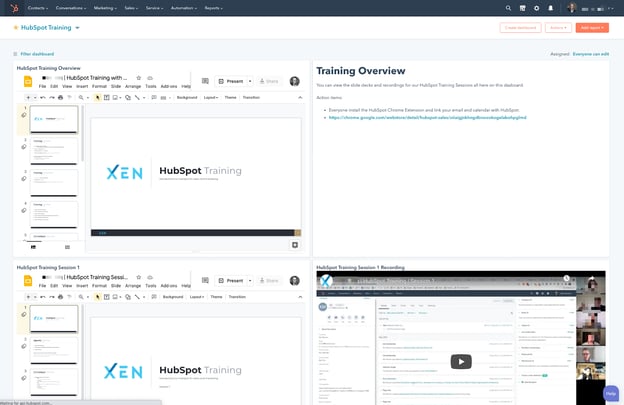
This is a very handy way to group together your HubSpot training items and make it available to your team within HubSpot (how meta!).
Here’s a few quick items of interest we noticed:
Last show we chatted about personalisation in general, and the recent enhancements to smart rules in HubSpot pages.
This week we’re looking at smart rules in emails.
If you’re using HubSpot’s new drag and drop email builder then the experience is very similar to landing pages.
All the modules you can drag onto an email have the ability to add smart rules:
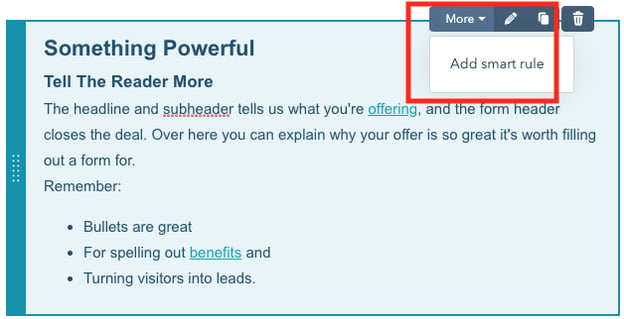
When you add a smart rule, you have the option of two categories:
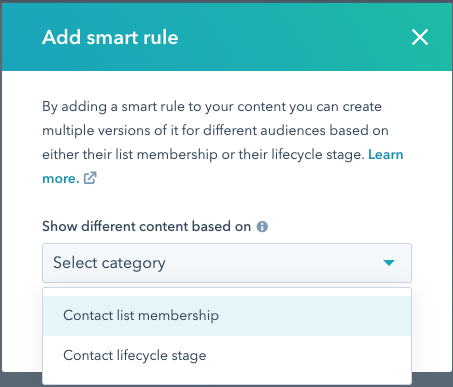
Personally I like to use Contact lists most of the time as they are the most flexible and powerful:
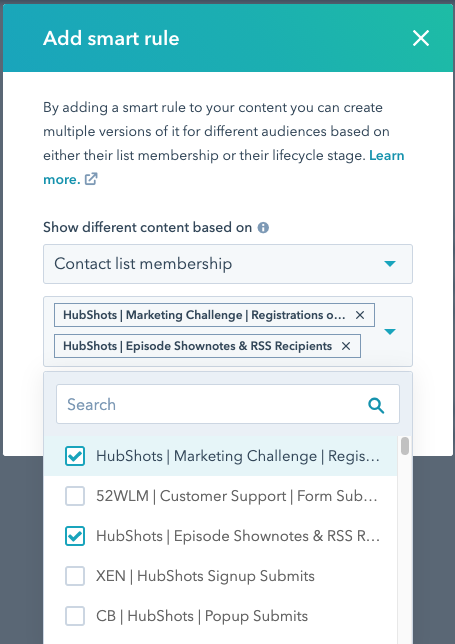
Smart rules are essentially a way to swap out content based on attributes and behaviours of the recipient.
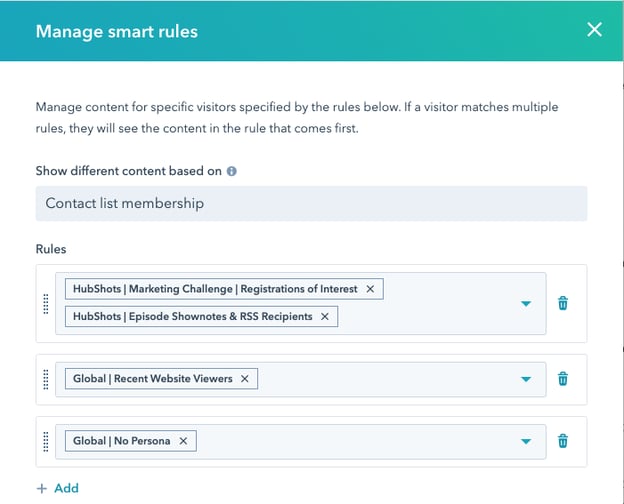
They can be applied to all the different types of modules (with the exception of the Footer module).
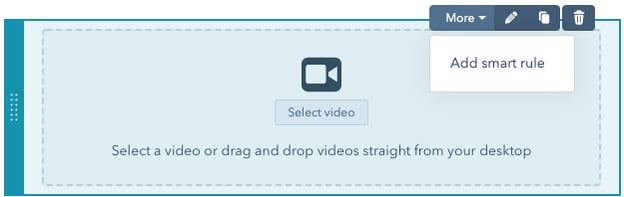
This includes custom modules
You can even add smart rules to dividers:
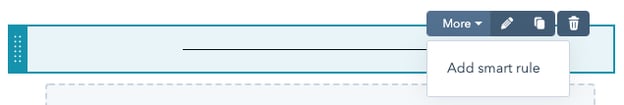
After a smart rule has been added it is nicely indicated in the email builder:

Overall, very easy to use. An excellent update to the already excellent drag and drop email builder.
Some examples of how you could use smart rules in your emails:
This is something we often look at and show prospective buyers to show the difference between versions. What is great is the main differences are highlighted on the pricing page.
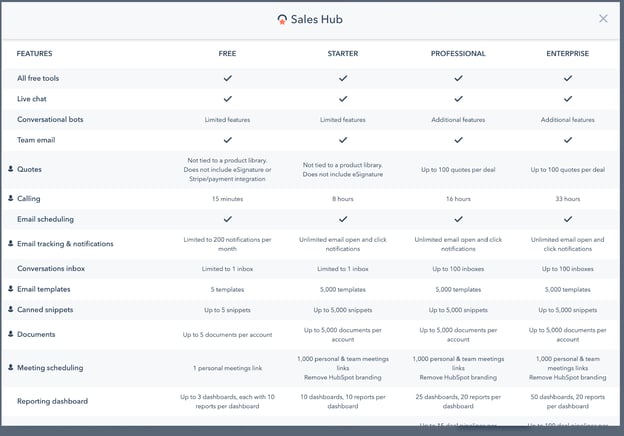
One of the often overlooked features that we take for granted when we have to do this on other platforms. People are often locked in!
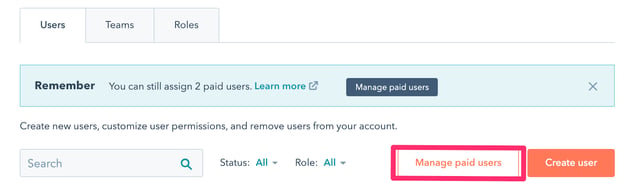
When importing contacts into HubSpot the import process now has the option to skip importing a particular piece of data if the property already has a value. Noice!
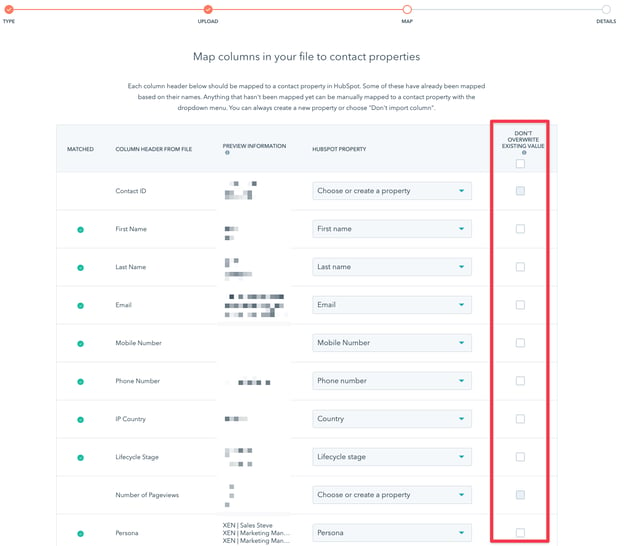
Caught us out when we were displaying all enquiries in the last 7 days. Our clients assumed it included the current day which is not true.
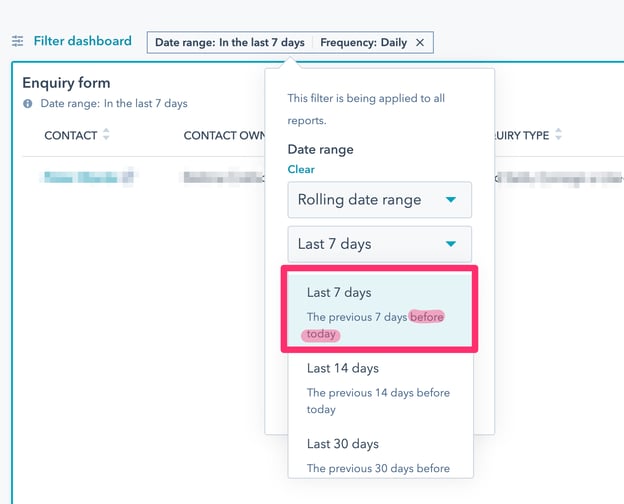
A reminder of how easy it is to view the ads that other Facebook pages are running.
Simply visit their page (eg here’s HubSpot’s Facebook page) and then scroll down to the Page Transparency box.
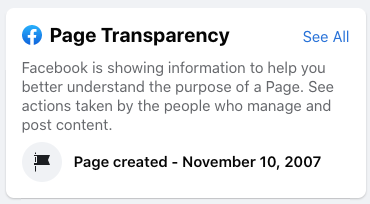
Click the See All link and you’ll get this:
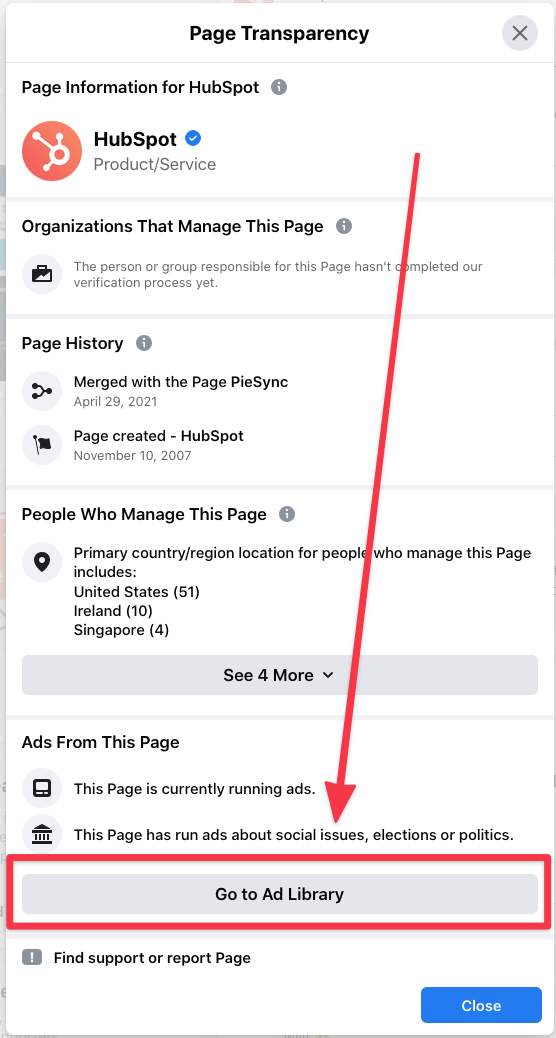
Click the Ad Library link and you’ll get a list of all the ads they are currently running.
You can use this for inspiration or competitive spying.
Bonus: use industry review sites to first find the list of companies to investigate (eg go to G2 or Capterra or TrustPilot and search for your service or product - and then sort by number of reviews. This will give you a good source list of companies/competitors to research)
Yes, Brian Dean again.
This time with an absolute monster article on email marketing. It’s so good I haven’t read it in full yet (just like most of the people on social who are sharing it). But what the hell, you always know you’re in good hands with Brian.
However, a note on marketing stats (aka one of my pet peeves) - right at the start of his article, he reports that email marketing has an ROI of 42:1 (ie for every dollar spend on email marketing the average return is $42). To get this stat he references a Constant Contact email marketing stats article. This article in turn references a Litmus article, based on a survey of 3000 marketing professionals between Dc 2018 and Jan 2019. I downloaded the full ebook to try to understand how they were surveyed and how they arrived at the ROI numbers… turns out it is self reported! Yes, the survey respondents estimated how much ROI they got from email marketing.
Here’s the question to ask yourself: how would you even measure your own ROI on email marketing? Eg if you drove traffic (via paid social) to a landing page, that then entered people into a nurture, and some of those contacts later became customers, how much of the deal value would you allocate as ROI to the email marketing? Versus say the ad spend, the follow up remarketing, the sales team following up etc?
My takeaway: yes, of course email marketing is vitally important. But I’m happy to say that almost no companies have any idea of the actual ROI of one specific channel in their overall campaigns… Let me know your thoughts.
To be clear: I love Brian and his articles - they are very useful. But am very wary of marketing stats (see shot 6) getting thrown around willy nilly.
Via the HubSpot product updates blog.
This time a year ago HubSpot was adding integration with Zoom to their Meetings tool. Thanks COVID.
Benjamin Mangold’s Insiders Update from Google Marketing Livestream 2021
Super useful recap video (7mins) by Benjamin from Love’s Data covering Google Ads, Google Analytics and Google Tag Manager announcements.
Two key items stood out for me:

“Peace is happiness at rest, and happiness is peace in motion. You can convert peace to happiness any time you want, but peace is what you want most of the time…If you’re a peaceful person, anything you do will be a happy activity.”
Yet another item to cover in your marketing channel management - Bing Pages are a way to manage your company’s brand presence on Microsoft products including Bing and Outlook.com. If you have a public Twitter account with more than 100 followers and post regularly, you can apply.
On another topic entirely, Andreessen Horowitz discuss the cost (and paradox of said cost) of cloud computing - ys, a massive shift in business opportunity, but comes at a cost (and high profit margins for the 3 main suppliers: Amazon, Microsoft and Google). So much so that we may see some unwinding of the public cloud hunger in coming years/decades back to a more in-house model (which Dropbox famously did a few years ago). Not related directly to marketing, but mentioning it here as a general trend to be aware of in the technology space.
A wonderful article about how Lucy Edwards (who uses the TikTok handle ‘British Blid Girl’) uses various apps and services to run her TikTok account. She lost sight in her right eye at the age of 11, and then her left at age 17.
Connect with HubShots here:
Connect with Ian Jacob on LinkedIn and Craig Bailey on LinkedIn
HubShots, the podcast for marketing managers and sales professionals who use HubSpot, hosted by Ian Jacob from Search & Be Found and Craig Bailey from XEN Systems.
HubShots is produced by Christopher Mottram from Podcastily.
Please share this with colleagues - it helps us improve and reach more marketers.

- Hi, everyone. Welcome to HubShots Episode 247. In this episode, we talk about using smart rules in HubSpot emails, creating simple training, HubSpot sales, professional clarity and switching users, and skipping some property updates on contact imports. You're listening to Asia Pacific's number one HubSpot focus podcast, where we discuss HubSpot tips, tricks and strategies for growing yourselves, service, marketing and now operations results. My name is Ian Jacob from Search and Be Found and with me is Craig Bailey from Xen Systems. How are you, Craig?
- You know, good. And if they actually launch any more Hubs, we'll spend half the show just introducing all the different hubs. But look, for the growth thought of the week, I want to jump straight into it because the idea that you gave me and we chatted about in last show, you know how on the HubSpot dashboards, you can actually embed content, like iFrame content, and you told me about this last week. Anyway, we took that idea and we ran with it and we now have started setting up HubSpot dashboards that are just training related for clients. And there's no HubSpot reports in there. We just embed slide decks of the training agenda. And plus we record the zoom calls. We upload those to YouTube, as an unlisted video, and then we embed them on the HubSpot dashboard. So basically, there's a HubSpot training dashboard, no HubSpot reports just embedded things about training. And so the whole benefit of it is they've actually got to go into HubSpot to see the training to do in HubSpot. So it's a bit better.
- And you know, what I love about this, Craig, is that you can put in things specific to that customer. And what I love about it is that we often get questions about how do I do this, or, how do I do that? So we create videos for it, and this is a great way to keep it in a place that's in front of them.
- And listeners, if you want to see, I've got a screenshot of one of our clients where we've set this up in their portal.
- All right, onto our quick shots of the week. And this week we've got one. And we've been trying our Snazzy.ai, right? And I mean, looking at copy.ai and looking at a few different of these AI tools. And I discovered, oh, Unbounce has purchased Snazzy. And you asked me the question, why would they do that? And it turns out that because people struggle with making content for their landing pages. And this is a great addition into there.
- Yeah, I was puzzled at first, but it makes perfect sense. And so now I'm wondering, I wonder if HubSpot's going to do the same thing. They'll buy copy.ai, or one of these other tools as well
- Absolutely.
- Creating content for your landing pages, yeah.
- All right, and another one is the ability to explore your results from the SEO recommendations in a CSV or Excel format. So I just tried this out today and it all comes out with a URL, what the potential fix is. Some of it's not formatted all that great, in terms of like the HTML comments, but great start nonetheless. And you can give it to one of your team to actually work on. So it works really well. All right, onto our HubSpot marketing feature of the week, Craig, and we talked about creating personalized emails and this is the carry on from the previous episode, 246, where we talked all about personalization. So listeners, if you haven't listened to that, I encourage you to go and listen to that because this just builds on that last part. What do we want to say, Craig?
- All right, so I just, we've got a bunch of screenshots, again, if you need the show notes, just sign up at hubshots.com/subscribe. Get the show notes in your inbox every Friday morning. Anyway, the reason, the value for doing that is that you get all these screenshots. However, if you're listening to this in the car, let me just explain. In the email drag and drop builder, this is drag and drop builder, by the way. I don't think it works particularly well in the old style custom email builder, but you should be using the drag and drop builder, if you can. Anyway, it's so simple because every object, sorry, every module now has on the little More button, an Add Smart Rule. In fact, the only one that I don't think has is the footer module, which makes sense, you don't want to be swapping that in and out. But yeah, it's got this Add Smart Rule, and like we went through last show, it's really easy to use, you build up your rules. Difference between landing pages or web pages versus emails, of course, is that you have a smaller set of categories. You've basically got contact lists or lifecycle stages. Obviously, they don't have things such as location, where the person's visiting from, things like that, which you would on web pages. So yeah, we've gone through a bunch of them and some examples there. I really like how contactless membership, you can draw, you can create multiple lists, right? So it's not as though you only have to select one list, you can choose, got a screenshot about that. Then managing the smart rules is really easy. That's the same format they've always had. So this has been here, you know, even when they had rich texts. But everything, video, images, in fact, even dividers you can have a smart rule on a divider. So everything's there, got a few examples. And then of course, once you add the smart rule, got another example in the show notes here, it's just really easy. It's highlighted with this is a smart rule. So very easy to use, very easy to see, which has a smart rule applied to it.
- Now talk about some examples, Craig, that we could use this on. And let me start with one, it's about showing special content, offers, insights, maybe the next ebook that someone has to download, or research paper, to VIP contacts, customers, all highly engaged. So that's a really good use of this.
- Yeah, that's right, and the other thing you can do is you can hide CTAs, for contacts who have already submitted or followed a CTA. And the follow on from that is, let's say you've signed up for a particular ebook, in the actual email you can switch out the content, if they haven't signed up, send them to a landing page. If they have signed up, send them to the thank you page. So just simple things like that that make it a bit more personalized for the reader.
- And the last one is switching our content based on lifecycle stage. And so example, you might want to send a lead to a top of the funnel piece, whereas opportunities might get a bottom of the funnel piece of content.
- Yep, all simple examples, very easy to configure, and very powerful. These little changes make a big difference to the reader experience.
- All right onto HubSpot sales feature of the week. And we want to talk about a sales pricing clarity.
- All right, so let me tell you how this came up. I was chatting with a prospect this week. They're currently on Salesforce, they're looking at HubSpot and they wanted to have a chat about, you know, seeing it in action. So I ended up having a 90 minute demo with them, off the cuff, and I just took them...
- A 10 minute call that became 90 minutes. Yeah, 10 minutes, it's like, "Oh, can you show me how fleshed out "for some of your clients?" I'm like, "Ah, I can't really show you for our clients, "but let me show you ours." Walked him all through our agency portal, how we've set up everything. Anyway, one of the, well, two key questions came up. And I thought this was really interesting. And so we put them as the sales features of the week because often we take this for granted, right? And I think in HubSpot, it's always nice to be reminded of actually, this is actually a feature of HubSpot. And the features are, one, there's very little that's hidden in that you don't get it in a particular TS. So, he was talking about Salesforce, this is his comments. I can't verify this for myself. But it's like, "Oh look, we signed up for Salesforce. "They gave a great demo on that. "But then when we got our actual account, "we're like, oh, where's this and this? "And they're like, oh no, you got to pay extra for that. "Ah no, you don't get this." And it was like whack-a-mole trying to find, oh, where's the things. Whereas with HubSpot, it's a lot clearer. And you know, they've got that pricing table. You've put a screenshot here of the price. And it's really simple about what you do and don't get. And then the other thing he said as well, "We had a couple of users, "we wanted to switch out a user, someone left, "and we wanted to put someone else on. "Oh no, it was defined to the user for the year "or something, they're licensed." I was like, that can't be right. And I'm actually still dubious, like really? I'm quite surprised--
- Might be tied to an email.
- Well, even then, he's like, 'cause they're looking at sales pros like, "Oh, doing the sales pro features," "if someone leaves, how do I assign them to someone else?" I'm like, "Oh, simple, just go to paid users, "untick that person, tick someone else." He's like, "What, that easy?" I'm like, "Yeah." You're not locked in with that. Anyway, so maybe Salesforce can, can't do that, maybe other tools can and can't, whatever it was. He couldn't find it. So I just wanted to highlight to HubSpot users, listeners of the show, very easy to assign those paid users' features to someone else, if someone leaves. And that's fair, you untick it and then you tick someone else on, simple as that. So they're two little sales features that I think we should always be reminding people of.
- And be very thankful and grateful that they operate like that. All right, onto our HubSpot bonus feature of the week, Craig, and this is the contact import and skip if known.
- Did you see this? You're importing contacts? What if there's a property that you want to import, but they already exist on the contact? So the first thing, by the way to remind, I get this question all the time. Oh, if I import contacts, does that create duplicates, if they're already there?
- Yes, correct.
- I'm like, nah, HubSpot do dupes based on email address. No problem. So then the next question is, "Oh, what if they've already got this value, "it's been updated within HubSpot but I import it again?" Prior to today, I didn't really have an answer for that. Now we can, all right, we'll just ignore it if there's a value. So, really nice feature of the import.
- So just tell me, is that skipping every field, or is it if there is no value in that field?
- Yeah, no value in that field.
- Then it uses the...
- Uses the import one.
- Import data.
- Yeah, and it's line by line, so it's not like,
- Cool.
- Ah, by default, all of them. It's just contact by,
- Great.
- ah, that contact has this already? Okay, just skip it for this particular one.
- That's gold.
- So you're setting it per property. It's not all or nothing, it's per property, yeah.
- That's fantastic. All right, onto HubSpot Gotcha of the week, Craig, and this has caught us out a few times and mainly because we created dashboards for our customers that we talked about, where they wanted to see all inquiries that were coming in on a dashboard for the week. So we did that. And so their assumption was, if I chose in the last seven days, it included seven days which included today. Little did they realize that it is actually the previous seven days before today. And then we had to go, "Well, "you need to choose today in the dropdown to filter it." So just want to make it aware because people often get caught out by these things. And this is on a rolling date range.
- Yeah, so, I reckon this is really dumb. This frustrates me. It's caught me out many times and it's the same in, I think, is it Google Ads or Google Analytics?
- Yes.
- I always get caught out there as well, especially on their last 30 days, and it doesn't include today, I'm like, why not? I can understand why, because if it's the morning of the particular day, like, oh, it's not a full day, it's queued things, right?
- No data.
- But all I want is last seven days and a tick box underneath, on by default, that says, "Include today". That's all I want, not this. And you've highlighted in the show notes where it says previous seven days before today, you know, like they have to call that out. Right, and it's like, yeah, they're calling it out because so many people get caught by it. And they're wondering why, so they've put this to cater for it, but...
- But good on them for sticking it there. Well, sure.
- I give them kudos where kudos is due.
- Sure, you know, I love HubSpot, but I just want to have a grumble about this. I think it's a bad user experience, last seven days. You say last seven days, you don't want to have to look at the fine print to go, "Oh, but not today."
- Yeah, true, I agree.
- We just want a tick box, include today. = So listeners, if you're wondering what else is in that dropdown, you've got today, you've got yesterday, you've got this week, last week, last month, et cetera. And then you've got the rolling date range, which is what we are talking about in the filtered reports. Now on to our marketing tip of the week, Craig, checking competitive Facebook ads.
- I just want to remind listeners about this. You can go to Facebook, any Facebook page, in the show notes, we've used HubSpot as an example. You can actually go to their page, scroll down to where it says page transparency. And then you can see all the ads they're running. So, use this as an inspiration idea. What's a brand that you really like? Go and see the ads they're running. What's a competitor running? Oh, see what your competitor does, getting some ideas and maybe using things that are different, so you stand out from your competitors. And here's the other tip. Let's say you're, even before you're going to their Facebook page, working out which ones to look at their ads, you're like, "Oh, which Facebook ads will I look at?" Go to one of the review sites, G2, Capterra, Trustpilot, find the ones in your industry or service that you're providing or software, sort by them, sort by how many good reviews they have. And then go and say, "Oh, I'll pick the top 10. "Now I'll go and find their Facebook pages "and I'll look at their ads." That's gold, there's a whole lot of value there in checking all their ads. Anyway, just a reminder. This is not new by the way, listeners. This has been here for quite a while. Anyway, just to reminder to go and use it to your advantage.
- What I like, Craig, here is that you're telling people to go to there, that particular page, then go to the ad library. Now you can go to the ad library directly and you can type in a URL or find the business page from that as well. But this gives you other insight into like, who's managing the page? Where they're located? Et cetera, which is quite interesting. All right, I'm onto our insight of the week. More to do with email marketing, Craig?
- All right, so this is a bit of a bait and switch. So it's all about email marketing. And first of all, a shout out to Brian Dean, Backlinko, who we love, does awesome stuff, right? Anyway, he's got an email marketing guide. It's fantastic, I haven't read it all, I have to admit, but I've started reading through, it's really good. All his stuff's good, you know, I trust Brian, so it's always good. However, it also alerted me, or reminded me, to one of my pet peeves is when people throw in the marketing stats. And so he's mentioned this marketing stat which is email marketing has an ROI of 42 to one. I'm pretty sure we've chatted about this exact stat before on the show.
- Yeah, we have.
- But even if it's not that exact one, we've talked about the marketing stats malarkey. So I track through. And this is, I guess, I wasted a lot of time. When I see stats, I track through and try and find the source. So, his article links to a constant contact marketing stats blog post. I found that, I scrolled through that, oh, and I found then when they linked off to this ROI, which links off to a litmus article about ROI from email marketing. And that links to a study that they did about it, which turns out to be a survey of 3000 marketing professionals. And you know, how they found out the ROI? They asked these people what their ROI was for marketing.
- Really?
- So it's like self-assessment and what's the email... And so when I get that, I'm like, well, how do you even work that out? And they do go into some details, but like, let me ask you, Ian, how would you work out your ROI from email marketing?
- That is a good question, Craig.
- Like, think about it. How would you work it out? So let's say, and this is a typical scenario, using some paid social to send to a landing page, people sign up and then you put them in an email nurture, or maybe you're sending a monthly newsletter. And from that they then come back to the site and at some point become a client. Nevermind, there's all these interactions such as, well, speaking to a sales person, getting remarketing, many other things, upsell offers, right? How do you break all that down to get to an ROI?
- Now that is a good question.
- If you're really measuring everything, and you're really, really careful about how you do it, I'm sure you can get to a number. Do you think a random selection of 3000 survey respondents have gone to that detail and working out their ROI in specific calculated, scientific detail? I'll give you the answer, no, they haven't, right? So here's, I just want to call this out to listeners. And I know it's me grumbling and we've chatted about this in many episodes, but when these marketing stats get chucked out and thrown around, I'm just like, is anyone actually fact checking these and finding out about, 'cause I don't know what the ROI is but I'm pretty sure I don't know how to get what the ROI is. And yet we'll all be talking about 42 to one.
- Yeah, correct.
- They're saying like for every $1 you spend on e-marketing, you get $42 back. I'm like, pretty sure that's not the case.
- That's right.
- Anyway, that's my insight of the week, a bait and switch from Brian Dean's email marketing article, which is actually really good.
- All right, onto our throwback of the week, Craig? And this time a year ago, HubSpot was adding integration with Zoom to their meetings tool. Wow, there you go.
- There you go. That's COVID for you, putting that in.
- And I have to admit that integration has become better over time.
- Oh, it's really good, it works great.
- All right, onto our resource of the week, Craig, and it's Benjamin Mangold's Insiders Update from Google Marketing livestream 2021.
- Yeah, we love Benjamin. And this is only seven minutes. He's done like a little video recap about the key things. He talks about Google Analytics, Google Ads, Google Tag Manager, some of the updates coming. So I would suggest you go and watch this, a couple of times, actually. It's really good, I think I watched it through three times. Some of the things that stood out to me that the new Performance Max campaigns, have you seen these? Have you seen the news about this, in Google Ads?
- No.
- Yeah, it's just one step further along on their whole AI and machine learning driven thing. So these Max campaigns give you almost nothing to configure yourself. They just work it out and the placements across just about everything that Google can, you know, YouTube, Google Ads, Display Network, everything. So that's quite cool. And it's just all optimized by Google. You just set it up, point it in the right direction, and let it go.
- Wow.
- So you know how we're chatting about it a couple of months ago about, you know, in the next year or two, it'll all be... It's here already, Ian, it's here.
- And the other one was the Google Tag Manager consent settings.
- Yeah, this is really nice. You can fire tags based on whether they've consented to certain cookies. So you can tie that in. So if the cookie, you know, that cookie thing's popped up and if they haven't accepted, you know, a few things, various tracking scripts, you can actually have the tags be dependent on them being accepted before they fire.
- Wow.
- Really nice.
- And there's another reason to use GTM. All right, onto our quote of the week, Craig. And this is from Naval Ravikant, it says, "Peace is happiness at rest, "and happiness is peace in motion. "You can convert peace to happiness anytime you want. "But peace is what you want most of the time. "If you're a peaceful person, "anything you do will be a happy activity."
- I love that, I love Naval as well, he's so good.
- All right, we've got a couple of bonus links. Bing Pages, Craig.
- You signing up for this? I think it's in beta at the moment. Bing Pages, they're basically a way to showcase your brand that appears in Bing searches, and also outlook.com and other Microsoft properties. Yeah, they are slightly like Google My business, but they're not location...
- Not location-based, yeah.
- 'Cause Bing has its own business thing. They're more like a brand page, which also I know LinkedIn are rolling them out, these the brand pages as well.
- So I wonder whether they came from the same place, Craig.
- Well, that's right. Given that Microsoft owns LinkedIn now, yeah, quite right.
- All right, and the next one is the cost of Cloud.
- Oh look, I'll just leave this here. It's not related to marketing but Andreessen Horowitz talking, analyzing, you know, this move to the Cloud, that's been so rapid over the last 10 years. And there's three big players, Amazon, Google, and Microsoft, of course. And they're looking at the cost and they're just saying, "Wow, the profit margins are really high." And as businesses have embraced the Cloud, over time they're actually going to get caught as their consumption increases with a really high cost to the business. So initially, it's been, yeah, move to the Cloud, we saved money and we increased scale. On the fly, we can just scale up, that's a really good thing. And when you start small, it's like, wow, this is very cost effective and manageable. But that just grows over time. And so they're like, ah, they're seeing an inflection point a few years down the road when a lot of businesses are going to go, "Hang on, we're paying a fortune with the public cloud", by public cloud, I mean, Amazon and Azure.
- Correct, yeah.
- They're like, "Oh, we're going to start bringing it inside" as Dropbox did famously a couple of years ago, they moved off, I think it was Amazon at the time. And they took all of it to their own private cloud servers themselves, yeah. Remarkable feat of engineering, by the way.
- Wow.
- And they've saved hundreds of millions of dollars as a result, and it's like, oh. Anyway, so why am I mentioning this? 'Cause that's got nothing to do with marketing. Here's why it's interesting. Because technology is changing. So we all accept the Cloud now. And markets were like, yeah, yeah, Cloud and everything. And it underpins most of our activities and tools that we use. Just be mindful that, well, this might not happen, but they're highlighting it might. There might be this whole shift to internal private Cloud. And so that's going to have a lot of impact on businesses, in particular, you know, how we were talking last week about the CMO of the future is looking after their CRM data? Now that CRM data, if that becomes more in-house, and I don't know how that's going to work given that HubSpot and other tools are public Cloud-based, but there's going to be this shift when that all comes internal, down the road to save costs. The CMO needs to be across that. Otherwise, it ends up being under the CTO's remit. So, I'm just foreshadowing this, down the track, to be thinking carefully about how that technology trend impacts the marketing manager's role.
- And finally, Craig, big shot of the week is accessibility apps used by blind content creators.
- Ah, you've gotta read this, this is wonderful. So this is an article about a blind lady who has her own TikTok channel. And she answers questions that people have about being blind. For example, should you send a physical card to someone that's blind? That's a valid question.
- It is.
- And people might be like, "Oh, I don't know." So they ask her and she answers these questions in video format. And by the way, the answer's yes, they love getting cards. Because they have all these apps that can read them.
- Ah!
- And so, this article is about all the tools that she uses to record videos. 'Cause she's got two cameras looking at her. And so then she uses a service where she'll say, "Oh, can you tell me if the cameras are on me correctly?" 'Cause she can't see, obviously, she can't tell. And so there's this service where a seeing person actually has a look and goes, "Yep, no, "move that, move this." There's all these tools.
- Wow.
- There's other questions like, how do you read tins? Like labels? How do you choose which to open? How do you buy them in a supermarket? There's apps for that. Anyway, this is more concerned about how she's a content creator, all the things she does, how she puts videos together. Oh, it's just wonderful. And when I read these, I'm just like, see, this is technology.
- Correct, being used for good.
- Being used for good. And empowering, and yeah. Compared to 10 years ago, she's in a much better place. Someone like that with that impairment. So, I just love this article.
- So, I think what's interesting that you've highlighted, Craig, is she lost her sight in her right eye at the age of 11, and then in her left at the age of 17. So, amazing.
- Yeah, I just think there's... Thing is, it's no longer, well, it's a disability, but they're no longer a discriminated against disability because there's now tools for them. She can, and plenty people do, so I think that's wonderful.
- And on that happy note, Craig, we shall catch you next week.
- Catch you later, Ian.
- Hey there. Thanks for listening to this episode of HubShots. To get the latest show notes, HubSpot tips and resources, sign up at hubshots.com. You can also book time with us to help you grow better with HubSpot.

Welcome to HubShots Episode 281: HubSpot Call to Action (CTAs) Best Practices This edition we dive into: What HubSpot CTAs are The 4 Main...

Welcome to HubShots Episode 291: Learn from our HubSpot mistakes, using emojis, calculated fields and conversation forwarding This edition we dive...

HubShots Episode 271: The Lazy Salespersons' Cheat Sheet to using HubSpot This edition we dive into: Are webinars dead? Tons of tips for sales...