HubShots Episode 315: HubSpot Updates that Matter
Welcome to HubShots Episode 315: HubSpot Updates that Matter Helping navigate the overwhelm This edition we dive into: The Overwhelm Problem Our...
7 min read
 HubShots
Updated on August 17, 2023
HubShots
Updated on August 17, 2023

This edition we dive into:
You can listen to this episode of the show here.
Did a colleague forward this episode to you? Sign up here to get yours every Friday.
Please forward this on to your work colleagues.
Recorded: Monday 26 July 2021 | Published: Friday 30 July 2021
Loved this tweet from Rand lamenting how lame a lot of ‘marketing’ tweets have become.
‘Fortune Cookie tweets’ is a perfect description. Zero value.

An article like this on the other hand has a ton of value.
BTW, here’s an example of a Twitter thread (not related to marketing, it’s actually about research into COVID related cognitive impairment) that is high value.
Social channels can be a source of healthy consumption OR junk food - it’s up to you to refine who/what you follow in order to provide value.
Here’s a few quick items of interest we noticed:
This is a nice incremental improvement to the Workflow UX - a minimap option (available in the top left):
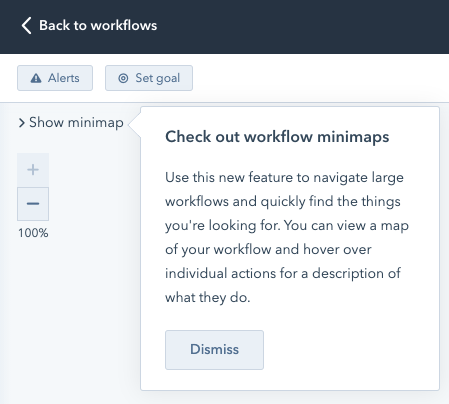
It will show you a quick high level overview of the workflow eg:
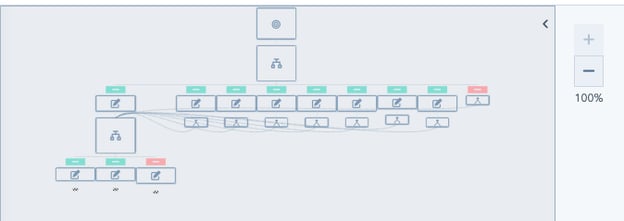
Ideal for large, complex workflows that can be a bit overwhelming - but also useful for standard, simple workflows.
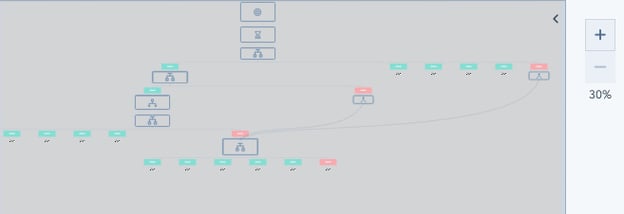
BTW this should replace the workaround that some people used - which was to use the Export option (under the More dropdown in the top right) which would export an image of the workflow.
One of the most common things we see is sales having too many tasks to get through and not being able to prioritise them. One of the easiest ways to do this is using a task queue. If you do the following you should be able to increase your efficiency.
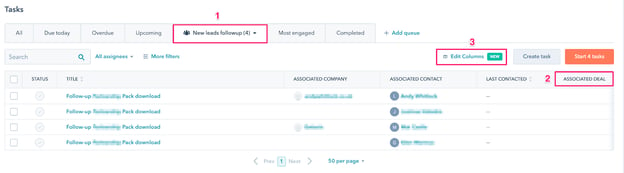
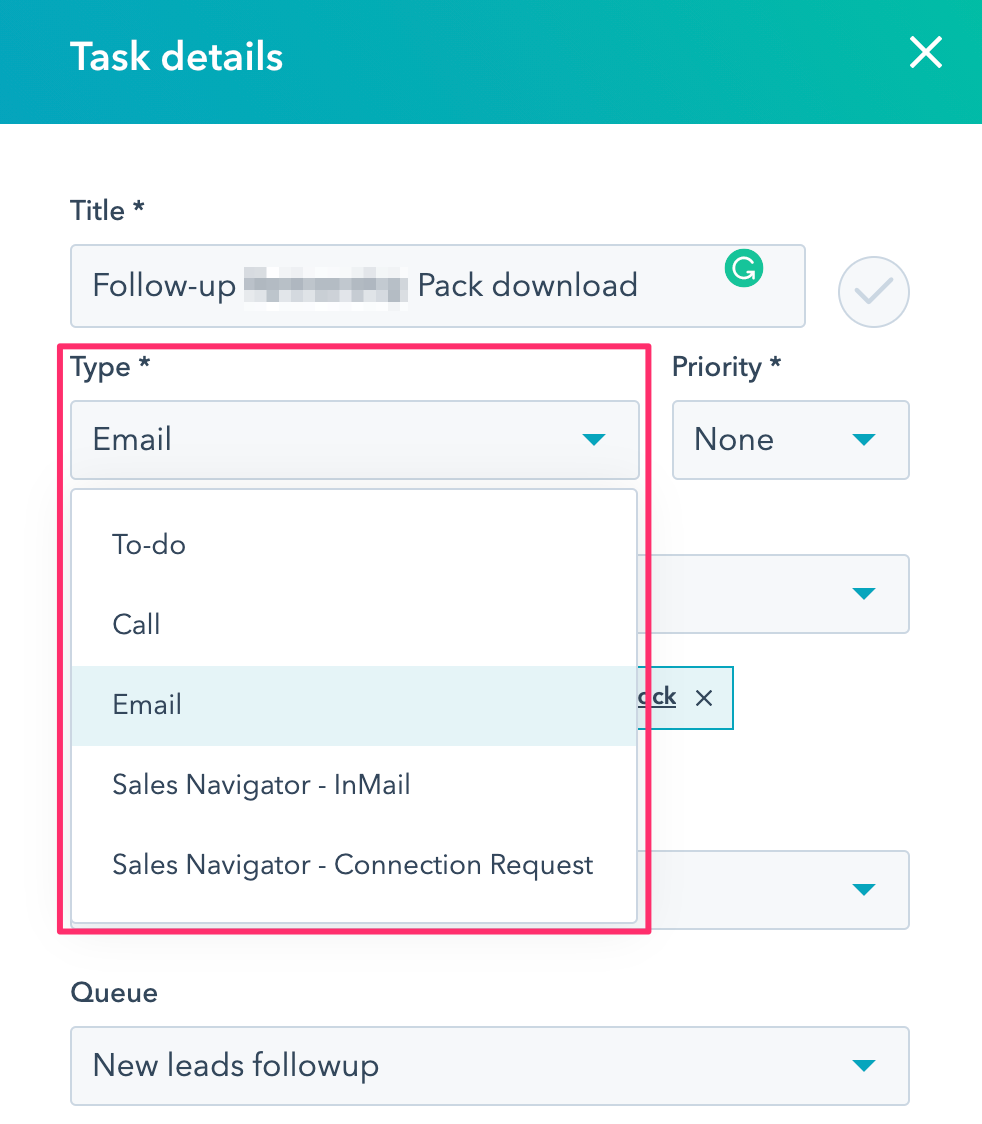
If you want to see the nitty gritty you can see it here on the HubSpot knowledge base.
This simple feature appears on all objects (Contacts, Deals, Companies) but I wanted to highlight it for appearing on Tickets as well:
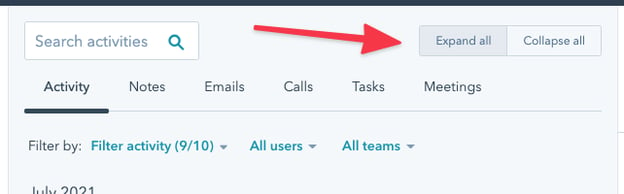
As you might expect, it simply Expands or Collapses all of the notes, emails and timeline items. Very handy for quickly expanding all the email replies back and forth on the tickets.
This is a really nice Acton to use in your workflows - it allows a branch to be easily added based on either contact properties or prior actions in the workflow.
This episode we’ll just mention the ability to create branches based on a contact property.
You can easily add the action:
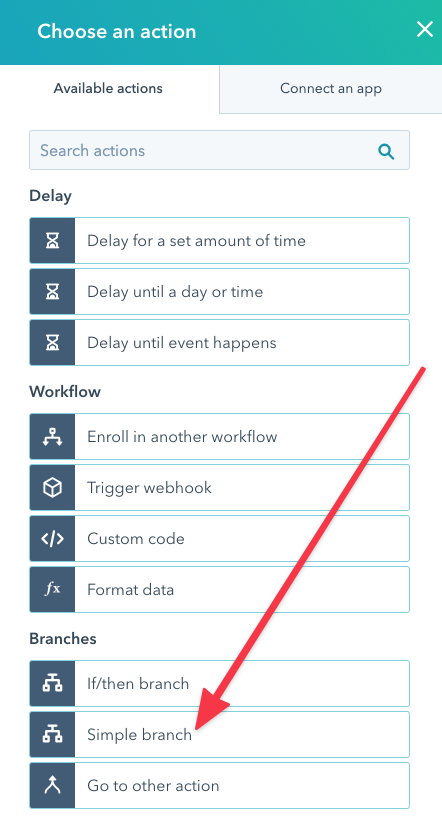
And then configure:
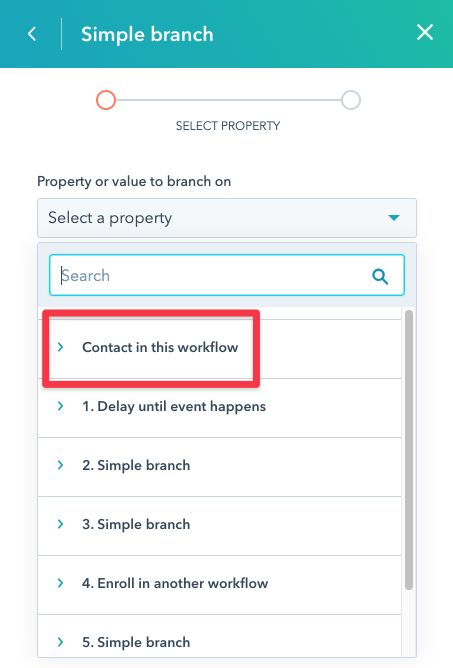
Choose the first option - Contact in this workflow - and you’ll then be able to select any contact property, eg a simple example would be Lifecycle Stage:
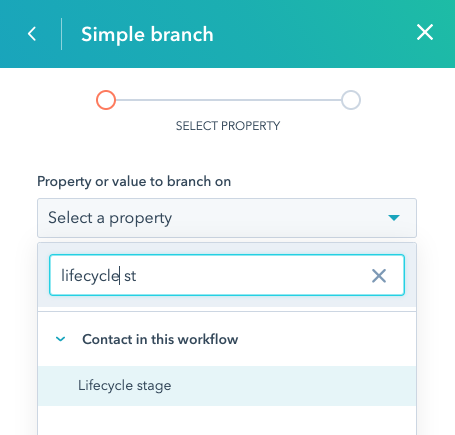
It will then confirm that you’d like to create branches for each:
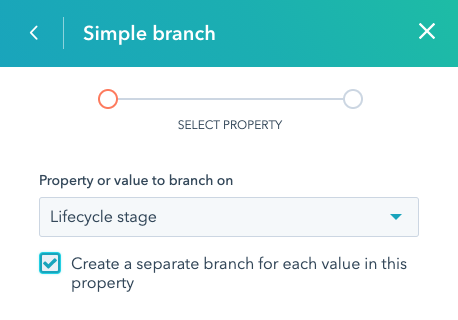
And then tada - it’s all created for you:
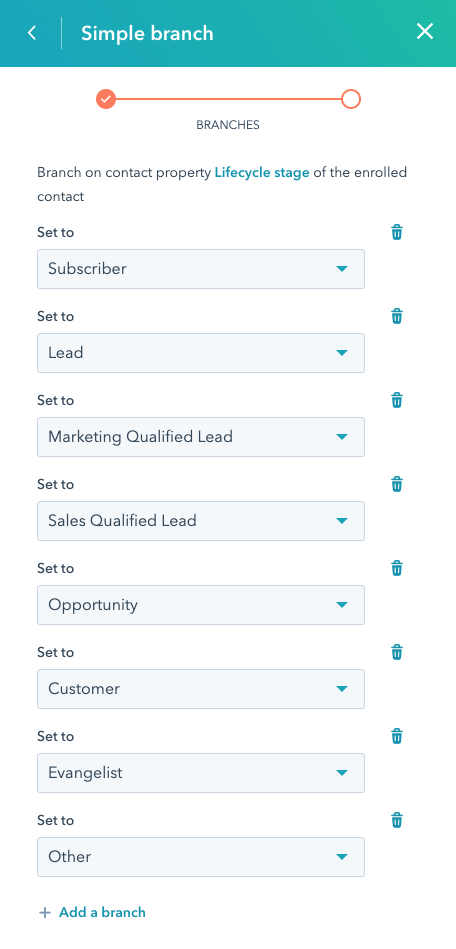
Super easy!
Lifecycle might seem a little simple - so then consider other properties that have lots of items eg perhaps in a large organisation you’d like to branch based on contact owner - no problem, the simple branch will add a branch for every single HubSpot user - saving you heaps of time.
(And that’s just the start - we won’t go into it this episode, but you can get sophisticated by adding branching based on the results of previous workflow actions.)
I’ve been reading Adam Grant’s latest book Thing Again recently:
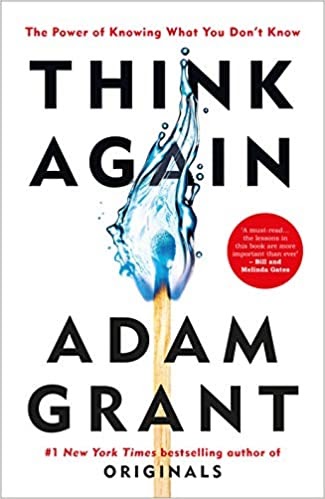
The whole book is wonderful, but a recent section really struck me - in it he analyses what the most successful debating champions do (ie in order to win their debates).
At the risk of spoiling the chapter for you - here’s the key insight:
The best debaters will suggest - or counter - with a few highly compelling points.
This is counterintuitive when compared to an argument having 4 or 5 highly compelling points - but the key insight is that they are ALL weakened by association with less compelling points.
It’s almost as though the strength of an argument is only as high as its weakest link.
People (you and me included) will fixate on the weakest point and summarise the overall strength based on it.
I suspect you can see how this will apply to your marketing as well.
Consider:
Is the old ‘less is more’ adage something you need to embrace (again) in your marketing?
I never thought I’d write about COVID as part of these show notes, but a recent ‘discussion’ around COVID numbers brought home to me an insight around marketing…
Here’s how it started. A friend drew my attention to a news headline that noted that a higher percentage of COVID deaths were occurring in vaccinated people versus unvaccinated. This was concerning to me (as a support of vaccination) and I wanted to understand further. I won’t mention the country or results - it’s just the learning I want to highlight at this point.
After some investigation I discovered that the headline was based on total deaths, and ignored the deaths per category (vaccinated versus unvaccinated).
Turns out the news headline was misleading, and here’s why (at the risk of oversimplifying) - consider the following maths (note: not based on
Hopefully the above maths makes sense - so why have I mentioned the above?
Here’s how it applies to marketing - it’s easy to look at our channels and make similar incorrect maths based assumptions, for example:
Can you see the problem(s)?
They don’t take into account percentage of traffic, or cost per lead or even saturation of channel impressions.
These are all complex questions that require thoughtful calculation (even though initially they might seem like simple questions to answer).
Here’s my point: calculating ROI (because that’s ultimately what we’re trying to measure here) is difficult.
Don’t make the mistake of oversimplifying the comparisons and ending up with the equivalent of sensational COVID headlines.
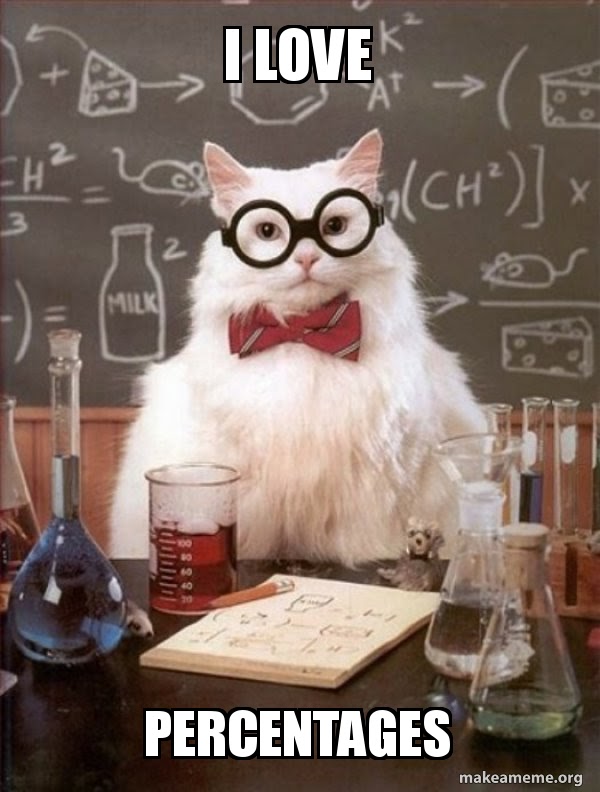
BTW, it’s another reason why HubSpot’s incremental attribution features (eg the deal create attribution card that we discussed last week in Shot 4) are so important. Careful, considered attribution is the mark of the successful marketer.
Via the HubSpot product updates blog.
This time a year ago HubSpot was adding geeky stuff into the Design Manager (serverless functions, themes, @hubspot folder).
Speaking of ROI (in Shot 8) SEMrush have a good overview of how to measure content performance - with a stress on overall revenue attribution as a key metric.
As usual they have a handy image to summarise the pieces:
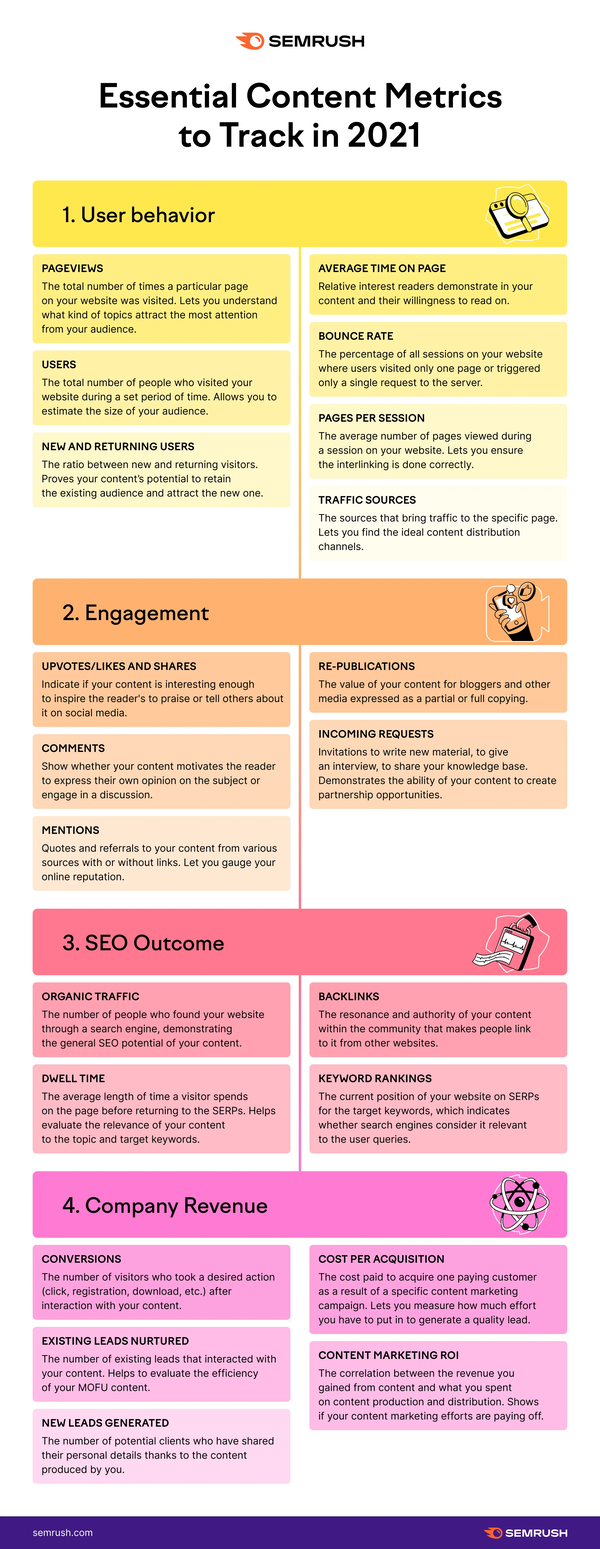
See the full hi-res version here on the SEMrush site.
“Learning to fly is not pretty but flying is.”
I’ve been reading Hit Refresh this past week, and it’s just wonderful.
As some of you may know, prior to my marketing career, I was a software engineer for more than 20 years - the majority of that time within the Microsoft ecosystem. I started moving into marketing circles, and thus out of developer circles around 2010, so I’ve been a bit out of touch with how Microsoft had changed over the last decade (apart from the obvious public news). Reading Satya’s book has been such a motivating read (he took over as CEO in 2014) - learning how he instilled empathy as the foundation for the new Microsoft, including embracing a growth mindset for the corporate culture.
Hat tip to Peter Ward at MOQ for recommending the book to me.
Connect with HubShots here:
Connect with Ian Jacob on LinkedIn and Craig Bailey on LinkedIn
HubShots, the podcast for marketing managers and sales professionals who use HubSpot, hosted by Ian Jacob from Search & Be Found and Craig Bailey from XEN.
HubShots is produced by Christopher Mottram from Podcastily.
Please share this with colleagues - it helps us improve and reach more marketers.


Welcome to HubShots Episode 315: HubSpot Updates that Matter Helping navigate the overwhelm This edition we dive into: The Overwhelm Problem Our...

Welcome to HubShots Episode 316: The Practical Guide to AI in HubSpot This edition we dive into AI in HubSpot, and cover: AI Approach AI Basics ...

Welcome HubShots Episode 286: HubSpot Campaign Analytics, HubSpot Comments, Actions Menus reminder, Can you convert an Automated Email to Regular? ...