HubShots Episode 313: HubSpot Ads Tool Tutorial
Welcome to HubShots Episode 313: HubSpot Ads Tool Tutorial AKA You Can’t Hide with HubSpot This edition we dive into: A complete guide to...
This edition we dive into:
You can watch this episode on our YouTube episodes playlist.
Are you a subscriber on the HubShots YouTube channel?
We’re also available on Spotify or Soundcloud if that’s easier for you.
Did a colleague forward this episode to you? Sign up here to get yours every Friday.
Have you downloaded the latest version of the HubShots Framework yet? (It’s your 5-Stage plan for getting the most out of HubSpot).
Note: whenever you see a (Stage X) notification at the end of a Shot it indicates what stage of the HubShots Framework it relates to.
Please forward this on to your work colleagues.
Recorded: Monday 22 January 2024 | Published: Friday 26 January 2024
In our end-of-year episode back in December we discussed preparing for a fast start to 2024. And what a fast start it has been.
I can’t remember a January being this busy, right from the first week, in a long, long time. It’s a good sign. Or at least I’ve decided to take it that way - you can choose your own outlook for the year ahead. Depending on which PR release you read it’s either going to be a terrible year, or a fantastic year.
Worth mentioning for our overseas listeners that in Australia we usually have a lazy start to the year, with most businesses strolling back into the office around the middle of the month. (I realise this is different in many other countries though). Nothing like that this year.
In other reflections, you may recall in the last episode we recommended boosting your paid ads over the break - because it is often a quiet time. Sadly (for us and our clients) there was no such benefit this year. Ads were just as expensive as usual and there may actually have been more competition than usual. Which all gels with the fast start experience. It’s almost like there wasn’t a break…
Which is no excuse for being so lax with our HubShots episodes - but perhaps it helps understanding. It’s crucial we prioritise effectively.
However, whilst the full episodes might be less regular, we have been pushing ahead in other areas, including…
We’ve released an update to our HubShots Framework. We’ve regrouped a few sections (there’s now a dedicated section for Operations Hub and integrations), plus started adding in links to a new knowledge base (early days) of articles.
Plus a new format - we’ve now made the full Google doc available on the download page.
You can access the HubShots Framework from here.
A quick reminder: yes, you can use the Framework in your business or agency (even with your clients), but please keep our branding intact (ie don’t remove references to HubShots).
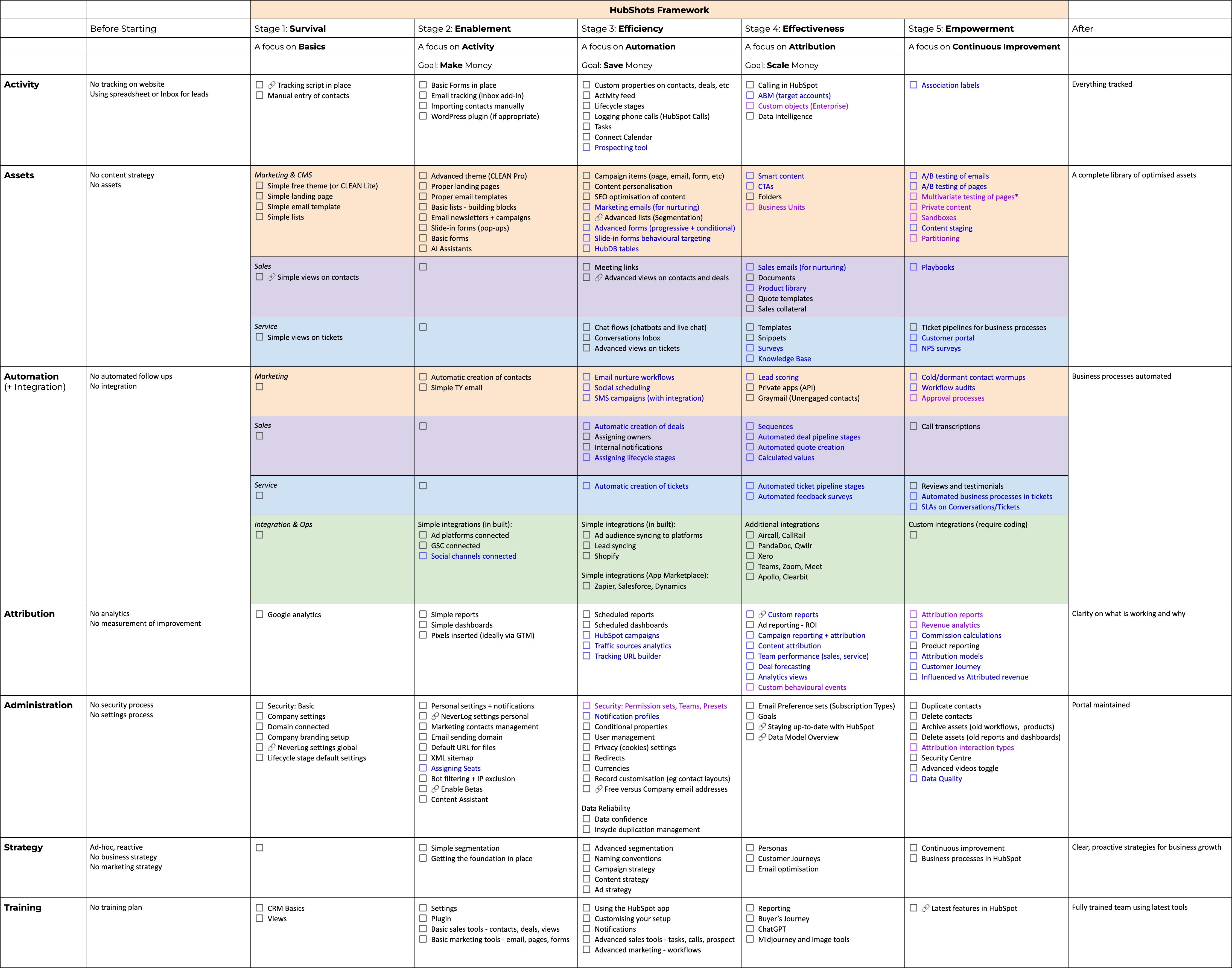
Interested in chatting with us about your HubSpot portal? You can book in a QuickCheck session with us here.
Here are a few quick items of interest we noticed:
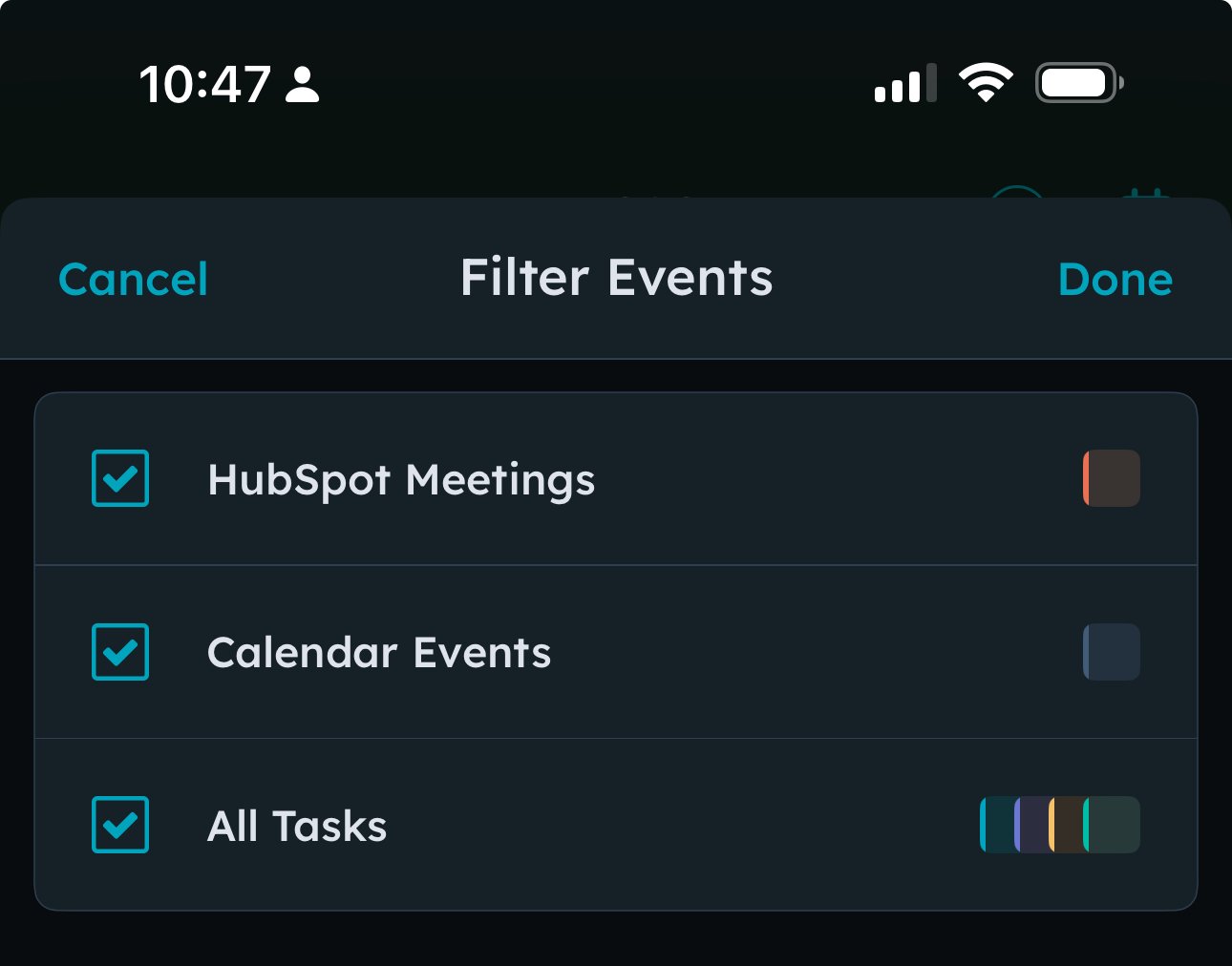
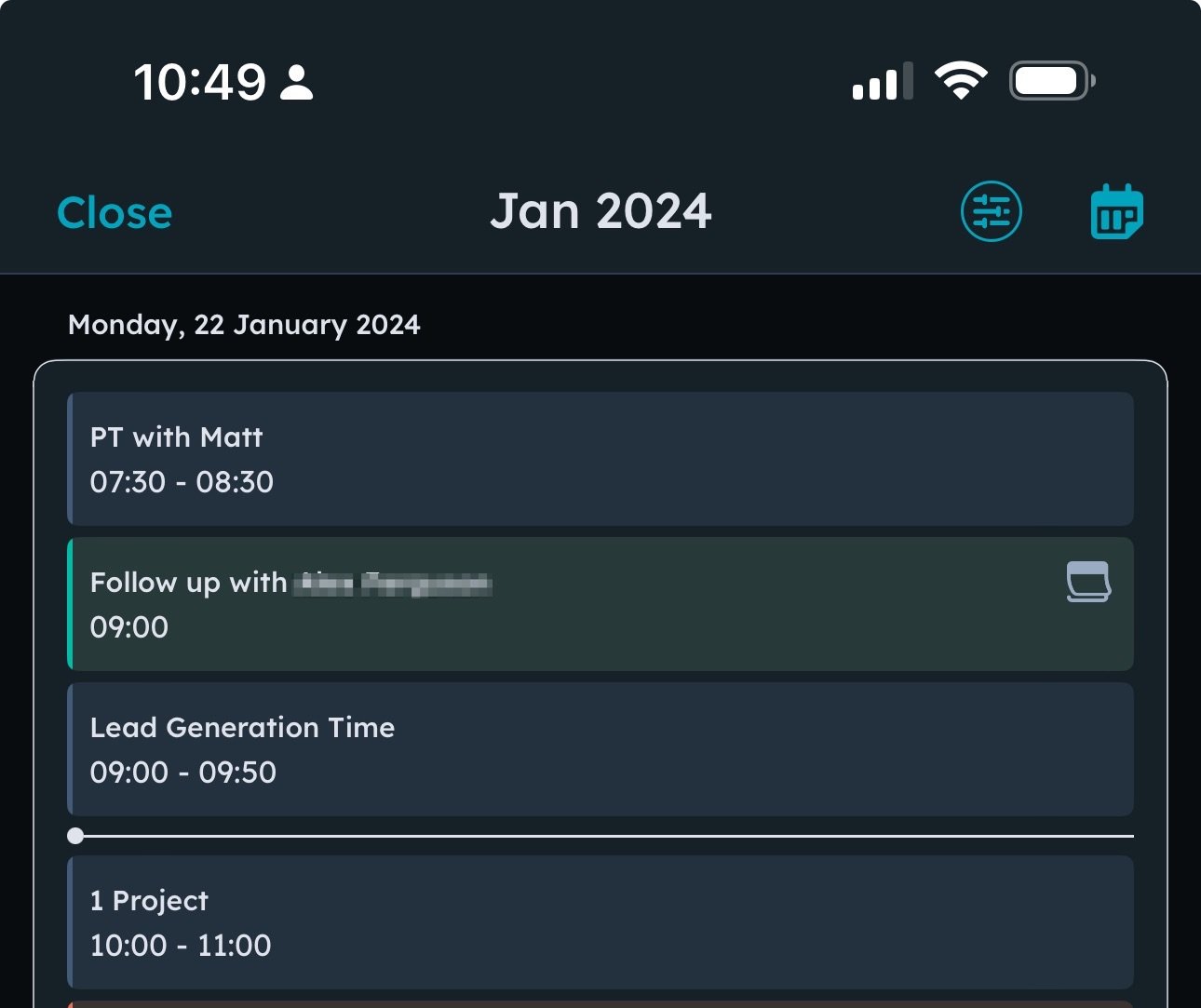
Over the past few months we’ve been doing a lot of reviews of portals for HubSpot customers - often customers that have had HubSpot in place for many years.
One thing often discover is how limited their use of Views is (on Contacts, Companies, Tickets, Deals, etc)
So we thought it would be worth preparing a few simple reminder videos on typical views for marketing teams (and Sales team - see next shot).
In this first video we walk through:
We have a full overview with a screenshot of the fields available in this KB here.
Following on from the previous shot, here’s a video that walks through the common Sales properties to include in a view.
We have a full overview with screenshot of the fields available in this KB here.
It’s common to create a Deal as part of a Contact workflow (eg the contact has filled out a bottom of the funnel form and you want to automatically create a Deal right away).
And it’s not uncommon to want to copy some contact details up to the deal record as well (eg address information).
What you might not know is that the Create an Object action includes the ability to copy up as many properties as you need in the one action.
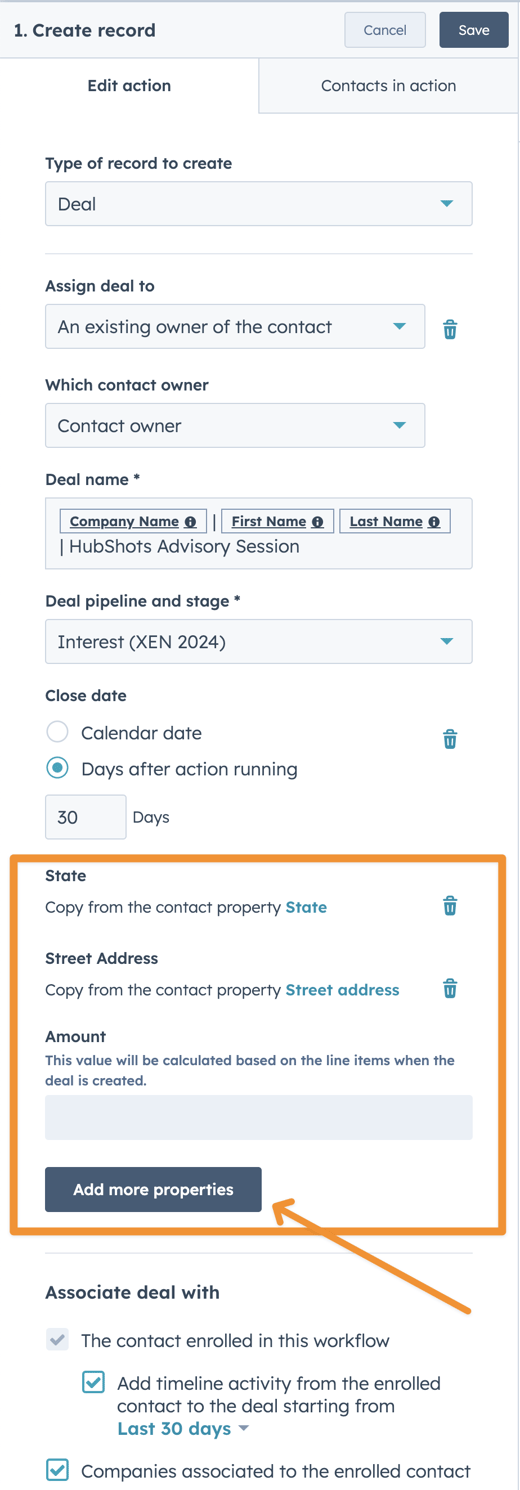
You can add as many properties as you want:
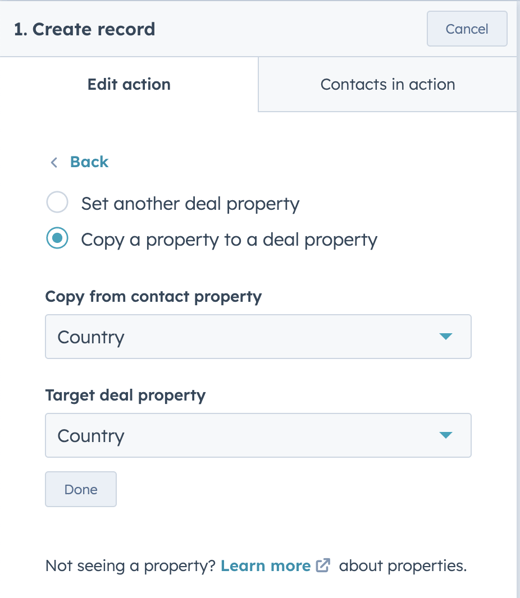
Why do we mention this? Because we’ve seen workflows recently that had lots of individual copy actions - one for each property.
Here’s a quick video walkthrough explaining it.
Leave a comment on LinkedIn here.
A reminder about using Saved Sections in CMS Hub - this isn’t new (it came out in 2021), but isn’t widely used (in our experiences), so worth a reminder.
To be fair, it can be hard to find how to save a section - there it is hiding over under the left-hand mini menu:
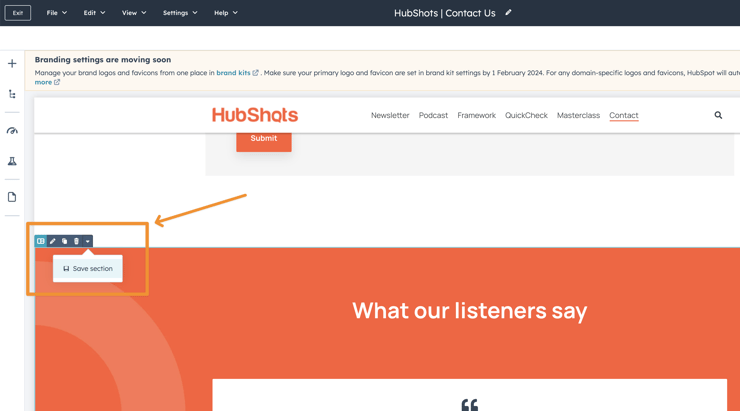
And then when you want to use a Saved Section use the central plus button:
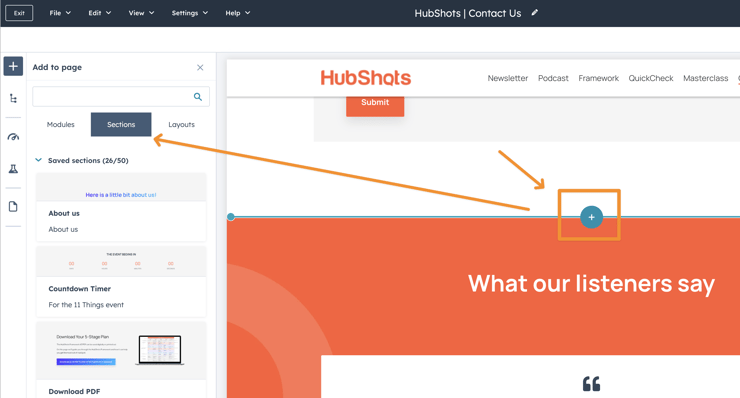
You can have up to 50 saved sections in your portal (across all brands and domains).
Merging tickets is easy. But finding tickets that have been merged can often be confusing.
This is where the Merged Ticket IDs property comes in. It will indicate which ticket IDs have been merged into the current ticket:
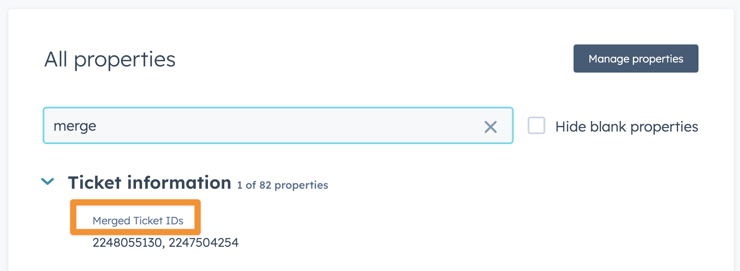
You can also create a View based on this to view all tickets that have been merged:
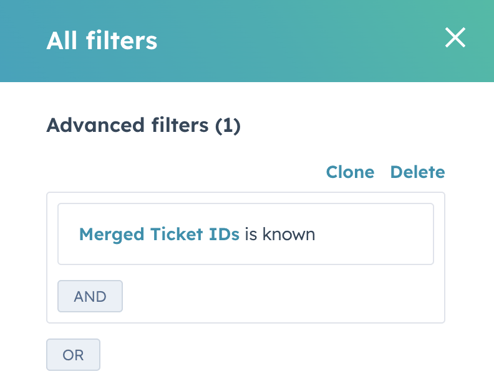
“...We gained valuable insights from their demonstrations and the framework for attribution…”

Note: this requires v6 of Midjourney

Prompt: Diner restaurant at night with neon signage that says "Open 24 hours" outside shot, time of the day is midnight, just rained --ar 16:9
Tons more Midjourney prompts and inspiration here.
BTW the XEN Create released version 5 of the Midjourney Inspiration Guide - 60+ pages of detailed information, inspiration and prompts for creating amazing images in Midjourney. Make sure you grab your free copy here (no signup required).
A handy analogy to use next time you’re trying to remind someone about tactics versus strategy.
When you’re asked what your strategy is for the year ahead, tell them about the cake you’re baking, not the spoon and flour you’re using.
Hat tip to Chris Voss and Never Split the Difference for this reminder.
Leave a comment here.
Every second meeting with suppliers and customers seems to have ‘Alignment’ on the agenda… did I miss the memo?
“Be a flip-flopper”
I’ve been reading Shane’s latest book - Clear Thinking - and was reminded of this approach to holding opinions:
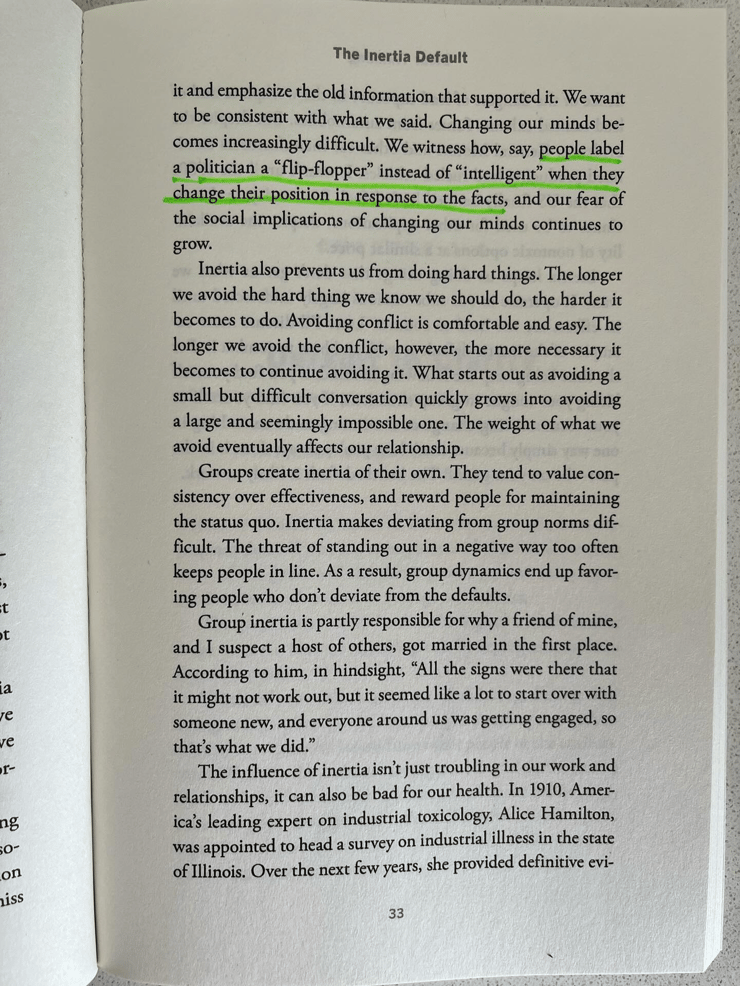
Here’s a quick walkthrough of creating a List of contacts who have an associated deal:
Download a copy of the HubShots Framework A3 PDF poster (recently updated with colour coding and more).
Connect with HubShots here:
Connect with Ian Jacob on LinkedIn and Craig Bailey on Threads or LinkedIn
You can book in for a QuickCheck with Ian and Craig here.
HubShots, the podcast for marketing managers and sales professionals who use HubSpot, hosted by Ian Jacob from Search & Be Found and Craig Bailey from XEN Systems, XEN Create and XEN Solar.
HubShots is produced by Christopher Mottram from Podcastily.
We record using Riverside.fm (<= affiliate link)
Please share this with colleagues - it helps us improve and reach more marketers.


Welcome to HubShots Episode 313: HubSpot Ads Tool Tutorial AKA You Can’t Hide with HubSpot This edition we dive into: A complete guide to...

HubShots Episode 271: The Lazy Salespersons' Cheat Sheet to using HubSpot This edition we dive into: Are webinars dead? Tons of tips for sales...

Welcome to HubShots Episode 291: Learn from our HubSpot mistakes, using emojis, calculated fields and conversation forwarding This edition we dive...