Episode 226: Shopify & HubSpot plus HubSpot Form Analytics
Welcome to HubShots Episode 226: Shopify & HubSpot plus HubSpot Form Analytics This episode we discuss: The value of carving out analysis time ...
21 min read
 HubShots
Updated on September 4, 2019
HubShots
Updated on September 4, 2019
HubShots - APAC's number 1 HubSpot focussed podcast - where we discuss HubSpot tips & tricks, new features, and strategies for growing your marketing results.
This episode we chat about popup forms (yes again!) plus more on using HubSpot marketing automation to help sales.
Listen to the episode here: https://soundcloud.com/hubshots/170-popup-forms-again-email-for-sales-teams-interns-doing-your-social/
HubShots, the podcast for marketing managers and sales professionals who use HubSpot, hosted by Ian Jacob from Search & Be Found and Craig Bailey from XEN Systems.
Subscribe to our YouTube channel here: https://www.youtube.com/channel/UCD3Uo4X-IxPJLE8ygPDQhNQ
Subscribe to our Spotify channel here: https://open.spotify.com/show/7oee8w41riN5aRNrLKT2ar
Join the Facebook group here: https://www.facebook.com/groups/hubshots/
Follow us on Twitter here: https://twitter.com/hubshots
Follow us on Instagram here: https://www.instagram.com/hubshotspodcast/
Follow us on LinkedIn here: https://www.linkedin.com/company/hubshots/
Recorded: Tuesday 13 August 2019 | Published: Friday 30 August 2019
The Socials
Don’t get me started… I just need to accept it.
All the interns do - more on that in shot 6.
Remember when we used to talk about Lead Forms every second episode? Yes, we’re back on it again. This time with a HubSpot post where they give a basic overview of the way to use Popup forms:
https://blog.hubspot.com/customers/creating-an-effective-and-engaging-pop-up-form
The post links to an analysis of whether popup forms are effective:
https://blog.hubspot.com/marketing/pop-up-forms-analysis
In particular they ask whether there’s such a thing as an Inbound Popup form: 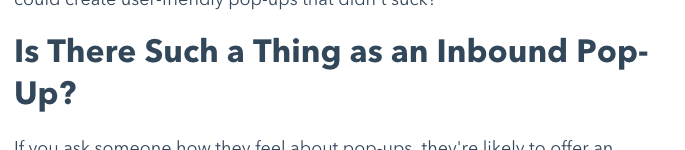
Here’s the relevant note they make:
“If you ask someone how they feel about pop-ups, they're likely to offer an emotional response that loosely resembles a child eating vegetables (I call this expression "blegh").
People hate the idea of pop-ups. Most pop-ups out there are annoying. What's more, the pop-ups that annoy you the most are the ones you'll remember the longest.
But here's the thing: not all pop-ups are bad. Pop-ups can be used for good, and they can be a healthy part of an inbound strategy.
Just think about email marketing for a second. Email is another example of a channel that has been heavily abused. We've all gotten some crappy emails throughout the years. But as inbound marketers, we know to use email responsibly and to only send contextualized email that adds value to people's lives.
The same goes for pop-ups. When used correctly, they can actually enhance the experience a user has on your website, as well as boost your conversion rates.”
I (Craig) aren’t a fan of popups, but I love the slide-in forms.
I also really love the ease at which you can set the Thank you actions in a button:
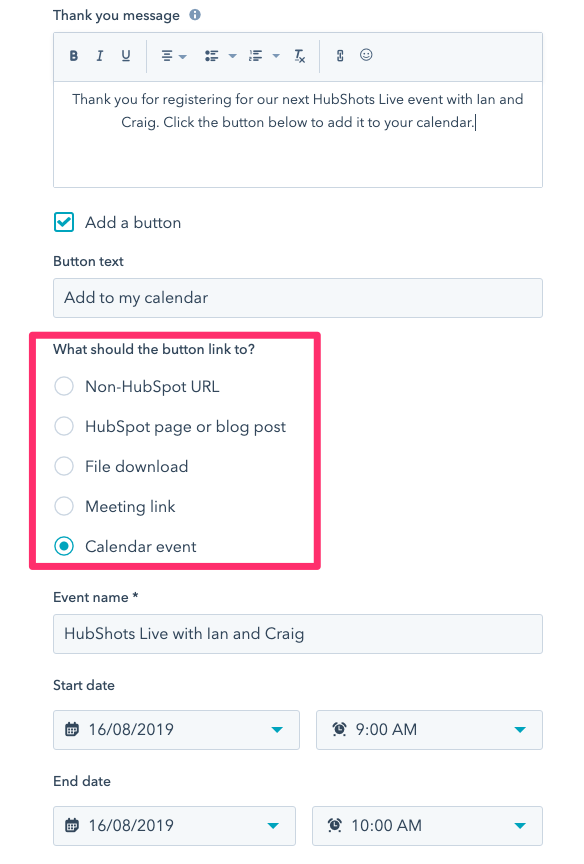
Automating sales communication from marketing
One way marketing can help sales is by sending updates. This could be product, news or something specific to that list. It is a great way to keep in touch with people while removing this work from sales so they can be communicating with prospects and existing customers.
You will most likely when you do this get a lot of bounces (soft or hard) and I would suggest you create lists for each contact owner/sales person to follow up. This is a great reason for making a call!
Tip: you can create a single marketing email with smart content that is sent from the contact owner.
For other ideas around using workflows for sales, listen to episode 164:
https://www.hubshots.com/episodes/episode-164
This is a gotcha free episode. Yay!
Following the entire marketing and sales process from start to finish.
Recently we found that sales calls were not being answered or not getting through. We discovered this as we integrated the calling system with HubSpot and while checking lead quality noticed that little to no calls were being answered.
We do this on a regular basis with the business to gain lead intelligence and see if there are questions we need to be addressing on the channels they communicate.
Tip: have a regular process to monitor and check lead quality.
Thinking about engagement on the socials…
How many highly effective leaders do you know that manage their own social profiles?
Working with marketing managers we are increasingly seeing the marketing department managing the personal social profiles (eg LinkedIn) of their company leaders (eg CEO).
They post on their behalf, engage, and even answer DMs on their behalf.
Which begs the question - if our clients are doing it for their bosses, how many other companies are doing it. And interpolating further, how much of the ‘engagement’ you see from people on LinkedIn is actually them?
It’s possible we are heading to a place where LinkedIn is just a bunch of interns all chatting to each other using their bosses profiles…
Remember this next time you are spending a ton of money on ads.
More: https://www.craigbailey.net/social-engagement/
https://inboundaddons.com/inbound-sms/
Send and receive SMS text messages in HubSpot (use workflows, contacts)
Clients typically…
https://sakasandcompany.com/clients-typically/
A good way to help improve client expectations.
It’s written for agencies, but applies equally to all services business. A good thought for marketing managers and sales professionals in their conversations.
“Never forget that absolutely everything you do is for your customers. Make every decision—even decisions about whether to expand the business, raise money, or promote someone—according to what's best for your customers.”
― Derek Sivers, Anything You Want
Please rate and leave us some feedback as this helps us improve and reach more marketers.

- [Ian] Hi everyone, welcome to HubShots, episode 170. In this episode, we talk about popup forms, emails for sales teams, and interns doing your social. You're listening to Asia Pacific's number one HubSpot focus podcast, where we discuss HubSpot tips, tricks, and features for growing your marketing and sales results. My name is Ian Jacob from Search & Be Found, and with me is Craig Bailey from XEN Systems. How are you Craig?
- [Craig] Oh look, I'm good, Ian, and I'm right across the socials, I gotta tell you.
- [Ian] I'm sure you are, Craig.
- [Craig] The socials, seriously we can't escape that, can we?
- [Ian] We can't.
- [Craig] You know I've got a bit of a bugbear about this?
- Yes we do.
- The way people say, "Oh we share it on social". I'm okay with that, they say, "I share it on the socials".
- [Ian] And you know what's interesting? More and more I'm finding people I talk to in businesses, especially marketing, are actually referring to social media as the social, so there you go.
- Yeah, I can't escape it so I've gotta embrace it. So regular listeners will know I had a big whinge about this, I don't know, couple of months ago, 'cause I just couldn't embrace change, you know? Change, I just can't handle it.
- [Ian] You just need to hug it, Craig.
- [Craig] I need to hug it. All my clients is calling it the socials now, so I've gotta adapt, but look, all the interns are across the socials, we're covering that in shot six.
- [Ian] All right, so, onto our HubSpot marketing feature for the week, Craig, and this is to do with popup forms. Now you know we've spoken about popup forms.
- [Craig] Well, lead forms, we just love them. Remember, how many episodes did we have talking about lead flows?
- [Ian] Quite a few.
- [Craig] Actually they weren't called lead forms, they were lead flows, weren't they?
- [Ian] Yes, they were.
- [Craig] Yeah, and no one knew what that meant, so...
- [Ian] And now they've become popup forms!
- Hence why we had so many episodes talking about how awesome they are. So they're called popup forms now, but that in itself is problematic in a way, because no one likes popup forms. Well, I don't think anyone like, do you like popup forms, Ian?
- [Ian] If it provides me value on the page that I'm at, well possibly.
- [Craig] If it's done in an inboundy way, right?
- [Ian] Correct.
- [Craig] Yeah well, anyway, the reason we're mentioning it is because well, forms are awesome. I like the slide-ins. I personally don't like popup forms, that's just my particular bias, and I'm imposing that on everyone else. I assume that if I don't like it, everyone else doesn't like it, but the stats would show that I'm wrong, and we've got a blog post, actually we've got two blog posts from HubSpot talking about forms, one is just a bit of an overview of popup forms in HubSpot, but it links off to another one we've put in the show notes, where they actually talk about an analysis of the results from popup forms, and they do really well. So I guess it's always that balance between what we think is a bad user experience versus what the actual results are. Test and measure.
- [Ian] Like a lot of ways, if anything, when HubSpot have implemented this, I use the slide-in form often, and on the rare occasion I use the exit intent popup form, which is fine, and one thing that really annoys me with popup forms, and these are not HubSpot ones, but if I go to sites and I land there, and then within like two seconds I've got a form and I haven't even actually read the page that I'm on. That really annoys me. Think about what you're doing, and what the customer experience is, because if you've been there for a while, and you're exiting, that's fine, but if you've just landed there within like two seconds and the first thing you're greeted with is a popup form to sign up for a discount or sign up to the newsletter, like, just get rid of it.
- [Craig] I agree, and you know what? It's easy to test that, because with the popup form, what you could do is you could test for a couple of weeks, then change the popup duration, like how long the delay is before it pops up, only change that in the form, test that for another couple of weeks, then change it again, make it longer before it pops up. You could also check how far, whether they have to scroll down, things like that. So you could actually test it just to see the results change. However, the thing that I wanted to highlight in the show today, is just some of thank you options that you have.
- [Ian] I know, these seem to have expanded since we last looked at this.
- [Craig] Yeah, they're really good. Has that calendar event one been there for ages, and I just haven't realized?
- No it hasn't.
- Oh okay.
- Because I've been setting up these for a customer, and I haven't seen it. So this even may not be available. It might actually not even show if haven't got any calendar set up to actually choose.
- [Craig] I don't think so, it's not the meeting link. So it's not actually tied to your own calendar. You're actually adding a calendar event for them. So they can go through the form, fill it out--
- Oh!
- So for example, you might say sign up to, would you like to attend our, you know a call or an event that we're running. They go yes, and then the thank you is, just basically a calendar event that gets added, either as an ICS or to their Google calendar directly. So it's not like booking a meeting in with you, which is also another option, which is good, so you can have a meeting link in there.
- [Ian] Wow!
- [Craig] It's kinda nice, I tested it this afternoon. It works really well.
- So Craig, what is this event that you're having?
- [Craig] Well I just made a dummy event about our HubShots Live event, where we get a whole bunch of people to join us for a one hour call and we go through a whole bunch of HubSpot-related questions, perhaps gotchas, and help people out.
- [Ian] So just as Craig is saying this is a dummy event, Craig, I reckon we should actually have a live event where we actually do this.
- [Craig] HubShots Live.
- [Ian] HubShots Live.
- There you go.
- And then, if you're in Sydney, maybe we can do a dinner with the two of us.
- [Craig] There you go.
- [Ian] There you go, I've put Craig on the spot here!
- [Craig] We'll crowdsource this one. So listeners, if that's of value, if that would provide value, get to spend some time with us and we'll spend some time with you, chatting through problems that you've got in HubSpot, or questions, or even ideas, give your suggestions, teach us something, I'd love to know.
- Exactly. Or, even some of the great things that you're doing and you've implemented in HubSpot. I'm always fascinated to see what people do with the HubSpot and the tools. I'm gonna shout out to Justin, because he often does some pretty interesting things.
- [Craig] He kinda goes the extra, doesn't he?
- [Ian] He does. Okay Craig, onto our HubSpot sales pitch of the week. Now why I wanna talk about this is, and I'm gonna title this Automating Sales Emails from Marketing. One thing that we have done quite a bit when we work with sales teams is having update emails or news emails that sales teams can send about product or their services, and often they get stuck and they're like, oh I don't wanna email like 40 people that I know about this same thing. And I'm like, but you don't have to do it, let us do it for you, and it can go from, we can make it look like you've sent the email, and this will apply to the whole sales team. So if Craig, I'm your contact owner, you will get an email from me. If, say, Brian's contact owner is Bill, then Brian will get an email from Bill. So like, oh okay, cool. So it's a really good way, A, to keep engaged with people, B, if they reply it goes back to the person in sales who actually actually owns that contact, which is really good. You really quickly know if contacts have moved, because a lot of the sales teams we deal with, they deal with the government, councils, and people move around. So that might not be valid now, so that it actually gives an opportunity to actually call up and actually find out who the new person is, or they often get an auto-reply saying, "Oh, I'm not in this role anymore, "you need to talk to Bill so-and-so", and so you can update the information, right? And the third one is, you just have this constant communication and you keep your database clean. So you know, there's a, what is that number that, it's called--
- Wasn't it in the billions? Are you talking about the effect of dirty data?
- No, the attrition.
- The yearly...
- Oh, the churn rates. So, around, it's between 20 and 30% annually, yeah.
- Correct. So this kind of keeps that in check, and keeps your database clean. So they encourage you, and one of the things we do following this, is if anything has bounced, is actually have, we create a list, actually, of all the bounced emails, and we assign that list to that salesperson to actually follow up. So you can create tasks, which I've actually, we've done in some instances, if it's a larger list, I generally export it. I still create a list, but I export it out of HubSpot, and I send it to the person to just have a quick check, and then make those updates in HubSpot, instead of clogging their task queue with like say 80 bounced emails and 80 tasks about checking a contact. So that's what I wanted to highlight, and it's a great way to keeping people engaged.
- [Craig] So the one I just wanted to pick up on that you mentioned there, that listeners might have, it might have just slipped through without them being alerted to it. So, sure there's the personalization of who it comes from, but really like that idea of who the reply goes to. So we've all seen this in marketing situations, where it goes out from marketing@domain.com, and then the reply comes back and the marketer has to go, oh well that's from this person in sales, I'll forward it on to them kind of thing. And just having this contact owner, and the reply going back to them, is really good. However, the other thing to mention is, there is a reply to address, which can be different.
- [Ian] Yes.
- [Craig] So this is also the case if you do send out from actually the contacts, and there's a huge amount of say, out of office and all those kind of things, you can get them to go back to a different reply to address which could be, maybe a junior on the sales team whose job it is to go through all of those and just check if there's anything important.
- [Ian] Yeah, so that's a great thing. And another thing I failed to mention, Craig, is you can use smart content in the email, based on particular people in a list, for example, and you can change that in the email, so you can personalize that to that person based on that segmentation or that smart list.
- [Craig] I think smart content is a really good addition to that. So you are actually getting this email, you know that the goal is? The goal is always to be sending those emails that Amazon send, right,
- Correct.
- That's kinda like the gold standard. Whenever I get an email from Amazon, it's like so tailored to me, it's exactly what I want.
- [Ian] All you gotta do is press the button and buy, Craig.
- Yeah that's right, press the button. So everyone's goal is to get their marketing emails as good as the Amazon emails, that's kinda the gold standard. This is just kinda part of the tool chest that kinda gets us along the path.
- [Ian] Yeah, and if you're in marketing, this is a fantastic way to actually build relationship with sales and help them along, while adding to your benefits of actually seeing how they're interacting with the business.
- [Craig] And also back in episode 164, we actually chatted about some other ways to automate using HubSpot to benefit the sales team, so go and check that out as well.
- [Ian] All right, Craig, onto our HubSpot gotcha of the week.
- [Craig] What is kind of strange about our HubSpot gotcha of the week this week, Ian?
- [Ian] Well, we haven't got one, Craig.
- [Craig] I was wracking my brains, what could I possibly find--
- So was I!
- [Craig] What is in HubSpot that's annoyed me this week? There was nothing. So, you know it's a good week.
- You just must be doing good work, Craig.
- [Craig] Well, HubSpot, good job, HubSpot.
- [Ian] A shout out to HubSpot support. Okay, marketing tip of the week, Craig. Again, this is following back through from marketing to sales, I wanna highlight this is, about having a regular process to monitor and check your lead quality. So we do this with customers on a weekly basis for the high volume accounts, should I say, and one thing I've found, we've integrated the call tracking into HubSpot, so we can actually see when calls come in, they get logged into HubSpot, and we can actually listen to the calls and see what's going on. So what interesting here, we run a lot of paid advertising on the socials, and on Google Ads, and what's interesting to see, is as these calls are coming in, and there was a point when I was looking into this account, and we just listened to calls, a few at first purely for lead quality, to understand what people are asking, whether we're not answering any questions, but secondly, how qualified are these people and what sort of, can we make the qualification better with our ads and the landing page, et cetera. And what I discover, all these calls were coming in, because they were saying, oh the leads are really bad, we're not getting anything. And I'm like, hang on, how is stuff coming in, listen to the calls, so I see all these things going into HubSpot, listen to the calls, you get the welcome message, okay that's good, then you'll get the hold music, and then, the call goes nowhere, and it just says, yeah, thanks for calling, no one could answer your call, hang up.
- [Craig] Are you kidding me? So they're spending a fortune on paid on the socials, they're sending all this traffic, they're getting calls, and then they're just not answering them.
- They're not answering the calls.
- [Craig] Yeah, well those leads are really bad. Obviously there's a problem with the marketing.
- It's terrible, there is a--
- [Craig] Oh man, that drives me nuts when that happens. What next? What happened as a result of that?
- [Ian] Well, I've been chasing the IT company to fix the call routing, right. Oh, there's a call!
- [Craig] Just put them on hold for a couple of minutes. Give them the great experience and then complain if they hang up.
- [Ian] Exactly.
- [Craig] Yeah, and they don't stick around. Oh, low quality call there.
- So there you go. Here's a perfect example. I just wanted to highlight, make sure, even if you're in marketing, this is what I do, I do a random check every week, of certain leads from certain lead sources, and just make sure that we're actually hitting the mark, we're missing the mark. So you know very quickly that things are getting mixed and you can highlight that to the business, because they might not be aware of some issues that are actually taking place, and I think if you can do that and stay on top of it, you get a much better result.
- [Craig] You know what, this just reminded me, this need for testing and checking, I wish, I'll give you an example of something I stuffed up recently. But it's so important to be checking these things. So you're always running new campaigns, right, but then someone hasn't done the kind of the mystery shopping at the end to check that it's actually still getting a good service. It's Anyway, I'll give you an example, not related to paid or anything, but I have a link to our website in our email signature, right, which is pretty normal. Now the way I set it up years ago, probably years ago now, is it basically goes to xen.com.au/i, right, it was smallest letter I could see, and all that does, 'cause it's in my signature, as the link, not in the actual, you don't actually see it, is that when it gets to the site, it redirects it and it puts some UTM parameters on so that I could tell it came from an email signature, right. This is pretty standard stuff, right. Anyway, that i, that /i, all it does is a redirect to the main page with the UTM parameters. You can see where I'm going here, right? Anyway, I was just checking the, by chance, clicking the link in my signature today, and it goes to /i, which returns a 404, and I was like, "What?" Anyway, that's when I remembered, then when I moved all our sites over, from shared hosting to a dedicated server, whatever that redirect file, 'cause I had it in the root of the server--
- [Ian] Of the server, yes.
- [Craig] Yeah, somehow that got missed, so a whole bunch of redirects didn't get brought over. So then my email signature link, it has not been working for months, Ian.
- Oh dear, Craig.
- Months, can you believe that? I don't know how many people click on it in my signature. Well, none that I can measure in the last couple of months, but I used to get a few clicks. I'm just like, what a bad impression that must get
- Actually--
- [Craig] My email signature doesn't even work.
- [Ian] If you go to the HubSpot sales tool, you could probably figure something out, whether they've clicked a certain link, right?
- [Craig] Well I can tell before it stopped, because I used to track it with UTM parameters. So I used to see how many people were clicking through, and there'd be at least a couple a week, you know, they'd click through from the... Anyway, they've all been getting a bad experience lately.
- [Ian] Well, you don't exist, Craig.
- [Craig] I don't exist. So there you go. So there's a simple example of just something related to a server change with hosting, I didn't think to test it. I don't know how I would have caught it in hindsight, other than, I don't know, if some... I mean how many people have a process to test the links in their email signature? Oh, because we've had this before, I've actually clicked on people from HubSpot, their email signature doesn't work. And then I let them know, of course. Well, no one's let me know, but, I found out the hard way.
- [Ian] Well there you go.
- [Craig] So, one of my own stuff ups. Easy to do, gotta test, gotta keep checking.
- [Ian] Exactly. Keep a link register. All right, Craig, onto the insight of the week, to give out engagement on the socials.
- [Craig] Yes, on the socials, thank you. So, I'll just tell you a little story. So we were on a client site yesterday, and this client, and we've worked with them for many years, they've just been acquired, and so there's a big all staff meeting and it's being announced. They've been acquired by an ASX listed company, so everything's gotta be... I don't know if you've ever done this before, when those kind of things, announcements go out to the market, there's a very standard, or a very clear process you need to do in terms of alerting the market. Anyway, so we had blog posts lined up, and the client had prepared this, and as part of that, there's a whole social announcement that goes out, because there's a number of things that you need to contain all at once. For starters, there's staff, because 90% of the staff of both companies, the one being acquired and not being acquired don't know, it's all done at leadership team level. Second there's the market, because it could impact, you know, impact share prices and things like that, and then there's through just about clients finding out as well, so that you don't want them hearing from someone else and then they go to the website and there's no announcement. So there's a whole lot of things that need to be coordinated. Why am I telling you all this? Well, part of that is the social piece, sharing on social. So what happens is, the marketing, I was working there with the marketing manager, and the marketing team, and so as the announcement went out, and the CEO of this company was making his announcement to the staff, we are at the same time, announcing that, blog post goes live, and we're announcing it on socials. It all has to go out on the social channels at the same time. A lot of that has to be done manually, because you can't kind of pre-schedule linking to blog posts because it pre-fills the kind of the image and metadata, which wouldn't be live yet. So, we had to do it all at once. So we're actually there managing the CEO's LinkedIn page, LinkedIn personal profile, and of course an article that they're putting out, the CEO's putting out. So marketing is controlling all of this, and so this is all just a big lead-up to then finding out the general process. The general process for the CEO is that it's all managed by marketing, their personal LinkedIn profile. And so when this announcement went out, it's not just sharing things, but there's also responses and they were getting a lot of direct messages, DMs coming, all being answered by the marketing team, right, of which I'm part, a third party right, an agency. So here's the setup. Like, here's the question. How often does this happen? And it turns out, well what we're finding with our clients, is quite often the leaders of the companies, while they do actually access their social profiles, LinkedIn from time to time, but most of the time, it's being handled by marketing. And here's the further thing. Often it's being handled by the most junior people in marketing, 'cause it's like a, what do they call it, like a five dollar task, as they say. So here's my kind of scenario. I wonder how much of this engagement that's happening on social, especially LinkedIn and that, is actually just a bunch of interns managing all the profiles of their bosses, engaging with each other, and the question is, like, the leaders of the company, why aren't they doing that, I would say. Well they've actually got high impact things to do. Much more efficient use of their time than actually mucking round on social. So, that's kind of just my thought that I'm thinking through, especially when it comes to the fortune that we're paying on paid ads for many of our clients, especially on LinkedIn, and then especially when they get no results. It's all kind of falling together. Like, if it's only a bunch of interns, like, LinkedIn is just a bunch of interns engaging for their bosses, they're not filling in forms and responding to ads in a way that that their targeted boss might. So just something to be aware of in your paid advertising spend, and thinking through that, test and measure of course, as we say, but really, I was trying to think, and I don't have an answer for this, was how do we actually test for this, or how do we write ads to target those people, yet be aware that it's probably not those people that are actually there, but it's actually their staff or interns underneath. So maybe there needs to be an upsell which is, you need this for your boss who, wink wink, we know is you. Download this and give it to your boss and look like a star because we know you're managing the boss's account anyway.
- Correct.
- Anyway, that's just my bit of a rambling thought of the week, but just something that I'm considering, and it's all about getting ROI, right. How do we get the best ROI and just to be mindful of.
- [Ian] Absolutely. All right, Craig, onto our integration of the week, and this week we're gonna talk about having SMS in HubSpot, and this is one of, someone we know, Samantha from Inbound Addons.
- [Craig] Yes, and hello Samantha if you're listening. Big supporter in the past, so yeah.
- [Ian] We haven't caught up for a while. Was she at Grow with Inbound?
- [Craig] Yes, she was.
- [Ian] Did you catch up with her?
- [Craig] Yes I did.
- [Ian] Oh good, I missed her. Sam, sorry I missed you. Would have been good to catch up. Yeah, so this integrates into HubSpot, you can trigger the SMS off a workflow, it goes against their contact record, and let's say, I think it's $47USD a month.
- [Craig] It's very reasonable.
- Plus your costs.
- Plus actually your message sends, yep.
- [Ian] Yeah, so I think definitely if you're looking for a solution that can do SMS, this is a really good one that you can actually implement. All right, Craig, onto our resource of the week.
- [Craig] Nice blog post by Karl Sakas, who we saw at Inbound couple of years ago, he was really good. He does coaching for agencies predominantly, but this post could apply to anyone and it's--
- [Ian] It's an excellent post.
- [Craig] So yeah, what's the post about?
- [Ian] It's about how you phrase things appropriately when you speak to customers or prospective customers, and one of the things I really picked up from there was, he mentions like, instead of talking to them, you kinda say our customers would typically do this, or our customers typically would use this service to solve this problem, which kinda gives it a different kinda feel to how we would naturally speak.
- [Craig] I think that's really good, so when they say, "Oh, so how much should we spend?", instead of saying, "Oh we think you should spend", it's well, "Clients typically spend X amount "to get X result", and it's a really nice way of positioning it--
- [Ian] Yes.
- [Craig] Without being too kind of direct to them. I think that's a really good idea. So as I said, this post, he writes for agencies, but for any service company, marketing managers, have a read, some really good ideas there.
- [Ian] Yeah, it is a fantastic piece.
- [Craig] And also way to protect yourself from agencies that try and use these tips to their own use.
- [Ian] All right Craig, on to our quote of the week, and this is from Derek Sivers, is it?
- [Craig] Yeah, he's written this nice little book. He started a website called CD Baby back in late 90s, '99 I think, just before the dot com boom, and this is a little book of advice, it's really short, just read it in one afternoon, where he gives a whole bunch of, I guess his thoughts on growing a business, and in particular, one overriding theme was the quote that you've picked out.
- [Ian] That's right. It says, "Never forget that absolutely everything you do "is for your customers. "Make every decision, even the decisions about "whether to expand the business, raise money, "or promote someone, according to what's best "for your customers." I need not say anything more, Craig. Well listeners, we would love you to leave us a rating and review on Apple Podcasts, Spotify, or wherever you listen to this, as this helps us reach people. And it can be as simple as clicking those stars on the app.
- [Craig] They could actually give us a comment on the socials as well.
- [Ian] That's right. We'd love you to connect with us. Please hit us up on Instagram, Facebook, we would love to hear from you. And if you've got any questions, we would love to have the questions, so we can actually help you and help others in the community solve those issues. Well, Craig, I hope you have a lovely week, and listeners, until next time.
- [Craig] Catch you later, Ian.
- [Ian] Thank you for listening to this episode of HubShots, for show notes, resources, HubSpot news, including practical strategies you can implement, visit us at hubshots.com.

Welcome to HubShots Episode 226: Shopify & HubSpot plus HubSpot Form Analytics This episode we discuss: The value of carving out analysis time ...

Welcome to HubShots Episode 289: Using Service Hub for Internal Business Processes This edition we dive into: Are Ticket pipelines the real...
.jpg)
Welcome to HubShots Episode 254: Growth Mindset, HubSpot Child Workflows, Service Hub Forms, GA4 Primer This edition we dive into: Having a growth...