Episode 182: Landing Pages in HubSpot Starter
Welcome to HubShots - APAC's number 1 HubSpot focussed podcast - where we discuss HubSpot tips & tricks, new features, and strategies for growing...
APAC's number 1 HubSpot focussed podcast - where we discuss HubSpot tips & tricks, new features, and strategies for growing your marketing results.
This episode we chat about HubSpot tasks, and having a mindset of openness.
Listen to the episode here: https://soundcloud.com/hubshots/181-hubspot-tasks-marketing-mindset/
HubShots, the podcast for marketing managers and sales professionals who use HubSpot, hosted by Ian Jacob from Search & Be Found and Craig Bailey from XEN Systems.
Subscribe to our YouTube channel here: https://www.youtube.com/channel/UCD3Uo4X-IxPJLE8ygPDQhNQ
Subscribe to our Spotify channel here: https://open.spotify.com/show/7oee8w41riN5aRNrLKT2ar
Join the Facebook group here: https://www.facebook.com/groups/hubshots/
Follow us on Twitter here: https://twitter.com/hubshots
Follow us on Instagram here: https://www.instagram.com/hubshotspodcast/
Follow us on LinkedIn here: https://www.linkedin.com/company/hubshots/
Recorded: Monday 28 October 2019 | Published: Friday 6 December 2019
Training on How to be really good at marketing in 2020!
A 15-part video crash course on bringing live chat, Facebook Messenger, and bots into your inbound strategy for the first time.
https://offers.hubspot.com/marketing-in-2020
The HubSpot moat widens.
The HubSpot Design now includes more warnings when you are potentially going to break something
Eg if you rename a custom module, it will prompt you to check dependencies
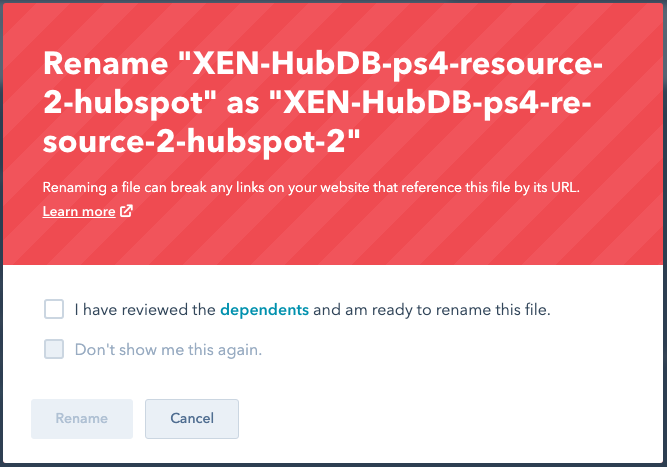
You may recall we’ve highlighted the dangers of renaming assets previously (it was a Gotcha in episode 152:
https://www.hubshots.com/episodes/episode-152
Looking forward to customising our Contact sidebars (when we finally get it):
https://knowledge.hubspot.com/tasks/use-tasks
Want to highlight the importance of using tasks in contacts, deals & tickets.
To keep things in one place and know if things are being actioned by the appropriate people. Not to mention that you can have email reminders to notify the necessary person.
It’s a gotcha free episode!
https://www.globalmarketingday.com/#registration
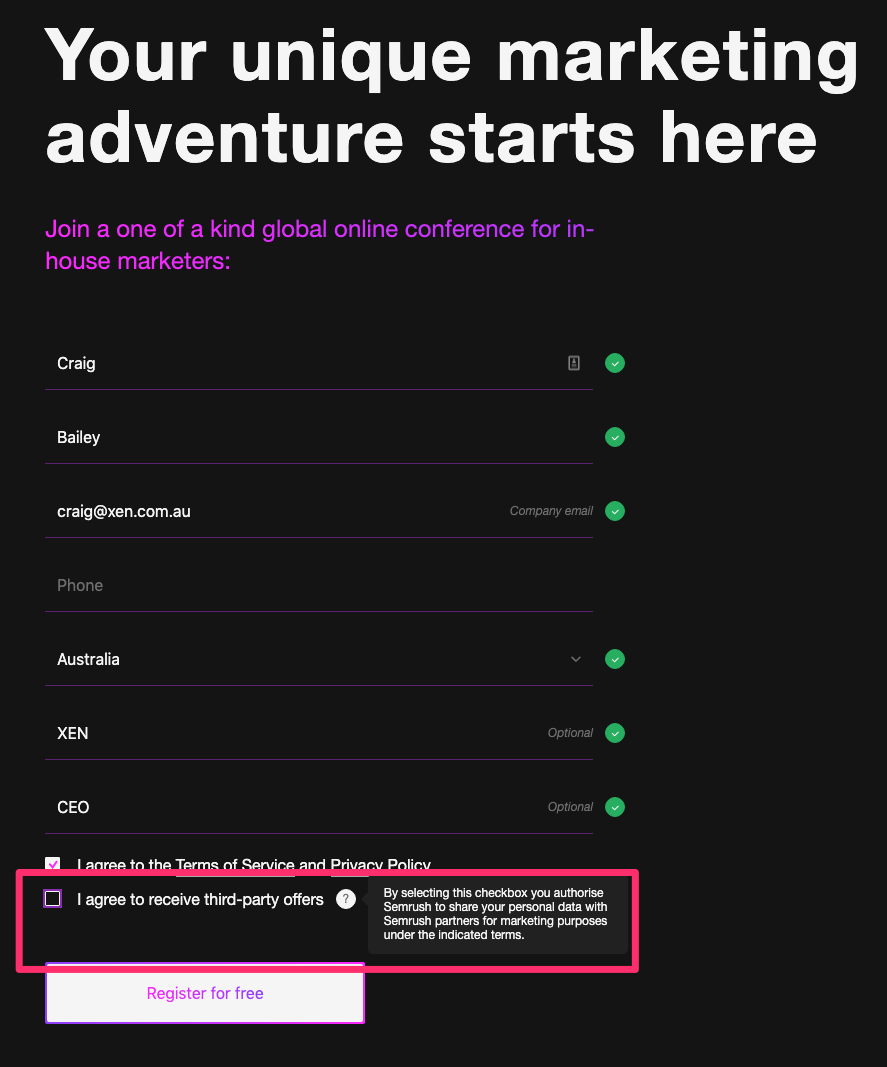
Takeaway:
Marketing is constantly changing, so you need to open to new ideas, especially if they are advice from experts.
Often this means overcoming your own biases towards things you are comfortable with, or that you feel emotionally will work, even though they may not be backed up by data.
That said, there’s a balance between doing just a few things well, versus trying everything.
So, make sure you have a ‘test and measure’ plan that is well spaced out, so you don’t run thin trying to do everything.
Some things to be open to:
Most companies will happily embrace the first, but not the latter.
Setting your bedtime on your iPhone. It reminds you when to go to bed to get the rest you need and also turns off all notifications till morning!
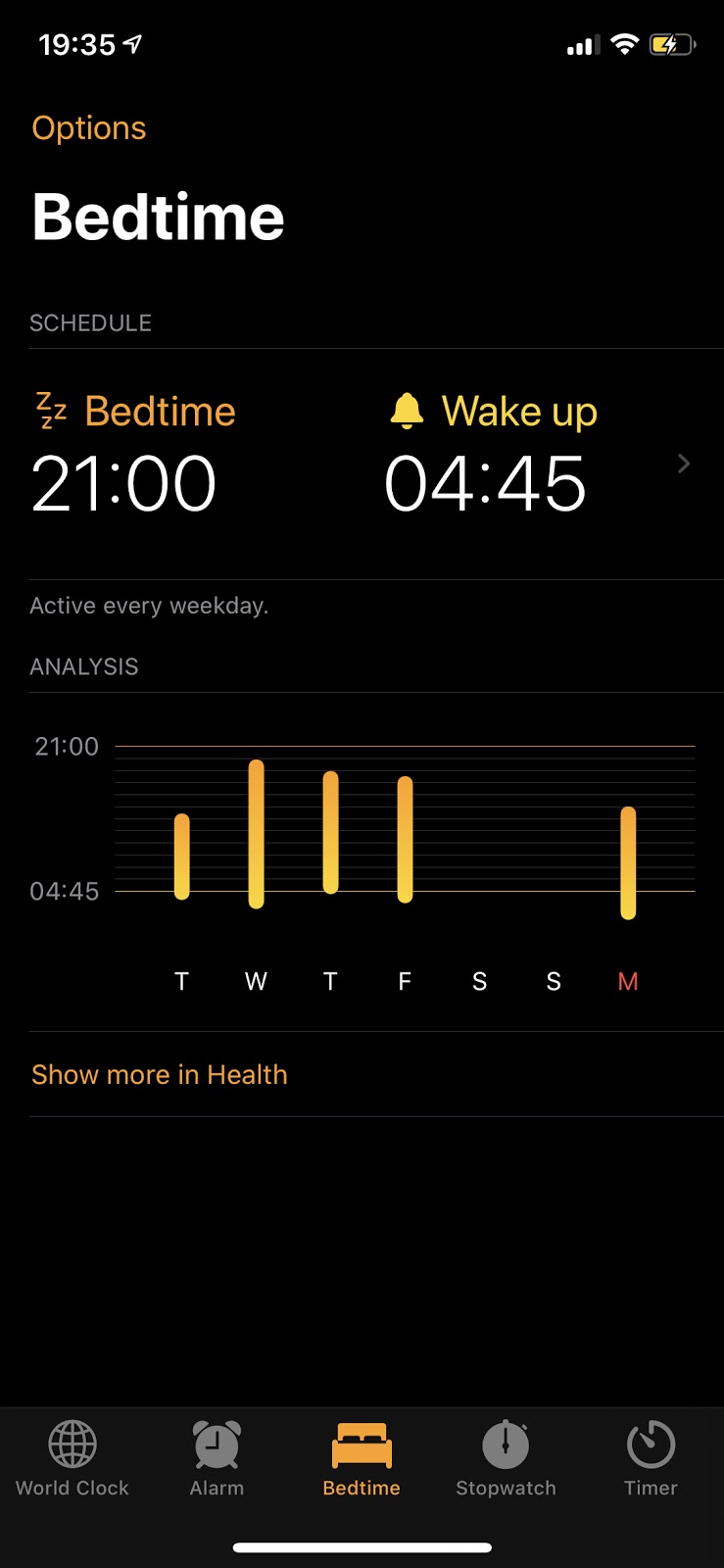
Ahrefs Blogging tips for beginners:
https://ahrefs.com/blog/blogging-tips/
“Twenty years from now you will be more disappointed by the things that you didn’t do than by the ones you did do. So. . .sail away from the safe harbour. Explore. Dream. Discover.”
– Mark Twain
Aaron Wall’s take on the recent Google changes to nofollow
http://www.seobook.com/dofollow-nofollow-sponsored-ugc
Interesting item of the week: BBC News launches 'dark web' Tor mirror
https://www.bbc.com/news/technology-50150981
Guide to keyword research:
https://ftf.agency/keyword-research-now/
Please rate and leave us some feedback as this helps us improve and reach more marketers.

- [Ian] Hi everyone, welcome to HubShots episode 181. In this episode, we talk about HubSpot Tasks, and having a mindset of openness. You're listening to HubShots, the podcast for marketing managers and sales professionals, who use HubSpot. It's hosted by myself, Ian Jacob from Search and Be Found, and Craig Bailey from . How are you Craig?
- [Craig] Looks pretty good and another interesting night ahead.
- [Ian] So let's start with our Growth Thought of the Week, Craig.
- [Craig] Look this really is HubSpot's . We chatted about this last week, didn't we, or in an episode or two ago. The most that they got through their training, and well, it's a trifecta, isn't it? Product usability, which is great, customer support, and then learning and training around it. Then, well, here's another example, isn't it?
- [Ian] That's right. And this is a fifteen part video crash course they call it. And what did it say, it say, "Bringing Chat, Facebook Messenger, and Bots "into your Inbound Strategy for the First Time." And it's how to be really good at marketing in 2020. So I'd encourage you, I've just watched one or two of them, but I encourage everybody actually do take the time to do this because, I think from all the times that we've spoken on this podcast about how people are buying and what's happening, I think this is a very clear indication of the channels that we need to be focusing on, coming into 2020.
- [Craig] I think that's exactly right and coming up in Shot six we're actually gonna be talking about mindset and having this open mindset to learning, because marketing is changing so much. So here's a good example and jump onboard.
- [Ian] That's right. All right, HubSpot Marketing Feature of the Week, Craig.
- [Craig] Well, it's not really a feature, but it's an improvement. So this is when you're in your HubSpot Designer and you're working on a custom module. We talked about this back in Episode 152, something like that, it was a while ago. How you change the name of a variable, or perhaps a customer module, and you think, "Oh, it's just a name, it's a label, right?" But no, a whole lot of things broke. Well, we lamented at the time that there was no indication that was the case but, just noticed today because I was changing something it wasn't actually used anywhere, because I was just creating a new one. But then when I did change the name, it prompted up and I got a screenshot in the show notes right, it just warns you it says, "Hang on, this might have "a whole bunch of dependencies. "You wanna check these." And it actually makes you check a box saying, "Yeah, I confirm there's gonna be no problem." Before it actually continues to rename it. It's good you know, it's kind of saving you from yourself. Obviously, we would like it so that it would go and update those dependencies for you. But it's no visual studio yet, but it's getting there.
- But this is Craig.
- [Craig] a good protection mechanism. So that's why I'm putting it in Feature of the Week because, even though it's not a feature as such in a new feature, it's a protection that will save you time. Don't fall into the problems that we learn the hard way, or you especially learned the hard way at the time.
- [Ian] THat's right, on a live site. That was rather nerve racking. And you know what, I just wanted to, this is gonna save support so much time. I think that's right, you know what, I think sometimes their product enhancements are often just prompted by support saying, "Man, we're getting too many tickets about this. "Can you fix this?"
- [Ian] And two turkeys on a show talking about it. All right now Craig, we're looking forward to something coming up, and it's the Contacts sidebar. Where we can actually rearrange and put what we want on there.
- Yeah, customize. Well, we've always been able to put the fields where we want, but now we can put them into groups.
- Correct.
- So that's gonna be good. So basically having these Contact properties groups. I'm looking forward to that, but we don't have it yet.
- [Ian] And that's on marketing enterprise is it?
- [Craig] Pro and Enterprise. So there's
- Yeah.
- [Craig] different things between Pro and Enterprise, thanks Laura from HubSpot for helping me out on that. But even with Pro you'll be able to customize it. And so what we're talking about here is basically grouping together fields and moving them into little sections. So I think it will be nice.
- [Ian] Something to look forward to.
- [Craig] Well yeah because they've got a knowledge base about it. They've got a blog post. They emailed me about it, do I have it in my portal? No.
- No.
- [Craig] I'm not quite on the Beta group for that yet.
- [Ian] All right. On to HubSpot Sales Feature of the Week, Craig. And I'm gonna highlight using Tasks, and the importance of it to be used on Contacts, Deals, Tickets, Companies, right? Why I'm saying this, I had a call during the week, and I got the call and was like, "Oh I'm trying to send this person an email. "I need to be logged against that contact, "because I need them to sort out this ticket." And my question was, "Why are we sending emails around "to tell people what to do in Tickets?" And so I said, "We need to be using the Tasks feature "that's within there." So they wanted to inform someone within the team that they need to look after this support ticket. And possibly, somebody was owning the ticket but they needed somebody else from the team to do something. So I said, "Why don't you actually create "a Task in the Ticket assigned to that person, "set the email notifications?" This is one of the criteria. How did I know that they know that they've got a Task, because they don't log into HubSpot all the time. To which I said, "You can set an email reminder "at a particular date and time to remind that person "that there is a task against their name in HubSpot." And the benefit of this is you can actually know that the person has done something about it, and then follow up with what needs to happen. Now obviously, if you've got professional . If something's not attended to within a certain period, you could possibly run a workflow to check and maybe notify somebody within the organisation, which I haven't done. But just trying to highlight to you use the tools and the systems and even use, what seems like a very simplistic tool like Tasks to get stuff done.
- [Craig] Well there are a whole bunch of options there, I'd say. But you can actually check for, you could run workflows based on last activity date and things like that. Workflows can create tasks. So you can do all of those kinds of things. There's a lot of power there you can put in place if you wanted. That might be overkill. But I think what you're saying is just this general item, like whenever I create a deal, and it prompts, would you like a Task, I always say yes, because I forget about them. I put the deal in. I've actually then remember to go back now. I'm actually like, well, a lot of users. I don't login to HubSpot to check out my Tasks. So I do rely on that email notification coming out too.
- [Ian] You're quite right.
- [Craig] I just leave it to HubSpot okay, yeah. You know HubSpot will remind me when I have to follow up that deal. So it's one less thing that's clogging up my brain.
- [Ian] Here's a little bonus tip. There is, if you're in Workflows, there is a contact re-engagement task set up your Workflows that you can can actually enable. But if there has been no activity on that contact within the last three days, it can set you a task to actually do something.
- [Craig] There you go.
- [Ian] All right, Craig. What's the Gotcha of the Week?
- [Craig] I'm very pleased to say this is a gotcha-free episode. And I was racking my brain, because I don't like,
- I was surprised.
- I don't like to let the listeners down you know. But I always try and have a gotcha. I just couldn't--
- You know what? You were having a lot of fun with HubDB and I thought you would find something in there.
- [Craig] Oh, HubDB is so good. The number of custom modules were in there, like our new site, which is available if you wanna go and find it. Although we're not actually promoting it yet, because it's still got a couple things to be flushed out. But so much of our new site is running on HubDB and Hubble. Just so much stuff like teams, all our products, services, all our certifications everything in there, and client testimonials, badges throughout the site they're all randomized. Yeah, HubDB it's so good. I guess I'm really enjoying HubDB and Hubble.
- [Ian] So yeah, let's go have a look at Craig's site, zen.com.iuxen--
- Well, it's a www
- Www?
- Yeah, because I got a zen.com now, by a long standing WordPress one, which has been there through millennial now. But our HubSpot one yeah, is the www. I'm still frustrated that you can't get a clean URL on HubSpot. I know there's all kinds of technical reasons, but I just wanna be without the www.
- [Ian] Right, gotcha.
- [Craig] At the moment, well you can redirect it, they do it actually. In fact, you can redirect.
- You can redirect.
- [Craig] You can put a redirect in but I want the URL in my browser,
- [Ian] Yep.
- [Craig] to be clean, yeah.
- [Ian] Actually, you know it's interesting, talking about clean URLs and browsers I've noticed in Chrome now, when you actually look at the URL when it actually goes to the site, it doesn't show www in there. It just shows .
- [Craig] Oh it doesn't show anything?
- If you go to copy it you will see www.
- [Craig] Yeah and actually the thing that I do like, and I don't think they had this originally, but, so you've just got that clean or truncated
- Yep.
- In the address bar. Let's say you put your cursor into the URL.
- Yes.
- Then it pre-fills it. But it gets
- Yes.
- your cursor where it should be, which I like, which it didn't used to do. It used to be, "Ah, I've lost my place." And things like that.
- [Ian] Yeah, that's right.
- [Craig] Even little things like that, thank you Chrome, that's something I'd expect from Apple.
- Yeah .
- But Google's got it in Chrome. That's very nice! So, I'm totally off track on this.
- [Ian] Thank you to the Chrome Product Team.
- What are we saying, Gotcha of the Week, There's no Gotcha of the Week. In fact, we've just turned it into a craze fest for Hubble and HubDB.
- [Ian] All right, Craig. On to the Marketing Tip of the Week. This is a global marketing day. So, if you go to GlobalMarketingDay.com. This is run by SEMrush.
- [Craig] Yes. They're putting it all together. And well then, I guess you could go and enjoy that. I think it's on tomorrow actually, or, by the time you listen to this episode, it will be long gone. But that's not the reason it's in the shout outs. Because when I was registering for it, did you see this, you fill out your form they ask for your phone number by the way, to attend an online webinar, which I find quite--
- to make sure you don't miss the start.
- I don't know, is that what it is for? Anyway, I felt they were a bit officious with the fields they're asking, but then at the bottom, here's the one that got me. And it's--
- Was that pre-filled, that you had to uncheck or?
- No, it wasn't.
- Okay, you have to .
- You had to fill those in.
- Yeah.
- Or at least it had that but it's just, I agreed to receive third party offers. Like, it's a long time since I've seen this when signing up for something and they're gonna sell my emails off to .
- That's right. by selecting this checkbox, you authorize SEMrush to share your personal data with SEMrush partner for marketing purposes under the indicated forms, terms, sorry.
- [Craig] Yeah, so this is basically . Tick the opt in to get spammed. Like I know there's co-marketing. This is, but I will say the good thing about it and this is why it's my Marketing Tip of the Week, is that it's optional.
- Yes.
- And so if you're gonna put this kind of thing in your forms, especially if you're doing co-marketing and you've gotta do it right and abide by, well it's getting increasingly privacy rules and things like that not just GDPR but, anyway, make sure it's opt in. Make sure it's off by default. And also, make sure it's clearly marked. So I will give SEMrush, I guess,
- Points.
- points, for the fact it was clearly marked.
- Yes.
- It wasn't sneakily put in. But, really? Is that what we've come to? Sign up for some online training and I've gotta give them my phone number plus potentially opt in? Oh well.
- And your first child too, Craig .
- Oh that's okay.
- [Ian] All right, Craig, on to Inside of the Week. Having a mindset of openness.
- [Craig] You know we were chatting about this before the show. Like what will we talk about as we munch down on our burgers from the Orchard. Hey, that's a new burger place in Chatsford, by the way. So what what's your rating of the burgers at the Orchard, eh?
- [Ian] Oh I don't know. I'll give it a five, Craig.
- [Craig] Yeah, it wasn't a patch from Burger Patch was it?
- No.
- Burger Patch in Chatsford, that's the place for burgers. Yep, go the extra.
- [Ian] That's right.
- [Craig] Yeah, hey by the way. this one's for you Mets. Looking forward to that next ketchup. Anyway, back to the point. Openness. So we're chatting about this over dinner before the show, chatting about mindset and this topic came up, didn't it?
- [Ian] Yeah, absolutely. And I wanted to highlight these speakers I have conversations with people every day about trying new things. One of the things over time that I have learned, is to have set aside some budget to actually test and experiment. So, a usual thing is that we'd have about, we'd work up to about a 20% budget to experiment with new stuff.
- [Craig] Oh wow, 20% that's actually high.
- It's high, yeah.
- I would have said 10%. Yeah.
- [Ian] So that's something I'm gearing up, I'm not saying we're at 20%, but it's the place I'd like to be. And what it showed me is that people have preconceived ideas about things even if they haven't tried it. And because, you know I spoke to Craig and he said this, and I have to do this and I'm forgetting about Facebook, that's rubbish, you know? Like who would use Facebook, honestly?
- Is that a typical response you get, people are just not open to using Facebook?
- [Ian] Correct, don't wanna use Facebook. Like who's gonna be on there, tell me. So, not that I was struggling with this, but I had basically demonstrated somebody, look we're generating leads. We're in another business that is very in a similar space to yours and I think I get 10 times more leads out of Facebook, as opposed to Google, right? And I thought, if that's happening right next door to you, what does it mean for the people who are in your market space in your area. Would I not be able to do much the same? And I said, I'm not guaranteeing you anything, "but I think we got to test and measure this." And then they're like, "Ah, okay all right. "Let's give it a go." We had to have that conversation, right? And I thought this is quite interesting, because as the world transforms and changes so rapidly and we go through exponential growth. Things change, laws change, the way we do things change. Are we actually open to testing new ideas and are we actually opening up our minds to try new things? Are we willing yo say yest to give it a go, or are we just gonna keep saying no to stuff?
- [Craig] I think this is such a good point. And I'm going to say two things. One is, I'm gonna first of all talk about where I've had success and I am good at this and potentially almost humble brag about results. But then the second point I'm actually gonna talk about this is actually a lesson for me, because I have this close mindedness to things that, you know, well, I'm not open to. Here I am criticizing, or getting frustrated with clients, because they won't test stuff that I am suggesting. But, I find myself doing it. So I first of all, I'll tell you some great success as you know Facebook's been so good for us even today.
- [Ian] I know, I love those lead ads .
- [Craig] Lead ads and things. Well, one of my wife's sites, you know the results, I get more than two thousand leads a month.
- Correct.
- For her, right? This is all on Facebook.
- Yes.
- Facebook right? It's just such a killer channel. And I keep saying this. So we definitely get results and that's why I'm so open to it, right? And then we say to clients, and they are exactly like you like, "No, no, our clients aren't on Facebook, "they're on LinkedIn right?" And we go, "Well, have you tested that, "have you actually tested that, "or is it just biases?" So this is the problem we all have our own biases. So that's the first point. My second point, do you know what my biases are? I am actually bias against anything that I'm not suggesting to clients. So one of the things I'm actually trying to embrace now and be more open to is LinkedIn. Because I haven't had much success in the past, and I have tested and measured, and yet it keeps coming up. People say, "LinkedIn, LinkedIn, LinkedIn." I'm like, Yeah, it just doesn't work for me." I'm actually reading books now on it, and doing courses, because I really wanna try it. Some people are getting it to work, and I'm just gonna continue testing and trying to get it to work. But let's talk about some of the other examples, like Google versus Bing. Do you find this?
- Yeah, .
- They go, "Ah we're going to be on Google ads?" "But have you tried Bing ads?" "Oh no. "No one there." I'm like, "Well have you actually tested that? "is it based on just your opinion and cognitive bias, "or do you actually got data to back that up?"
- [Ian] Yes.
- [Craig] It's often it's just emotional. Or, and we find sometimes as marketing managers, "No the boss said that's not where they are." And I'm like, "The boss, has he done testing? "That's your job you should be doing the testing "should be telling your boss
- Okay.
- "what's working "and providing data. "Rather than kind of, ill informed judgment coming down" However, when a client says, "No we're not gonna do that "we tested it and it didn't work." I see the data and it didn't work. I'm like, "Great, that's great they tried it." So I think this all comes back to this whole approach, be open to it. If you're gonna reject it, make sure you're rejecting it based on data.
- [Ian] Correct and Id's say make sure, like I know for you, for both of us, we tried lead ads in Facebook a while back then it kind of stopped working. We stopped doing it and we're both going back to it now, because it's generating lots of, it's working right? And again, did you know Google's now trying it? I just did--
- You showed me this. And I was going, "Oh my goodness, I wanna try this." Yeah, absolutely.
- Google ads, they're just rolling out the equivalent of a lead ad on Facebook, they're rolling it out to Google, so people never leave Google. It's that whole experience of, "Oh, I've seen that. "I can inquire right now "and I could continue "browsing away."
- I think they're going to convert really well. And especially on mobile of course.
- [Ian] Correct.
- [Craig] However, what you'll also see on Google, this is what I'm really interested to see. Is people will do the lead ads, but they'll be on a search result and they'll just go, "Oh lead ad, lead ad, lead ad." So they'll probably submitting four of the lead ads. So I think that you'll get the leads a lot quicker, but of course you'll be competing with more people, rather than if they came to your site or filled out a form, et cetera. So very interested to see what your test results.
- Now you know what's really interesting, I've also been testing out the messaging feature within Google Ads. The ability for someone to click it, opens up a message, and then sends the message to you.
- [Craig] Just like via Google My Business, is that the right one?
- No, so this is directly from the ad, doesn't go via Google My Business.
- [Craig] So how does the message come in?
- [Ian] I think it generates the SMS, and then when you click send, it sends it to the number, or it sends it to--
- Right, yep.
- [Ian] That's how it happens. I haven't had a lot of success with that, but again I'm testing and measuring in different markets to see whether people are taking that up. It could vary from market to market.
- [Craig] See the difference I think between these lead ads, verses Facebook is gonna be the intent. So if you've got a lead ad and you get someone to fill it out on Google I reckon they're high intent, and I think your time to respond is gonna be so important.
- Yes.
- [Craig] If there's a list on Facebook, you do a lead ad normally it's for an asset, you don't have to respond quickly they just get it by automation. I think there's gonna be a different mentality or a different approach required.
- [Ian] You know what, that's absolutely right, Craig.
- [Craig] Yeah, it'll be interesting to see how things pan out.
- [Ian] Yeah well we'll let you know guys, as we test and measure. We'll let you know how we're going.
- [Craig] All right well, look let's just finish a few examples. Here's conversations that I get from my clients,
- Yes.
- [Craig] See if you get these that say, we want to be on LinkedIn, our audience is not on Facebook. So that's fun.
- Yep.
- Another is, we wanna be on Google Ads, not on Bing,. We're not even, don't just dismiss Bing outright. Another one is, they'll go, "Oh we wanna be on Instagram." But they'll dismiss Twitter. So in all those cases, probably the former, you'll have no problems convincing people to. But the latter ones, you won't. So I would definitely say, consider Facebook, consider Bing Ads, and consider Twitter as well. We're pushing back into Twitter. I know I've said this many times on the show. But, yeah.
- [Ian] And here's the bonus I think, What about YouTube? People think that to be on YouTube, you need to actually run video ads, but actually you don't need to run video ads to be on YouTube. So there's another option, actually another channel to test, to get in front of your potential audience. All right, Craig, App of the Week.
- [Craig] So it's not really App of the Week, is it? It's Function of the Week.
- [Ian] It's Function of the Week.
- [Craig] Plus, it's only on iPhone. right there.
- [Ian] That's right. Well you know, I was talking to a bunch of people. Actually, it was to my connect group at that, my business connect group at church. And, I was talking about, what were we talking about? I think we were talking about growth, or something around that nature. But it came down to, how distracted are we, as individuals get bombarded by more and more things and have more and more things to do. How do we stay focused on what we're doing? And one of the things I actually heard from them, was turning off your notifications on your phone, so when the first thing you get up in the morning, you don't look at your phone and start going through your emails. And one thing I've been using for awhile now, on an iPhone, in the clock app, there is a bedtime feature, so you basically say, "Look I want eight hours of sleep "and I wanna get up at this time." So it calculates back and says, "Okay you need to go to bed at this." So for me, because I get up quite early to go,
- I can't believe how early you get up. You get up at a quarter to five every morning.
- [Ian] Yeah. So I try to be in bed by nine o'clock, and so I can get enough sleep, because I know that if I don't, I'm gonna be wrecked the next morning and also, it makes it really hard. So I've kind of made that a routine, but actually what happens is, when it A, notifies you that your bedtime's coming up. So it kind of gives you a warning this is gonna happen and then it basically shuts down all notifications. It snoozes everything. And all you see is that, all notifications are snoozed, and you don't get anything til the morning, until you're awake. And I love it, because you know what, it's just peace of mind and it's quiet, so.
- [Craig] Look I think distraction free is a general principle. And for marketers, especially, when we need to be creative and strategic and things like that. This morning, I had such a good run. You know, I have some days that just it all fits together.
- Yes.
- Like, you just, oh I don't know, everything comes together. You get a good night sleep. You're really motivated. This morning, like I came in, put my phone aside. I didn't even check email. I just went in I was doing HumDB and Hubble. Maybe that's not . Just putting together customers, just building and coding and putting together a site. It was so good. And I was like, "Oh my goodness. "It's lunchtime." I couldn't believe it. "Oh I better check emails. "Find out who's "complaining about me ." Hadn't even been on Slack, my team were like, "Oh there he is ." Tell you what, the thing distraction free, you get so much done.
- You do.
- It's amazing.
- [Ian] So there, that's another highlight. People were unaware that that was a feature on your phone. On to our Reasons of the Week. And this is blogging tips for beginners from Atris.
- [Craig] Yeah, look I'm not even gonna call out any of these. This is just a reminder. I send these to my team as well, saying, "Oh here's blogging tips. "Or here's something on keyword research." Just always reminding people to go and check these things out.
- [Ian] All right, Craig. Quote of the week.
- [Craig] A good one you found. We'll call this a legacy quote.
- [Ian] It is. It's from Mark Twain. "20 years from now, you'll be more disappointed "by the things that you didn't do, "then by the ones you did do. "So sail away from the safe harbour. "Explore, dream and discover.
- [Craig] There you go, sail away from the safe harbour of LinkedIn and try Facebook.
- [Ian] There are some bonus links in the show. So check that out, when you're not driving, running around on the beach. And, we'd love you to share this podcast with somebody. And, if you can, take 20 seconds to leave us a rating on Spotify or Apple Podcasts. It would greatly help us. Well listeners, until next time. Craig, have a good week.
- [Craig] Catch you later, Ian.
- [Presenter] Hey there, thanks for listening to this episode of HubShots. For show notes and the latest HubSpot news and tips, please visit us at hobshots.com.

Welcome to HubShots - APAC's number 1 HubSpot focussed podcast - where we discuss HubSpot tips & tricks, new features, and strategies for growing...

Welcome to HubShots - APAC's number 1 HubSpot focussed podcast - where we discuss HubSpot tips & tricks, new features, and strategies for growing...

Welcome to HubShots - APAC's number 1 HubSpot focussed podcast - where we discuss HubSpot tips & tricks, new features, and strategies for growing...
