Episode 282: HubSpot CMS Free Quick Overview, Plus Improvements to CMS Starter
Welcome to HubShots Episode 282:HubSpot CMS Free Quick Overview, Plus Improvements to CMS Starter This edition we dive into: Automation and...
This edition we dive into:
You can listen to this episode of the show here on our YouTube channel. (Note: we now have both audio only and full video versions of each episode available on YouTube)
You can watch the episode here or via the embed below:
Be an early subscriber to our YouTube channel.
We’re also available on Spotify if that’s easier for you.
Did a colleague forward this episode to you? Sign up here to get yours every Friday.
Please forward this on to your work colleagues.
Recorded: Wednesday 06 April 2022 | Published: Friday 08 April 2022
This episode we are going to concentrate on quick tips for improving your HubSpot efficiency.
These are based on Ian and my experience with clients in the last few weeks.
Some of the tips will seem really simple and obvious - hopefully you are already using them. But it’s easy (for me) to fall into the trap of thinking that just because something is obvious to me, then it is obvious to everyone else! So, perhaps there’s some quick items in here that will make a huge difference to your processes - we’d love to know (feel free to reply with your feedback). Plus - is there an ‘obvious’ tip that you’ve used that you’d like to share.
We’re going to see how this episode is received - if you like it we’ll aim to do one every quarter.
And, if not, we’ll can it, in case:
We’ve started putting a bit more love into our YouTube channel - be a trendsetter and subscribe to our channel as an early follower!
Thank you to Sera who wrote us a lovely note with feedback about:
Thank you! We’ve started making some changes already, and your topic ideas are planned for a future show.
We love feedback.
Here’s a few quick items of interest we noticed:
Progressive Form fields may sound like it’s complex, but all it means is that you can switch out a form field if it is already known.
It’s a handy way to keep your forms from being overwhelming.
All you need to do is add a ‘queue’ of other fields to your form. And then, if a non-mandatory fields is already known (Eg perhaps you have Job title as an optional form field) it is switched out for the next field in your queue of fields (Eg perhaps you have Twitter handle as a progressive field).
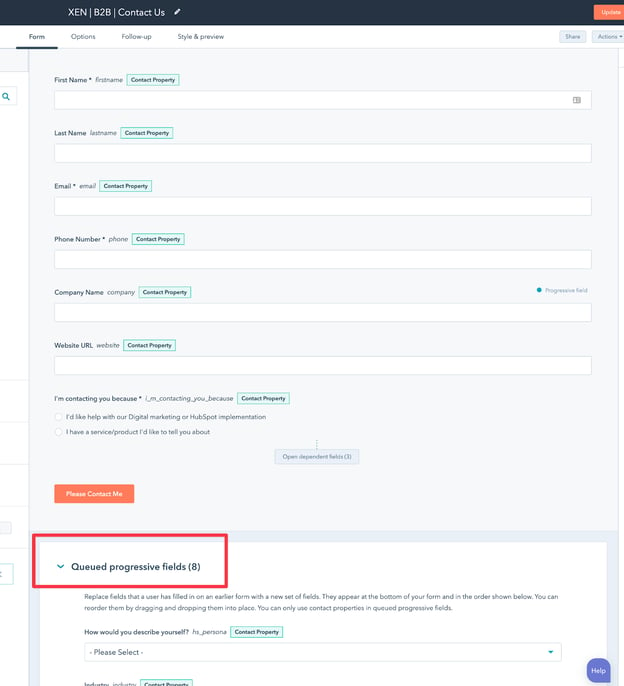
It’s easy to merge contacts in HubSpot - just look for the Merge option in the Actions menu on a contact:
In the same Actions menu as the previous point you can see there is also options for:
Bonus: you can also ‘Follow’ a contact, which means you can get notifications whenever there is any activity on that contact.
You can export contacts from the Table Actions button when viewing contacts:
Add these field to your Contact view:
You can easily compare to some of the start and end points of people’s journey:
What to expect:
You can pin notes to the top of the Activity timeline:
You can easily filter the activity that shows in the timeline:
Here’s 4 quick tips for using views:
These are so easy to create and publish on your site:
A very simple way to ‘take the temperature’ of visitors on your site.
You can remind recipients about your survey:
Just tick the box, and set the delay time (2 days is recommended).
Using the ‘not any of’ criteria in lists (and workflow triggers) can get you into trouble if the property is unknown on objects
For example, let’s say you have a contact property you’ve created called ‘Favourite James Bond actor’.
Now let’s say you have a total of 100 contacts in your portal.
You’ve just started surveying contacts, and so far 15 contacts have had the property updated:
If you were to run a query of ‘is none of Roger Moore’ how many contacts would you expect?
If you answered 95, that would be understandable.
But the result would actually be 10.
The gotcha is because the query by default only applies against contacts who have anything in that property.
To overcome this, you just need to tick the option to include records where the property is empty:
Alternatively, you could also do an OR filter group and select ‘is Unknown’:
We actually try to avoid doing any negative criteria (eg ‘is none of’, ‘has never been any of’, etc) because they can be confusing.
We often create lists for the positive (eg ‘is any of’) and then use them as exclusion lists in other lists.
If you feel a bit like this now, you’re not alone:
A reminder to myself, that the best thing I can do at the moment is focus on the areas that I can control (ie not to spend hours worrying about things that I have no control over).
Keep working on the areas that I can control and provide value in.
Reminder that even the reputable online sites get things wrong. Eg here’s an SEO site being called out for publishing incorrect information (called out by a senior Google engineer)
Many SaaS companies try to capture ‘compare’ traffic (ie ranking for search terms related to comparing products). Sometimes they are done well. Other times not so good.
Here’s a post by Landingi which has tried to compare itself with HubSpot (and highlight why they think they are better), but has unfortunately shown up their lack of knowledge of HubSpot.
Just about everything in the post that they claim HubSpot can’t do, HubSpot actually can do, including:
BTW, we use (and recommend) Landingi for a number of our clients, so we’re actually fans of the product. But this post of theirs is just embarrassing.
“Never ask anyone for their opinion, forecast, or recommendations. Just ask them what they have - or don’t have - in their portfolio.”
- Nassim Nicholas Taleb (Anti-fragile p389)A good approach to not just investing in stocks. A good approach when you’re about to invest in software.
Connect with HubShots here:
Connect with Ian Jacob on LinkedIn and Craig Bailey on LinkedIn
HubShots, the podcast for marketing managers and sales professionals who use HubSpot, hosted by Ian Jacob from Search & Be Found and Craig Bailey from XEN Systems and XEN Solar.
HubShots is produced by Christopher Mottram from Podcastily.
Please share this with colleagues - it helps us improve and reach more marketers.
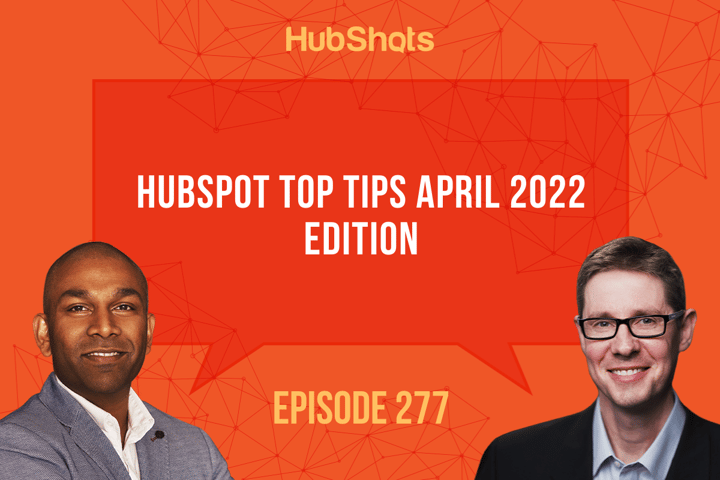

Welcome to HubShots Episode 282:HubSpot CMS Free Quick Overview, Plus Improvements to CMS Starter This edition we dive into: Automation and...

Welcome to HubShots Episode 294: HubSpot in 2023, Approvals functionality, HubSpot Meetings tip, Paid seat gotcha This edition we dive into: ...

Welcome to HubShots Episode 276: Detailed Overview of HubSpot Service Hub This edition we dive into: Speed of response is your differentiator ...
