Episode 274: Enterprise Functionality, Email Open Rates in Apple Mail, Sales Pipeline Partitioning
HubShots Episode 274: Enterprise Functionality, Email Open Rates in Apple Mail, Sales Pipeline Partitioning This edition we dive into: What is...
This edition we dive into the parts of HubSpot we see Enterprises focussing on, including:
You can listen to this episode of the show here.
Did a colleague forward this episode to you? Sign up here to get yours every Friday.
Please forward this on to your work colleagues.
Recorded: Monday 07 December 2020 | Published: Friday 11 December 2020
When does it make sense to move to the higher tiers of HubSpot eg Pro and Enterprise?
In episode 227 we discussed using HubSpot for small business.
In episodes 228 and 229 we discussed using the Pro features of HubSpot - typically ideal for a mid-large company.
In this episode we’re chatting through what we typically see larger corporates and enterprises focusing on - and in turn how HubSpot Enterprise is a fit.
There’s a few key areas we notice larger corporates focus on, including:
Contacts (and companies) have a lifecycle stage - the full list of lifecycle stages is available here:
Note: not to be confused with Lead Status. See episode 148 (shots 3 and 4) for a detailed dive into the differences between Lifecycle stage and Lead Status.
We’ve found that many companies (especially small businesses) never use the Lifecycle stage field.
It’s not until companies grow (and have dedicated sales and marketing teams) that many start thinking about the lifecycle stages properly.
The question then becomes: how do we set the lifecycle automatically?
Setting the lifecycle stage is easy using workflows, but before that we need to workshop with clients what the ‘rules’ are that define each stage.
This can be based on a mix of behaviour they take (eg engagement, visits, form submits, social interactions, etc), plus attributes about them (eg Job title, Company, etc)
Here’s how we typically implement this:
Where does Lead Scoring fit in?
Typically, most corporates don’t start thinking about lead scoring until they have more leads than they can handle - prior to that they’ll follow up any/all leads!
Lead Scoring is a way to prioritise the leads they work on first.
Remember in Enterprise it is predictive vs manual in Professional.
HubSpot has a good overview of Lead Scoring here.
Before we dive into content partitioning, we need to chat about users and teams.
Getting your team structure in place is the key to managing content partitioning. Although you can manage access of assets to individual Users, for ease it is far better to assign assets to Teams.
Content Partitioning is essentially the process of assigning access to assets including:
It is referred to in a few different ways, including:
This HubSpot KB article has a good overview.
This is one of the great features of Service Professional.
Net Promoter Score (NPS) is the percentage of customers rating their likelihood to recommend a company, a product, or a service to a friend or colleague as 9 or 10 ("promoters") minus the percentage rating this at 6 or below ("detractors") on a scale from 0 to 10.
Respondents who provide a score of 7 or 8 are referred to as "passives" and enter into the overall percentage calculation. The result of the calculation is expressed without the percentage sign.
Here is an example of an initial NPS we ran for a customer.
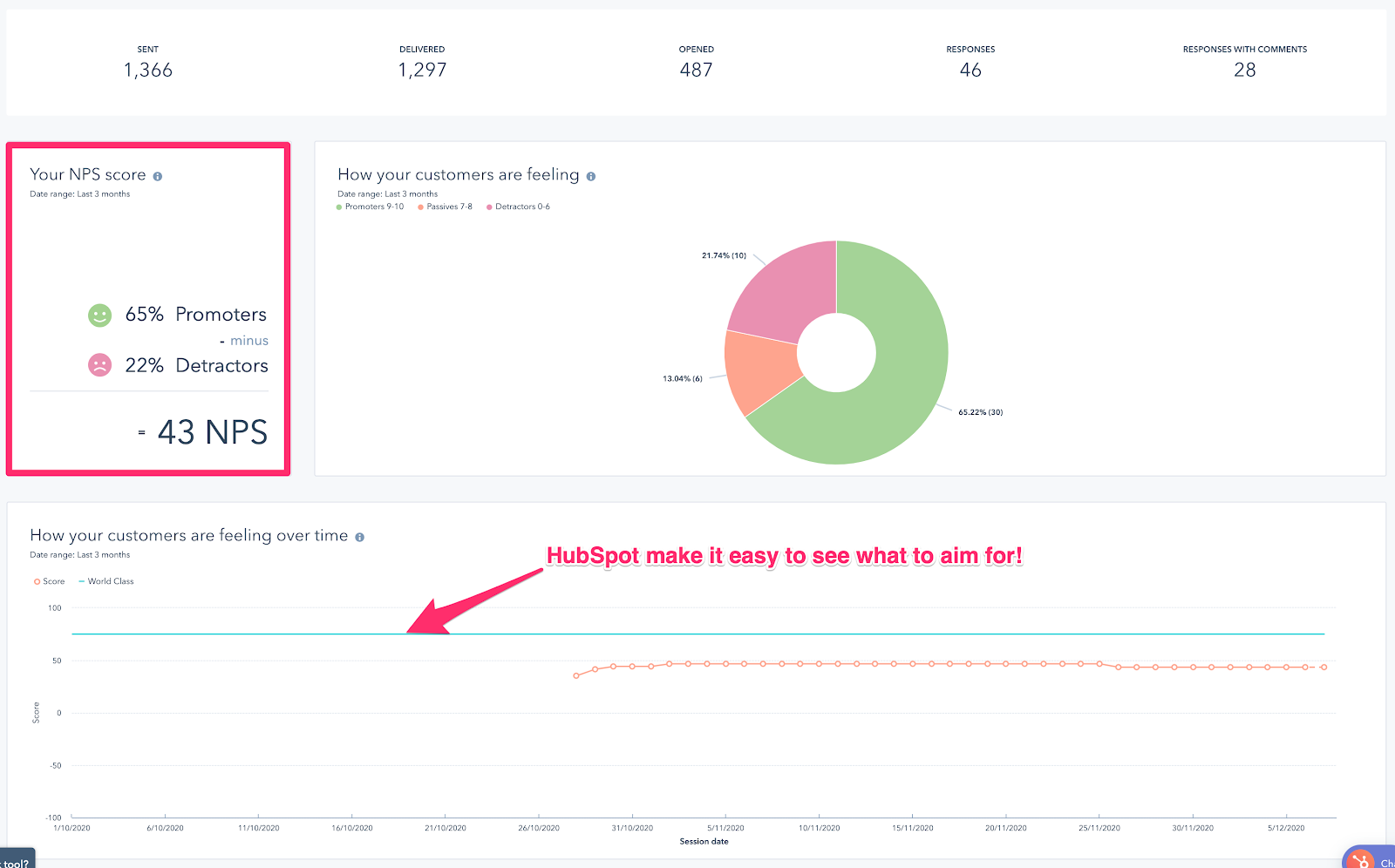
Why was this valuable to them? Because it highlighted some areas that needed to be improved in the business. Now the likelihood is that people that have something not so good to say are going to pipe up and say it where as the people that are happy could likely ignore it.
What this has created is a line in the sand to improve on an ongoing basis.
We’ve covered Enterprise Attribution Reporting in episodes 176 and 218.
Attribution reporting in a nutshell: allows you to drill into Revenue (deals) to see which channels, sources, campaigns, content drove revenue:
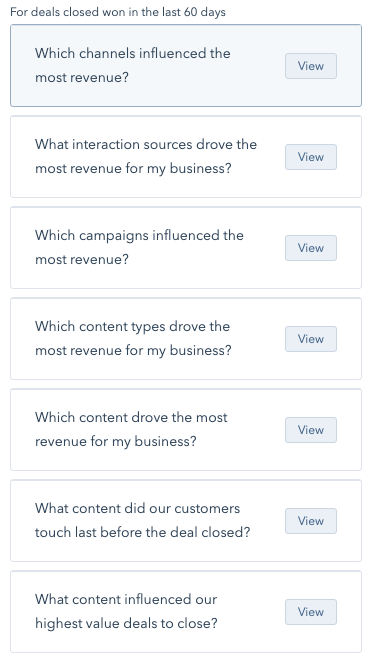
HubSpot Academy Lesson - Measuring Success With Attribution Reports
We’ve covered Workflows so many times on the show, plus it has been the key feature mentioned in the last 3 episodes.
Workflows are incredibly powerful - make sure you are taking advantage of them in your marketing, sales and service processes.
Here’s a few advanced workflows we like to implement:
Consider HubSpot to be a Tesla your company has purchased.
For many corporates, they don’t know how to drive it properly (the equivalent of driving in first gear).
We’re regularly surprised by how many companies don’t get past the bare basics of HubSpot implementation - they don’t put in proper tracking, or sometimes don’t even have the script in place on their website.
If this is you, you’re not alone - but don’t waste the power you have available. Review our previous episodes and get the basics in place, then start using the Pro features, and then come back to this episode and make sure you take advantage of the advanced features.
Learn how to drive, keep the engine maintained (ie keep your contacts, lists, workflows and pages in order) and then accelerate your business processes.
Tip: Even think about starting small and growing. Like moving from Free to Starter. Then onto Professional and then Enterprise. You don’t necessarily need to jump into the deep end.
Big shoutout to Rada from HubSpot Support for her response to a recent query I had about the Beta of the Custom Report Builder. I was getting a strange result and contacted support with my report, along with an explanation of what I was trying to achieve.
They confirmed that it was in fact a bug, and instead created a report using the regular builder, that provided me the result I was looking for.
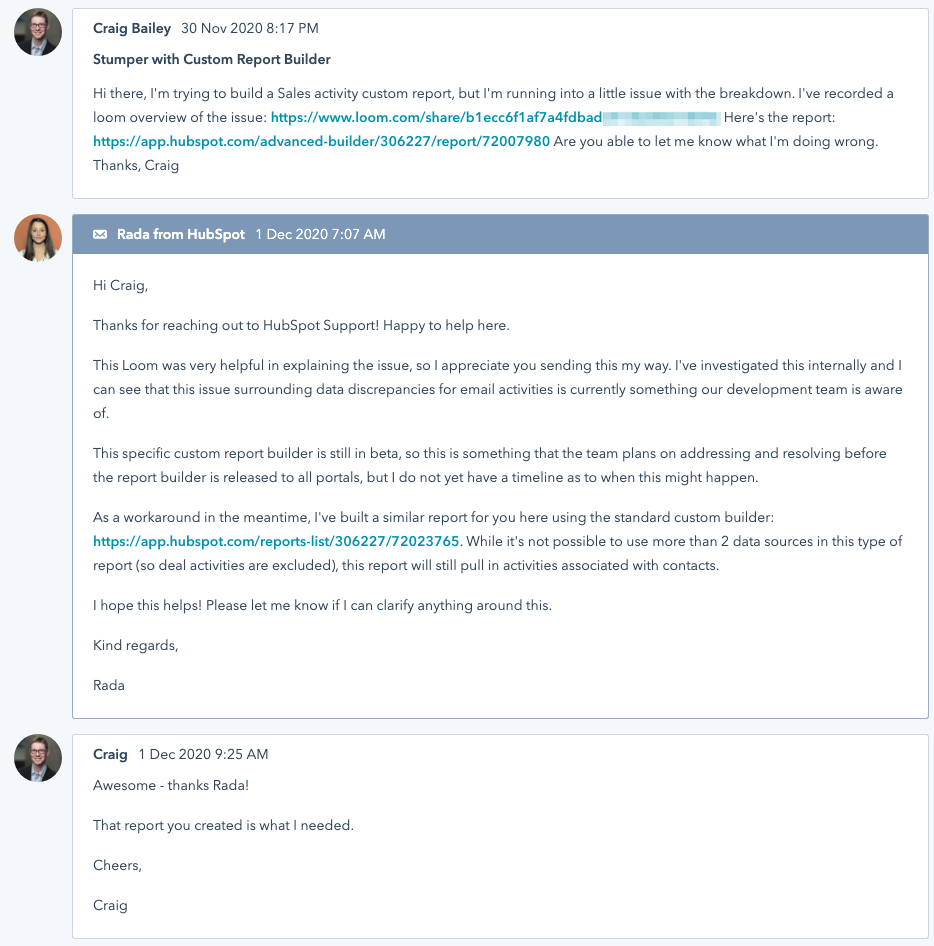
Amazing support!
A fascinating article in the NY Times analysing the decisions that Joe Biden’s digital team made in their election campaigns.
A few key takeaways:
From the article:
“In its internal tests, the Biden campaign found that traditional political ads — professionally produced, slick-looking 30-second spots — were far less effective than impromptu, behind-the-scenes footage and ads that featured regular voters talking directly into their smartphones or webcams about why they were voting for Mr. Biden.
“All our testing showed that higher production value was not better,” said Nathaniel Lubin, a Biden campaign consultant. “The things that were realer, more grainy and cheaper to produce were more credible.”
So the campaign commissioned a series of simple, lo-fi ads targeted at key groups of voters, like a series of self-recorded videos by Biden supporters who didn’t vote in 2016, talking about their regrets.
“You locally reverse entropy. That’s why you’re here.”
Really useful GitHub project featuring a bunch of tiny icons for popular platforms.
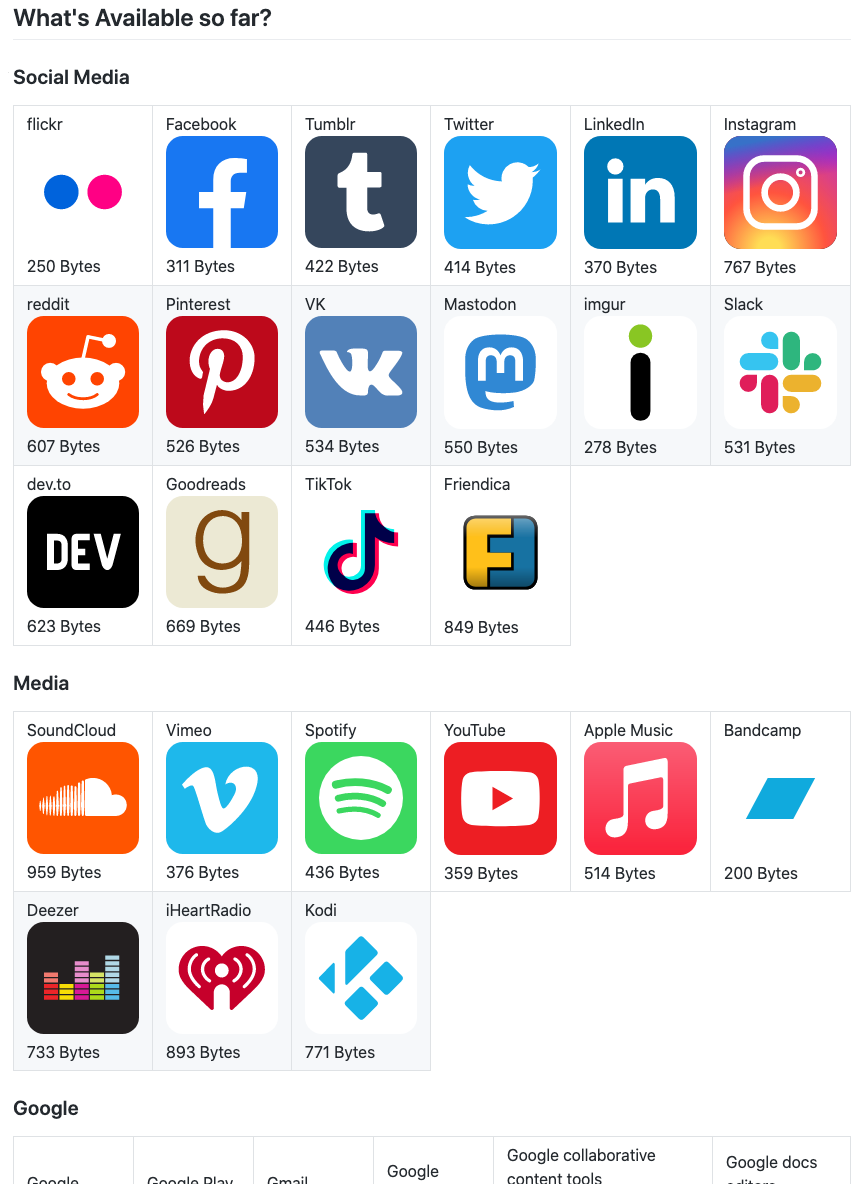
Connect with HubShots here:
Connect with Ian Jacob on LinkedIn and Craig Bailey on LinkedIn
HubShots, the podcast for marketing managers and sales professionals who use HubSpot, hosted by Ian Jacob from Search & Be Found and Craig Bailey from XEN Systems.
HubShots is produced by Christopher Mottram from Podcastily.
Please share this with colleagues - it helps us improve and reach more marketers.
.png?width=1200&name=HubShots%20-%201200x800%20(2).png)
- Hi everyone welcome to HubShots Episode 230. In this episode, we talk about what parts of HubSpot do enterprises focus on? So we're gonna talk about lifecycle management, lead scoring, user management teams, content partitioning, talking about NPS surveys, attribution reporting, and advanced workflows. You're listening to Asia Pacific's number one HubSpot focused podcast where we discuss HubSpot tips, tricks, and strategies for growing your sales, service, and marketing results. My name is Ian Jacob from Search and Be Found, and with me is Craig Bailey from XEN systems how are you, Craig?
- Yeah, look, I'm well and it's interesting, isn't it? This whole move to enterprise or corporates, we should say so that we don't immediately confuse people thinking we're talking about HubSpot Enterprise,
- Correct.
- Which we will be talking about HubSpot Enterprise tier but for enterprises, but in previous episodes, if you go back three episodes, we were talking about small business, HubSpot small business and then the last two episodes we've been talking about what's if you're getting to that mid to large sized corporate, and you're looking at the pro tools, and tonight we're really just gonna chat about, what's if you're in the corporate space, large enterprises. What do they focus on? So we're gonna talk about the kind of features that they look at, a good corporate, and surprisingly when we come to our insight later in the week, often the larger the business, the less they have in place, which is kind of funny in a way, but then we're gonna relate that to some of the actual HubSpot tools, some of them of which do require the enterprise tier.
- Right, so some of the things we're gonna focus on is content partitioning and lifecycle management and surveys. So, Craig, let's talk about lifecycle management.
- All right, this is kind of funny, because as I think most people know, there is a lifecycle stage on contacts and companies. So we'll just think about it in terms of contacts, and they go through these stages; subscriber, lead, marketing, qualified, lead, et cetera, right through to customer. Now we're not gonna go through all of those stages, we're not gonna explain that, 'cause we've covered that in previous episodes in detail and this great HubSpot knowledge wise. But what we are gonna talk about is that quite often, small businesses and even mid to large, they don't actually put a lot of effort into setting these stages properly. And the reason often is because if it's a small sales team or a small marketing team, there's not a lot of benefit in setting those stages. It's kind of like, oh, we get the leads in, we kind of nurture them anyway. It doesn't matter what stage they're in. And then sales might jump straight on to them, and they become a customer, or they're not a customer. So it's almost like the many mindset of those companies these are the lifecycle stages, either customer or not a customer, right? And that's okay, right? Why get too complex if you don't need to? But when you get up into the larger space, this is where lifecycle stages become important, isn't it? And I guess as your experience been the same as mine, Ian, it's kind of like many businesses don't look at this until they get into that larger space.
- Correct Craig, and I think it's also understanding about the journey people are on, and what it means in the system so, in HubSpot, for example, when someone fills out a form, they become a lead automatically, and then people go, but why are they not a subscriber? But a subscriber is somebody that would subscribe to get your latest news or your content, and they might not necessarily want to be a lead, so to speak. So, I think one of the biggest things is people need to get the language right, and everybody needs to be on the same page, so people understand what that is. And I think we were talking with your team, Tara and your team, and she made a really good point is that things mean different things to people and listeners see now that these lifecycle stages can't be changed in HubSpot, they've already been preset, and so we encourage you to use the ones that are there, and form a common language around what that is.
- I think that's right and so, it gets to a point in a company's maturity with HubSpot, where they do wanna get this granularity about where they are on their journey. Did they become marketing qualified lead? Did they become sales qualified lead? Did they become an opportunity? Of course, once you create a deal, they automatically set to opportunity, but, the point is, when companies get to that point, we don't wanna overwhelm them too early, but then we start saying, right, let's think about the rules or the mindset that you have for each of these stages. And it's about, first of all, documenting that or getting a sense of what these rules are, that apply, and then the thing is, once we have those defined, setting up the life cycle stages is easy because he use workflows, just use workflows to be triggered, based on those criteria, to then set the status on contacts. And of course, once that lifecycle stage is set, then that can trigger other kinds of things, workflows, internal notifications, et cetera.
- So I guess one thing to be aware is that if you have set up your personas in the system, and then once you've done that, it actually automatically sets up lists and it'll set up lists according to the life cycle stages in the system, doesn't it Craig?
- Well, you actually have the option now
- That's right.
- And use to automatically create them.
- Yes
- And you're forced you had all those hundreds of lists Well not hundreds but you know what I mean? But yeah now they're optional I can create them at the time of the persona, which is helpful. But the good thing about mentioning persona is that that can feed into particular life cycle stages.
- Correct.
- The classic example, being a non fit persona.
- Yes.
- You never wanna say someone's just not a fit at all, you say that persona non fit persona, you never want that ending up as being a self qualified lead or an opportunity going through the sales team. Here's the thing to do with life cycle stages, make sure you have them documented, work out what it is, the rules that you want, and then set them up in workflows. Don't try and kind of cobble it together as you go, work it out on a
- Piece of paper.
- Piece of paper, and then document it and then you can implement with workflow, is really easy.
- And tip to people is make sure if you are struggling to understand or have the common language around this, do it nicely on a piece of paper, get someone to design it and stick it on the wall where people can see it so they understand what those lifecycle stages are.
- And the final thing I'll say, I mean, this has a bit of a plug for us, but if you want to be a help with that listeners, just book a call with Ian or myself or both of us, jump on a call and I'll walk through, we can chat with you, and we're really good at this we've done this so many times, we know the questions to ask and we'll just draw that out and we can get that defined for you pretty quickly we can even set up workflows if you need a bit of help in that regard as well.
- Now Craig, lead scoring. People get to this part and they go, oh, what is it? How do I use that, right? We always go, where does this fit? And we often find people start to look at lead scoring, once they have too many leads that they've got to go through, and then they go, how do I make this better to understand who I need to talk to? Isn't that right?
- Yeah, that's right. And look, the first thing to say is don't jump into lead scoring until you've got your lead stages
- Correct.
- rules defined. Some people, that's the first thing they say so oh how do we get lead scoring going on? Like, oh, hang on. Let's actually define what's a good lead for sales and define your sales qualified leads, all those definitions. But then you're right. Quite often companies, if they haven't gotten enough leads coming in, why are you even worrying about lead scoring? 'Cause the sales team are just basically onto every single lead. And as you said, quite rightly, once you've got a deluge of leads coming in, you don't know which ones to choose. Lead scoring is all about helping you prioritize, which leads to action first, and also which leads you might come back to a later, maybe they get warmed up later. So yeah, that's lead scoring. It can be quite complex, and it's based on behavioral and attribute details, to basically assign scores to your contacts and then you can basically order by the highest scores.
- And listeners, just remember, if you're using HubSpot marketing professional, lead scoring is manual, and if you've got an enterprise account, there is predictive lead scoring that uses the AI I believe, and the Machine Learning to understand who is a good fit. All right, now, onto content partitioning. Now, this is a big part and this spreads right across hubs and also, across different features in the system isn't, Craig? And can be quite confusing So we're gonna start off with where you need to get started, which would be with users and teams really?
- Yeah, this is right. This is what underpins it. Content partitioning sounds kind of a bit overwhelming, but really it just replaced the word content partitioning with assigning this particular content or asset, to a certain number of users or teams. Now the tip we want to give is workout your teams. Where you can, assign assets to individual users. You can do that maybe if you only got a couple, maybe that's okay, but really for larger teams set up your team structure. Get these teams in place, and then you assign the assets to the teams. And the other thing I'll say about content partitioning is that it can be confusing 'cause it's referred to as in different labels throughout the system so, sometimes it's called Assign Users and Teams, other times it's called Manage Access, other times it's called well, Assigned, in dashboards-
- Correct.
- It's Assign. It can be confusing, there's no consistency in the naming throughout the system. The other thing I'll say is some of them are still in beta, so lists and workflows, for example, won't appear in most portals as being assignable. And there's also some that just can't be assigned at all, like social channels. You either have access to all social channels or
- None.
- None. And so I think that's coming, I think that's on the roadmap, but that's a common one we get from clients. How do I assign just this Twitter profile to those users and that other Twitter profile to others, it's not yet possible. So I think contact partitions come a long way. In the last year or so there's still some gaps that need be filled, but really it all comes down to getting your teams in place, getting them worked out in like a team structure, and then assigning content becomes very easy.
- So, we're just gonna quickly talk about some of the things that can be partitioned. First and foremost, one would be contact and company records, next would be emails, then we've got landing pages, website pages and blog posts. The next most common one that might not be aware of is call to actions and forms, and then there's domains, and we've got lists and workflows, and this is currently in beta as we record this episode. Now we do have a great resource knowledge based article. Say, if you want to learn more about it, it's a good place to start.
- I'm seeing this more and more clients talk about this actually and requesting it. So it is becoming much more on people's minds. This idea of really segregating the database out, contacts and the CRM records. I think you can even do that at the starter level.
- Yeah, I think you can.
- Whereas most of the others require enterprise-
- That's true.
- For the assigning privileges. Yeah.
- And listeners, what's good about this knowledge base article is a great, what do I call it Craig? Called the-
- Matrix?
- Matrix. Of what's available where, and it just really helps you understand because it is... Can be complicated when you first start to get your head around what is going on. All right. So now, onto shot four, which is we're gonna talk about surveys. And this is one of the great features that gets included from a service hub professional onwards. And we just wanna highlight one and it's to do with the net promoter score survey that takes place. And most customers are often amazed how A. Easy it is set up, but B. How quickly you can understand areas of improvement in your business. And what we have put in the show notes is a screenshot of how it looks, so, trying to understand and for those of you that don't know what an NPS surveys is is the percentage of customers rating their likelihood to recommend your business, product or service to a friend or colleague. And if they give you a nine out of 10, means that they're a promoter, and you get a minus a percentage rating that is six or below, which they're called detractors. I think seven and eight is the passive I believe. But what I like about this is HubSpot just makes it really easy to implement and also makes it really easy to see what the AME Forcer they say. A good score I think it's 75 and above. I might be wrong but what this has shown us when we've implemented this for customers is we tend to find people that are unhappy would straightaway speak up, so that we can actually do something about it. And then you do get people that are happy, that are happy to also respond and say, hey, I love what you guys are doing, or this is going really well. So I think it's a good baseline to start off with and I would encourage people to put this in place to do it every month, every quarter in your business, just to understand what's going.
- Yeah, I think this is a sign of maturity in a company. Companies got to a size where they've got their marketing, they got their sales and now they're looking at their customer service and getting some benchmarks. NPS survey calls the classic, and so when we go into companies and they're talking about NPS, we know they're at a maturity level. And of course that's when it becomes appropriate for something like Service Pro to go into place.
- All right, Craig, onto attribution reporting and we've covered this in enterprise attribution reporting episodes in 176 and 218, and in a nutshell, attribution reporting allows you to drill down into revenue, which is your deals to see which channels sources, campaigns, and content are driving revenue in your business.
- Yeah. I think this is another example of what we see in the mature corporates. You don't often see these kinds of questions in the smaller businesses or the young companies, but once they get to that size, attribution reporting becomes really important. They're making significant investments in, well, their business growth. And so attribution reporting is a key insight to unlock, in order to set where budgets go. So this is an area that HubSpot's been working on in quite a detailed manner in the last year and you're seeing this coming out. It is enterprise only, I think, attribution reporting. And it's just one of those things that again, show maturity of a company.
- And listeners, if you wanna understand more, there's a great HubSpot Academy lesson about measuring success with attribution reporting that I would encourage you to do. All right, Craig, onto our firm. One of my favorite, it's advanced workflows, and we've covered workflows so many times on the show, plus it's been a key feature mentioned in the last three episodes. Now workloads are incredibly powerful because we can take advantage of them in marketing, sales and service, Craig. And listeners, we're gonna highlight some of the top ones that we think you should implement or think of implementing.
- Yes, so be interesting, maybe make a little tally as you go along. How many of these have you put in place in your business? And the first one is a lead rotation, which is all well, it's actually about lead balancing, isn't it Ian?
- Correct. So, not only it rotates the lead's Craig, but also balances it amongst the team to make sure there's an equal spread across the sales team, which is actually very interesting. And we covered that in episode 146.
- There's also internal notifications. We've mentioned that actually just previous episodes, but they get more sophisticated, so you start getting internal notifications going on your slack channel. So you're getting SMS notifications fro a deal closing, and then you're also getting internal notifications perhaps of return visitors that show high intent engagement. So this is the kind of advanced kind of workflow and processes that we typically see in larger corporates.
- Correct, and we spoke about one in the last show, which was a workflow that someone had previously had a deal, and had visited the website recently. And they get put in a call queue , or someone in sales or their account major call up. So that was a nother one that worked really well. The next one would be to about repeating annual workflow nurtures. Now that's a really good one that-
- Yeah.
- People often forget.
- I think a lot of people don't realize that there's three main types of workflows. You've got the standard ones, but then you've also got date-based ones as well. And then you can also create recurring-
- Anniversary ones.
- Anniversary ones. But then, when it comes to database, that's often when you get webinar workflows.
- Yes.
- We had large corporates come and say, oh, look, we're running all these webinars. Oh, okay. How are you bringing them? How are you following up? They don't realize they can integrate, say, go to webinar or zoom or that straight into HubSpot, set up a workflow, date based workflow around the webinar so they can do pre the webinar promotions and post webinar, follow ups, all that kind of thing, all within workflows. So, that's why we call it advanced workflow. It's not particularly complex, but they're uncommon that we find, easy to set up and very powerful.
- And Craig, the last one is something that you love doing. Is a parent and child recurring, or should we say a looping workflow?
- Yeah. That's right, very advanced here. This is a whole idea of say, a daily email going out and just putting that into a loop to workflows in place, their parent that basically kicks it off the child, does it, and then feeds back to the parent. You just have these looping workflows that can send out emails daily based on different criteria. So very powerful. We covered that back in Episode 153. So yeah, one of my favorites there.
- All right, onto our Inside of The Week, Craig. Gonna call this stuff flogging a car analogy.
- Nothing like flogging and analogies, who did this?
- All right. And for many corporates, they don't know how to drive properly. And I think I've explained this to people. It's like having a really nice car that goes really fast, but you can't drive it.
- Can't drive or it's stuck in first gear, that's right. And so look, the analogy folks is a HubSpot is your Tesla or whatever I hear... Here's the funny thing we're trying to figure, what car would you make HubSpot?
- I know, we kind of started with-
- Is it the Audi or is it the BMW? What is it?
- Yeah.
- It's not the Ferrari.
- It's not quite, no, it's not the Ferrari and it's not the AMG.
- Not the AMG-
- Coz that's hand-built.
- Right.
- Origins. But I think it tells us that's quite a good analogy, Craig?
- It says yes-
- I would say. Pretty much on par. The aesthetics are nice.
- And it's kinda, I mean, you can't really drive around first gear, but you know, you get the analogy, but here's why we call flogging the car analogy. But yeah, it's this point, like you've got this beautiful engine or machine to use, and for many corporates, they're just using the basics, and I think that... Part of the reason we're saying this and putting this in Inside of The Week is really to let you know, it's kind of the norm. We go in... There's not many companies we go in and we go, wow, this is a really sophisticated implementation of HubSpot. They're very basic. Some of them haven't even got parts to basics, and some I'm sad to say, don't even have the basics. Like we've seen corporate enterprise accounts where they don't even have the tracking script on the website.
- Okay.
- This happens more often than you'd think listeners, so, this is part of it is don't feel despondent if you haven't used it to its full, you're not alone. But please let this episode be a reminder to get some of these things in place and take advantage of it.
- So, I think what we wanna say is that to take for use of your machine, there are a few factors like we were discussing earlier, Craig, if you have a nice machine that is fast, so Tesla has Ludicrous mode, for example, you've got to know what button's depressed to activate that, right? And then you've got to understand what it's gonna do to you once you press the accelerator. And so that's one, so you need to be equipped to drive it. So I would say, have you done advanced driver trainings? Have you done advanced HubSpot training? Do you understand what's going on? B. How often do you actually drive and really get the feel of what's going on with the car? Another one-
- Ah, ah, ah. I've got another one to flog this analogy. Doesn't Tesla send out updates-
- It does over the air updates.
- Are they updates, and sort of like you've got to stay up to date with the update?
- That's exactly right. And you can say don't like that update. Let's roll it back-
- There you go!
- I don't like the way the screen looks today.
- Yeah, that's right.
- And I think it's also being adaptive and having the ability to change, and-
- By the way, we didn't cover it up with testing.
- Deep testing you go! And also the other thing I would like to say, Craig, is like, say in a Tesla, there are the things that need to replace. There's no oil to replace, right? But the things that they do replace are tires, pretty consumable? Tires, brakes, right? Now, again, you could go and I see this often with cars, you know how I love cars. I often go to my mechanics and I look at different cars and I see what's going on. It amazes me the number of people that have nice cars, then put cheap breaks and cheap tires on them. And they don't understand that that's the only thing between them in the road, and the only thing that's gonna stop them when they're going really fast, right? Not that we can go super fast unlike our friends in Germany, who got the Autobahn-
- Or the extra.
- Or have Mustangs, you know? So, I always think like having really good parts on your car and putting genuine parts in there is really important because they will then perform the way they were designed to perform.
- So, are you referring to the people who buy HubSpot, but then they don't want to go over the contact limit, so they farm out a whole bunch of contacts to-
- That's right. They set up another account in another service provider, and decide that they're gonna use that to save some money, but that's not even it. So I think that people need to have a thing that if they've got this really nice car, how do I utilize it and maximize the performance? And what do you need to do on your team to help people on that journey? And here's a little example of how we have helped people. And I think you've done the same is that we don't need to jump in at the deep end straightaway. HubSpot has given people a path to start somewhere, to start at free, and work your way through starter, professional, and then on to enterprise. So I'd encourage you take that path, and take those little steps, implement, maximize that version, then move to the next and so on.
- Yeah, look, I agree. You gotta walk before you can run. And I think that's what we're saying. It starts with episode two to seven. That's where we started with the basics.
- Correct.
- Small business, then two to eight and two to nine, where the pro features and then hopefully, in today's episode, some more advanced features, but they'll... Have we flogged that car analogy enough?
- I think we have Craig.
- I think we got the maximum flogging aside of it.
- You know what I'd love listeners to write to us and tell us what cars they've got.
- And by the way, can you tell that I don't know much about cars?
- I know you're a real car, a real fan, but yeah.
- So listeners, if you're listening to the show, please tweet or on Instagram, let us know what car you've got.
- Let us know what car analogy we missed.
- That's right.
- How could we have made that car Angie even come to a few more? Few more examples-
- Off the Ludicrous mode, Craig. Now onto HubSpot support.
- Yeah, just a quick one. I alluded to this last episode, I had an issue with the customer report builder,
- Yes.
- Our support. I put a screenshot here, so you can just see the time stamps. I put it in late at night, sending a loom. I actually recorded a loom video of my issue. So our proud support have to sit through a loom video of me explaining it all, but then the next morning comes up with an answer. By the way, they actually said, look, it's a bug. It's a known issue. So I wasn't doing anything wrong. But, as a workaround, big shout out to Radha, she created another report for me in the normal builder, giving me everything that I wanted?
- How good is that?
- How good is that? That's like...
- And the very next morning, and here's the link she build it in my portal and I was like, that's exactly what I need.
- Now, let's go back to my car analogy right?
- Okay.
- Here is the difference between buying a car-
- Tesla support right there.
- That's right. Because they have actually solved your problem and they've taken your pain away, right? And you would discover this with good cars is that if you know the person that's gonna service it or the mechanic, and they understand the machine, they know exactly what to do to solve your problem, right? And this is exactly what happens.
- I love HubSpot support. I Know I've said this before on the show to my shame, that I often send something to support, thinking, oh, they probably won't know? In my arrogance, totally I've been this my arrogance, I'm just like, oh look, they probably won't know. And they come back and I learn stuff from support. I'm just like, they're so good. They're so good.
- All right, Craig, onto our resource of the week. And there's something interesting you were sharing about Joe Biden's digital team approach.
- Yeah. This is an article in New York Times, where they break down his approach. He didn't go for the shock and...
- Horror.
- Horror campaigns, where you really try and bag out your opponent. He went for the feel-good you know it... So they broke down some of the choices he made around some of the influences that they decided to work with, whose targeting Facebook Moms, was one of them. And then also just some interesting tactical decisions. For example, around the videos. They found in their testing, that the slick videos people weren't responding to. So they did a lot... They engaged like just Indie filmmakers to make very kind of candid couriers. And they worked really well, and they targeted them to a special demographic, so all around targeting, knowing the persona, the messaging, a very clever, and... Well, these are big political campaigns. Trump's campaign manager also equally clever and very sophisticated-
- Yes.
- Although of course, in a very different kind of approach. So I think this is really interesting for marketers to look at. When you look at elections and like it doesn't get much bigger than that in terms of spend and tactics and targeting and then Noah. So have a look at what Joe Biden did and I'd love to see a breakdown of Trump's as well.
- You know, what was interesting over the period? You were speaking about Noah Kagan, before. And he did something on YouTube where he broke down there, both the campaigns over YouTube, looked at landing pages, looked at the kind of ads they were running. It was fascinating. So I would recommend go have a look at that YouTube video and then read this article. It's fascinating.
- OK Craig onto the quote of the week.
- You locally reverse entropy. That's why you're here.
- All right. I've been reading The Almanack of Naval Ravikant. Oh I love them all. And did you find him on Twitter? I just-
- No. You introduced me to him.
- He's such a smart, considered thinker. The Almanacs put together by someone else, but it's just kind of a collection of his wisdom, is quite consummate. When he's talking... He's got a section on happiness.
- Yes.
- And he's talking about basically being happy, being in the moment and being... Anyway, this quote: You-
- Locally reverse-
- Entropy. I just love that. That's why he said entropy of course, is that process-
- Chaos.
- Of going towards chaos.
- Yes. And so your purpose here is to stop chaos and bring together a bit of order in your little part of the world. That's why you're here. And did you know that?
- Thanks Craig.
- Yes.
- Now there is one bonus link of the week, Craig. Super tiny icons.
- Did you see this on GitHub?
- No.
- Oh no, there's hundreds of them.
- We've just got screenshot that had some of them with, the social icons-
- Great.
- Like Facebook. Look how small they are, that's in bytes. There's the Twitter logo, 414 bytes.
- Oh, wow!
- So I'm gonna put these little logos here.
- Amazing.
- Yeah.
- Anyway,
- Can you tell me how to use it, Craig?
- I just grabbed them on GitHub.
- And put them where?
- You can just download and access these.
- I know.
- Alright.
- Sorry, move...
- I was trying to find a use for them, Craig, that's why.
- Alright. So I use for-
- Yes.
- Way it's on a website.
- I know, I know.
- You just trolling me now.
- You're creating entropy here.
- Chaos is ensuing. Anyway, this is the end of our show. I'd love you to share with somebody, leave us a review. We love reading the reviews of everybody. And please connect with Craig and myself on LinkedIn. And please send us a message that you listened to the show, we would love to hear from you. And until next time Craig catch you later, Ian.
- Hey there. Thanks for listening to this episode of HubShots. To get the latest show notes, HubShot tips and marketing resources, sign up at HubShots.com. You can also book time with us to help you grow better, with HubSpot.
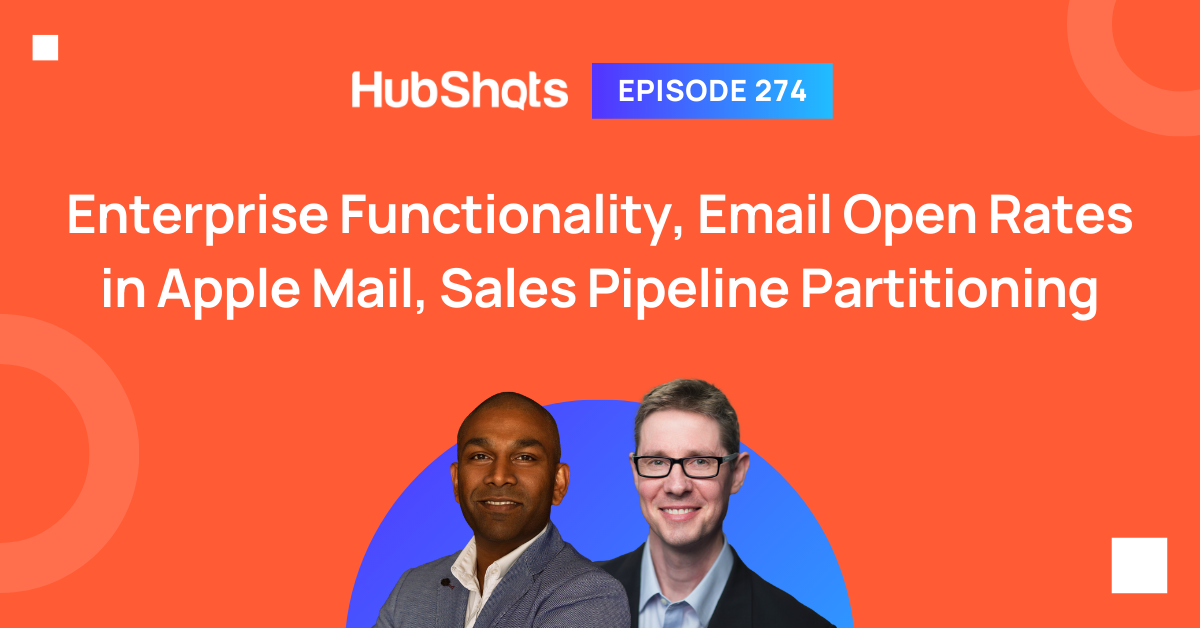
HubShots Episode 274: Enterprise Functionality, Email Open Rates in Apple Mail, Sales Pipeline Partitioning This edition we dive into: What is...
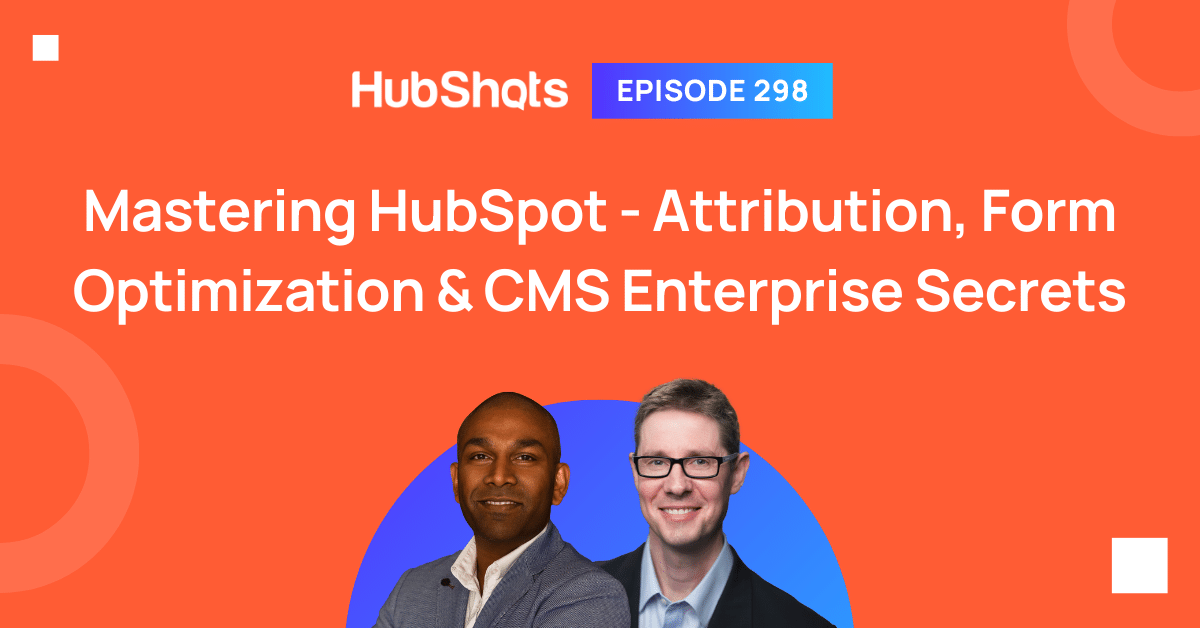
Welcome to HubShots Episode 298: Mastering HubSpot - Attribution, Form Optimization & CMS Enterprise Secrets This edition we dive into: Be...

Welcome to HubShots Episode 198: HubSpot CMS Hub This episode we chat about HubSpot’s new HubSpot CMS Hub tiers - Professional and Enterprise. Plus...
.png)